原创
[Node.js]读取项目代码总行数
2019-8-24 09:37
2268
33
33
分类:
软件与OS
软件项目工程量的规模较难被评估, 一般来说总代码量是一个相对客观的评价参数(虽然受限诸多条件约束).
如果 IDE 是 VS 或是 Eclipse, 我们一般使用正则表达式 ^b*[^:b#/]+.*$ 进行项目搜索(极简条件下也可使用 /n).
但一般 node 项目中, 使用 VSCode 我们似没有这个便利.
Node.js 条件下, 检查项目代码总量, 一般来说应有两种方式, 使用专用软件工具, 或者是自己写作一个小工具.
-- 自行写作并不困难, 我们完成的代码行数不过 313 行(包括了相当的代码注释).
代码参考来源是:
使用 node.js 统计代码行数这里不得不自行完全重写, 主要基于三个理由:
1. Node.js 的基本特性是异步, 参考代码的函数将同步函数用异步方式写作 -- 这几乎混淆了 Node.js 生存的理由.
2. 我们都必须用写作"高质量"的代码来要求自己, 什么是高质量的代码? -- 我个人的观点是: "不仅仅以功能实现为目的,
同时也必须处理异常", 而不是把 throw 异常交付给 runtime, 结果是异常抛出后程序多半就此中止.
3. 命令行软件工具的命令格式有哪些规范? -- 似乎没有特定规范, 或者至少是不强制. 但对于新用户来说, 没有任何帮助
的特殊命令格式的体验简直是够了. 所以我们加了
-help -path= -filestype=
复制代码在命令行中进行参数约定,
这种感觉是不是好多了?
代码如下:
// app.js
const fs = require('fs');const path = require('path');// usage://// command: // <node app> or <node app -path='yourpath' -filetypes= '.ext1' '.ext2'>//// eg: node app // output: current project dirctory code_sum with "".js", ".html", ".css" files, except for [node_modules]//// e.g: node app -path=e:\yourproject -filestype= .js .html// output: your project directory with ".js" and ".html" files, except for [node_modules]// Author: Allen Zhan; allen_zhan#163.comlet sum = 0;let rootpath; // pathlet filter = ["node_modules"];let filestype; // files' typeconst argv = process.argv;let initLayer = 0; // init root diretory tree depth// -path=function readParamPath(readpath) { rootpath = readpath; const constPath = "-path="; // console.log(rootpath.length); // console.log(constPath.length); if (rootpath.length <= constPath.length) { return -1; } else { let comparePath = rootpath.substring(0, constPath.length); // console.log(comparePath); if (comparePath == constPath) { rootpath = rootpath.substring(constPath.length); // console.log(rootpath); return 0; } else { return -2; } }}// -filestype=function readParamFilesType(readtype) { if (readtype == "-filestype=") { return 0; } return -1;}// full command: node app -path='yourpath' -filetypes='yourfiles'// e.g: node app -path=e:\\myproject -filestype= .js .html .cssfunction readParam() { // for each parameters // console.log(argv.length); // for(let i=0; i<argv.length; i++) { // console.log(argv[i]); // } if (argv.length < 2) { return -1; } // default format if (argv.length == 2) { rootpath = argv[1]; rootpath = rootpath == '' ? '' : rootpath.substring(0, rootpath.lastIndexOf('\\')); // console.log(rootpath); filestype = [".js", ".html", ".css"]; return 0; } // defined with "-path=" if (argv.length == 3) { let inputPath = readParamPath(argv[2]); // console.log(inputPath); if (inputPath < 0) { // if err input "-filestype=" let inputFilesType = readParamFilesType(argv[2]); console.log(inputFilesType); if (inputFilesType >= 0) { return -3; } return -2; } else { filestype = [".js", ".html", ".css"]; return 0; } } // read "-filestype=" with "-path=" or without "-path=" if (argv.length > 3) { // defined "-path=" or not? let inputPath = readParamPath(argv[2]); // console.log(inputPath); if (inputPath >= 0) { if (argv.length == 4) { return -3; } let inputFilesType = readParamFilesType(argv[3]); if (inputFilesType < 0) { return -3; } else { filestype = argv.splice(4); return 0; } } else { rootpath = argv[1]; rootpath = rootpath == '' ? '' : rootpath.substring(0, rootpath.lastIndexOf('\\')); let inputFilesType = readParamFilesType(argv[2]); if (inputFilesType < 0) { return -3; } else { filestype = argv.splice(3); return 0; } } }}function init() { // node app -help if ((argv.length == 3) && (argv[2] == "-help")) { console.log("\ncommand: <node app> or <node app -path='yourpath' -filetypes='yourfiles'>\ \ne.g:\ \nnode app\ \nnode app -path=e:\\myproject\ \nnode app -filestype=.js\ \nnode app -path=e:\\myproject -filestype=.js\ \nnode app -path=e:\\myproject -filestype=.js .html .css\n"); return -1; } let readResult = readParam(); if (readResult < 0) { console.log(`\nErr: Bad command format with Errcode: ${readResult}, please try <node app -help>.`); const errcode = "Errcode: -1, command parameters length is err\ \nErrcode: -2, err parameter with '-path='\ \nErrcode: -3, err parameter with '-filestype='\n"; console.log(errcode); return -2; }}// get diretory depthfunction getCharNum(str, ch) { let ret = 0; for (var i = 0; i < str.length; i++) { if (str.charAt(i) == ch) ret++; } return ret;}function getDirDepth(strPath) { let layer1 = getCharNum(strPath, '\\'); let layer2 = getCharNum(strPath, '/'); let maxDepth; if (layer1 >= layer2) { maxDepth = layer1; } else { maxDepth = layer2; } return maxDepth;}function getCurDepth(strPath) { let depth = getDirDepth(strPath); if (depth < initLayer) { return 0; } else { return (depth - initLayer); }}// getLinefunction getLine(path) { let data = fs.readFileSync(path); data = data.toString(); let lines = data.split('\n'); // console.log(path + ' ' + lines.length); return lines.length; }// expend the diretory treefunction expend(pathTree) { let files = fs.readdirSync(pathTree); files.forEach((file) => { let stat = fs.statSync(pathTree + "\" + file); // format diretory tree output let layer = getCurDepth(pathTree + "\" + file); layer--; let tabStr = ""; while (layer--) { tabStr = tabStr + "|----"; } // diretory tree output if (stat.isDirectory()) { // neglect "node_modules" diretory if (filter.indexOf(file) == -1) { console.log(tabStr + "[+]" + file); expend(pathTree + "\" + file); } } else { // fit for filestype let ext = path.extname(file); if (filestype.indexOf(ext) >= 0) { let lines = getLine(pathTree + "\" + file); sum += lines; // calc total rows console.log(tabStr + file + ` :${lines}`); } } });}function start() { let files; try { console.log("-- Program Start --\n"); console.log("Target: " + rootpath); console.log("filter:"); console.log(filter); console.log("filesType:"); console.log(filestype); console.log(""); // null diretories? files = fs.readdirSync(rootpath); let filesLen = files.length; // console.log(filesLen); if (filesLen == 0) { console.log("Null Diretory"); return; } // init diretory depth initLayer = getDirDepth(rootpath); // console.log(initLayer); // expend all diretories and show theTree expend(rootpath); // show result: console.log(`\nTotal: ${sum}`); } catch (err) { // console.log(err); if (err.code === "ENOENT") { console.log("Diretory not found"); } else if (err.code === "ENOTDIR") { console.log("not a Diretory"); } else { throw err; } } console.log("\n-- Program End --");}// main()(() => { if (init() < 0) { return; } start();})();复制代码
使用方式见: "app node -help"
一般默认条件下, "app node" 将在本目录下计算全部 .js .html .css 的代码总行数,
并排除了 npm 安装的 modules 的目录.
这是输出的例子:
P.S: 因为 fs 与 path 是 Node.js 自带 module, 因此两者无需进行 npm install,
用户可直接打字 "node app"
作者: allen_zhan, 来源:面包板社区
链接: https://mbb.eet-china.com/blog/uid-me-1238440.html
版权声明:本文为博主原创,未经本人允许,禁止转载!



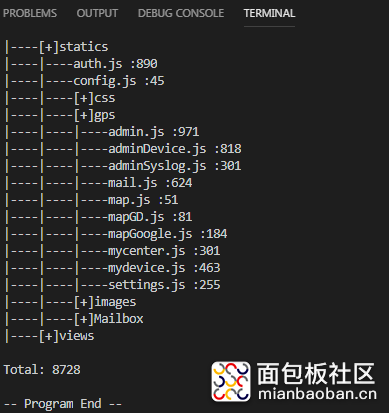
 /5
/5 
文章评论(0条评论)
登录后参与讨论