


由于编译器不可以上传视频,想要视频效果,可以访问以下链接。
https://mp.weixin.qq.com/s/gS9DYF18z966kp1m-QNnbA
软件架构
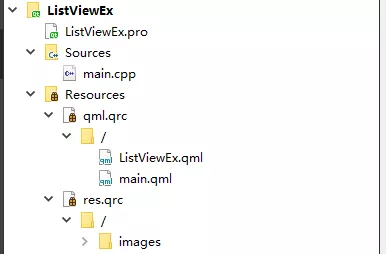
编译结果

现在开始讲一下源码吧
首先可以参考一下,会有一些收获的。
看到上拉下拉出现的缓慢旋转的小圈圈了吗,其实使用的一个图片,不过看着还是有动态的效果,bingo.

Rectangle
QML的Rectangle组件,顾名思义就是描绘一个矩形,一个可视化的对象。外加设置属性来达到我们想要的效果。常用的有矩形的颜色,边框颜色,圆角等设置。
Rectangle { id: loadTip width: parent.width height: -root.contentY color: Qt.lighter("green") z: -2 clip: true Text { anchors.top: loadImage.bottom anchors.horizontalCenter: parent.horizontalCenter text: qsTr("loading") font.pointSize: 10 color: Qt.lighter("white") } Image { id: loadImage source: "qrc:/images/loading.ico" anchors.centerIn: parent } }
ParallelAnimation
组合动画有两种,这个只是其中一种而已,ParallelAnimation自己并不会产生动画,而是把其它的动画放进来。另外呢,在ParallelAnimation里面的动画也都是同时执行的。当然,别的方法也能实现,但是在大部分时候ParallelAnimation的方法是比其它方式更好的。
SequentialAnimation
SequentialAnimation和ParallelAnimation这两个类型允许多个动画定义在一起。定义在SequentialAnimation中的动画,一个接一个运行。定义在ParallelAnimation在同一时间一起运行
PropertyAnimation
PropertyAnimation提供了一种对属性值的更改进行动画处理的方法。它可以通过多种方式用于定义动画
RotationAnimation
RotationAnimation是一种特殊的PropertyAnimation,它可以控制动画期间的旋转方向。默认情况下,它会沿数值变化的方向旋转。从0到240的旋转将顺时针旋转240度,而从240到0的旋转将逆时针旋转240度。可以设置direction属性以指定旋转发生的方向。
NumberAnimation
NumberAnimation是一种特殊的PropertyAnimation,它定义在数值更改时要应用的动画。
ParallelAnimation { id: dropDownAnimation NumberAnimation { target: root property: "contentY" to: -100; duration: 1 } SequentialAnimation { RotationAnimation { target: loadImage from: 0 to: 360 duration: loadDuration } NumberAnimation { target: root property: "contentY" to: 0 duration: 100 } } onStopped: {root.load(); isDropDown = false; } }
对于上拉更新,下拉加载,删除一系列的动作,代码如下
onIsPullOnChanged: { if(root.isPullOn) pullOnAnimation.restart(); }
onContentYChanged: { if( (root.height - Math.abs(contentY - contentHeight)) < 1.5 && (root.height - Math.abs(contentY - contentHeight) ) > -1.5) root.bottomContentY = contentY; }
onIsDropDownChanged: { if(isDropDown && !dropDownAnimation.running && (-contentY > 100.0)) dropDownAnimation.restart(); }
onFlickingChanged: { if(!isDropDown && (-contentY > 100.0)) isDropDown = true; if(!isPullOn && ((height - Math.abs(contentY - contentHeight)) > 65.0)) { isPullOn = true; } }
总结
qt 真是个好东西,这个还有很多功能可以增加,比如置顶某人,编辑备注,设置为未读状态,这些都是很好的锻炼自己的例子,抛砖引玉一番。
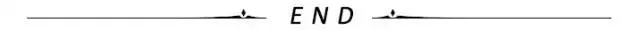
推荐阅读
(点击标题可跳转阅读)
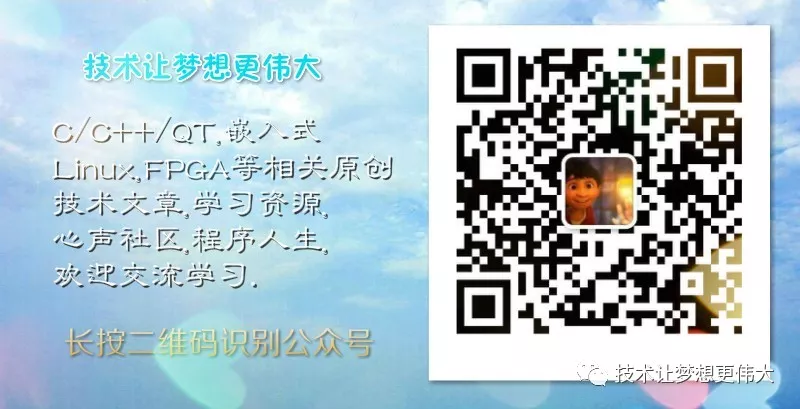
作者: 李肖遥, 来源:面包板社区
链接: https://mbb.eet-china.com/blog/uid-me-3912462.html
版权声明:本文为博主原创,未经本人允许,禁止转载!
 /1
/1 
文章评论(0条评论)
登录后参与讨论