//#include <avr/io.h>
//#include <avr/delay.h>
#define LCD_RS 0
#define LCD_RW 1
#define LCD_E 2
// LCD_putchar writes a character to the LCD at the current address, no busy flag check is done before or after
//the character is written!
//usage: LCD_putchar('A'); or LCD_putchar(0x55);
void LCD_putchar(char data)
{
//PortD is output
DDRD = 0xFF;
//put data on bus
PORTD = data;
//RW low, E low
PORTC &= ~((1<<LCD_RW)|(1<<LCD_E));
//RS high, strobe E
PORTC |= ((1<<LCD_RS)|(1<<LCD_E));
//the number of nops required varies with your clock frequency, try it out!
asm volatile ("nop");
asm volatile ("nop");
asm volatile ("nop");
asm volatile ("nop");
//RS low again, E low (belongs to strobe)
PORTC &= ~((1<<LCD_RS)|(1<<LCD_E));
//release bus
DDRD = 0;
}
//LCD_getaddress reads the address counter and busy flag. For the address only, mask off bit7 of the return
//value.
char LCD_getaddr(void)
{
//make var for the return value
char address;
//PortD is input
DDRD = 0;
//RW high, strobe enable
PORTC |= ((1<<LCD_RW)|(1<<LCD_E));
asm volatile ("nop");
asm volatile ("nop");
//while E is high, get data from LCD
address = PIND;
//reset RW to low, E low (for strobe)
PORTC &= ~((1<<LCD_RW)|(1<<LCD_E));
//return address and busy flag
return address;
}
//LCD_wait reads the address counter (which contains the busy flag) and loops until the busy flag is cleared.
void LCD_wait(void)
{
//get address and busy flag
//and loop until busy flag cleared
while((LCD_getaddr() & 0x80) == 0x80)
}
//LCD_command works EXACTLY like LCD_putchar, but takes RS low for accessing the command reg
//see LCD_putchar for details on the code
void LCD_command(char command)
{
DDRD = 0xFF;
PORTD = command;
PORTC &= ~((1<<LCD_RS)|(1<<LCD_RW)|(1<<LCD_E));
PORTC |= (1<<LCD_E);
asm volatile ("nop");
asm volatile ("nop");
asm volatile ("nop");
asm volatile ("nop");
PORTC &= ~(1<<LCD_E);
DDRD = 0;
}
/*LCD_init initialises the LCD with the following paramters:
8 bit mode, 5*7 font, 2 lines (also for 4 lines)
auto-inc cursor after write and read
cursor and didsplay on, cursor blinking.
*/
void LCD_init(void)
{
//setup the LCD control signals on PortC
DDRC |= ((1<<LCD_RS)|(1<<LCD_RW)|(1<<LCD_E));
PORTC = 0x00;
//if called right after power-up, we'll have to wait a bit (fine-tune for faster execution)
_delay_loop_2(0xFFFF);
//tell the LCD that it's used in 8-bit mode 3 times, each with a delay inbetween.
LCD_command(0x30);
_delay_loop_2(0xFFFF);
LCD_command(0x30);
_delay_loop_2(0xFFFF);
LCD_command(0x30);
_delay_loop_2(0xFFFF);
//now: 8 bit interface, 5*7 font, 2 lines.
LCD_command(0x38);
//wait until command finished
LCD_wait();
//display on, cursor on (blinking)
LCD_command(0x0F);
LCD_wait();
//now clear the display, cursor home
LCD_command(0x01);
LCD_wait();
//cursor auto-inc
LCD_command(0x06);
}
//now it's time for a simple function for showing strings on the LCD. It uses the low-level functions above.
//usage example: LCD_write("Hello World!");
void LCD_write(char* dstring)
{
//is the character pointed at by dstring a zero? If not, write character to LCD
while(*dstring)
{
//if the LCD is bus, let it finish the current operation
LCD_wait();
//the write the character from dstring to the LCD, then post-inc the dstring is pointing at.
LCD_putchar(*dstring++);
}
}



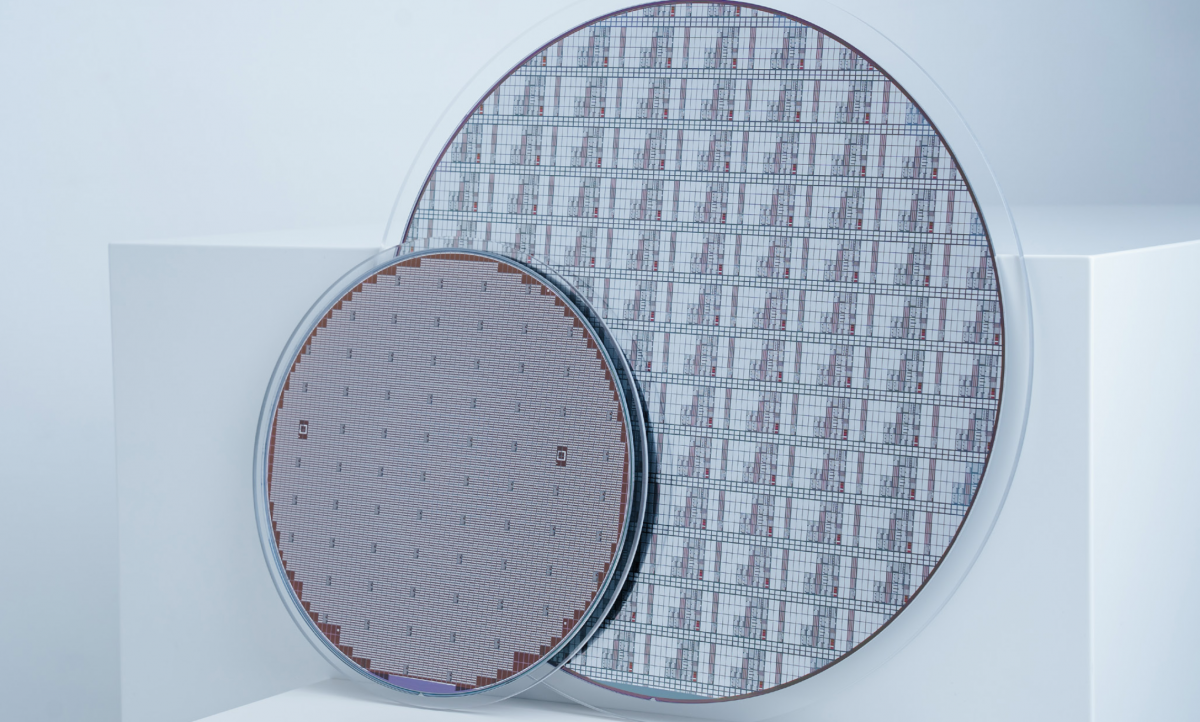







 /3
/3 

文章评论(0条评论)
登录后参与讨论