1、系统启动时按F8 “禁用数字签名模式”
2、进系统后,控制面板->用户->UAC的勾选去掉
在安装的时候,弹出来警示的对话框都要选择"继续安装"。
=================================================
1, system startup, press F8 "disable digital signature"
2, into the system, control panel -> User -> UAC check removed
The time of installation, pop up a warning dialog box should choose to continue the installation.
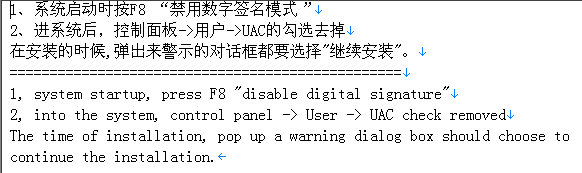



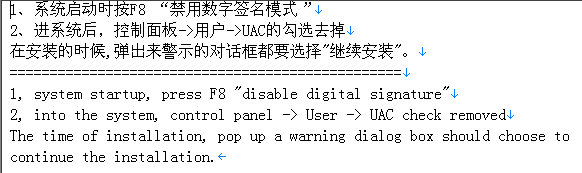
用户377235 2012-12-25 00:16
用户977176 2012-8-13 21:47
用户91188 2009-2-10 13:47
用户383286 2008-5-9 11:49
用户1272470 2007-1-22 11:36