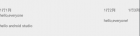- 面包板社区
- > > 标签
- > > TableLayout用法
 标签: TableLayout用法
标签: TableLayout用法
相关博文
-
表格布局管理器继承自 LinearLayout线性布局管理器,用行、列方式来管理容器内的控件,表格布局不需要指定多少行列,布局内每添加一行TableRow 表示添加一行,然后在TableRow添加子控件,容器的列数由包含列数最多的行决定。 TableLayout 布局文件实例∶ < ? xml version ="1.0" encoding ="utf-8" < TableLayout xmlns: android ="http://schemas.android.com/apk/res/android" android :layout_width ="match_parent" android :layout_height ="match_parent" android :collapseColumns ="3" //指定第四列不显示 android :shrinkColumns ="1" //指定第二列可伸缩 android :gravity ="center" android :layout_gravity ="center" android :stretchColumns ="0" < TableRow < TextView android :layout_width ="wrap_content" android :layout_height ="wrap_content" android :text ="1行1列" < TextView android :layout_width ="wrap_content" android :layout_height ="wrap_content" android :text ="1行2列" < TextView android :layout_width ="wrap_content" android :layout_height ="wrap_content" android :text ="1行3列" < TextView android :layout_width ="wrap_content" android :layout_height ="wrap_content" android :text ="1行4列"