


执行add/remove software,搜索tftp,找到对应的package安装即可。
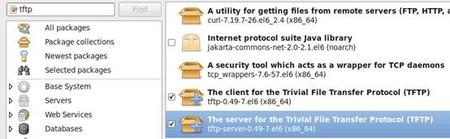
1.1 TFTP配置
安装完成后,建立tftboot目录,用于文件的上传与下载,
mkdir /tftpboot
chmod 777 /tftpboot
修改配置文件,主要修改两个位置,
vi /etc/xinetd.d/tftp
# default: off
# description: The tftp server serves files using the trivial file transfer \
# protocol. The tftp protocol is often used to boot diskless \
# workstations, download configuration files to network-aware printers, \
# and to start the installation process for some operating systems.
service tftp
{
socket_type = dgram
protocol = udp
wait = yes
user = root
server = /usr/sbin/in.tftpd
server_args = -s /tftpboot -c
disable = no
per_source = 11
cps = 100 2
flags = IPv4
}
重启服务,
/etc/init.d/xinetd restart
再次监测是否启动
netstat -a |grep tftp
![]()
先在本机登陆测试,
tftp 192.168.1.150
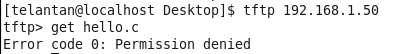
如果出现上面错误,做以下检查
l 确认修改文件权限
chmod –R 777 /tftpboot
l 关闭防火墙
System- Administration- firewall , 选择Disable
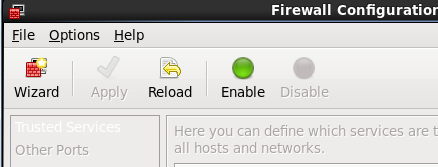
l 修改SElinux设置
vi /etc/sysconfig/selinux
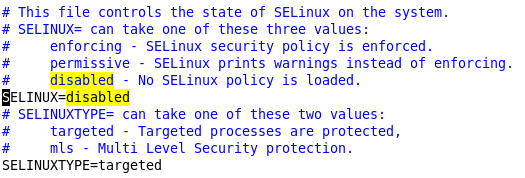
重启机器
reboot
本机tftp测试,
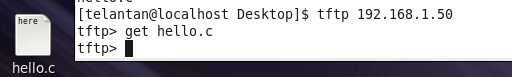
在zynq开发板下载上传测试,
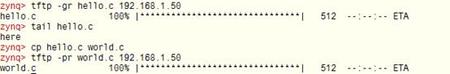
在宿主机RHEL端检查到上传文件world.c,
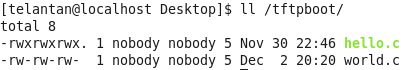
 /5
/5 
wdzfd 2012-12-16 23:09
用户403664 2012-12-4 09:10