











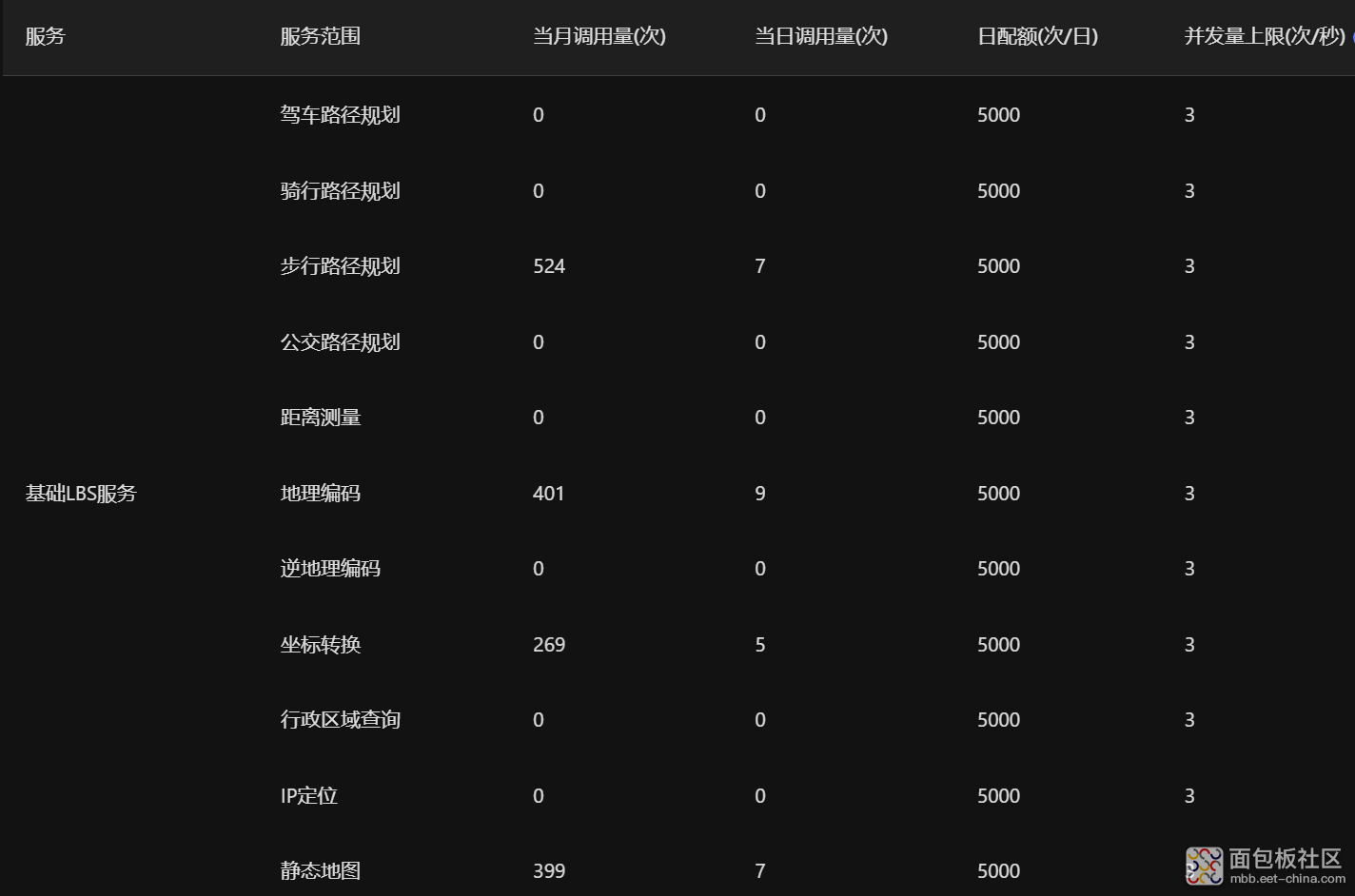

php
error_reporting(0);//屏蔽报错
$photo=$_GET["photo"];
$gps=$_GET["gps"];
if($gps==""){exit("GPS地址为空");}
$apiKey = 'xxxxxxxxxxxxxxxxxxx'; //高德API密钥
$html = file_get_contents("https://restapi.amap.com/v3/assistant/coordinate/convert?locations=".$gps."&coordsys=gps&output=json&key=".$apiKey.""); //高德坐标转换
$arr = json_decode($html, true); // 将获取到的 JSON 数据解析成数组
$status = $arr["status"];
$info = $arr["info"];
$infocode = $arr["infocode"];
$locations = $arr["locations"];
//https://restapi.amap.com/v3/staticmap?location=".$gps."&zoom=15&size=400*400&markers=mid,,A:".$gps."&key=".$apiKey."
if($photo == 1)
{
// 构建图片URL
$gps=$_GET["gps"];
if($gps==""){exit("GPS地址为空");}
$apiKey = 'xxxxxxxxxxxxxxxxxxx';
$ip = $location;
$savePath = 'gps_map.png'; // 例如 'images/map.png'
$imageUrl = "https://restapi.amap.com/v3/staticmap?location=".$locations."&zoom=15&size=400*400&markers=mid,,A:".$locations."&key=".$apiKey."";
// 使用file_get_contents获取图片内容
$imageContent = file_get_contents($imageUrl);
// 使用file_put_contents将图片内容保存到文件
$saveResult = file_put_contents($savePath, $imageContent);
$map = file_get_contents("http://api.xemowo.top/api/gaode/gps_map.png"); //保存图片
// 将图像数据转换为 Base64 编码
$base64 = base64_encode($map);
// 嵌入到 img 标签中
echo ' '" width="400" height="400" />'; //给图片加上base64,让图片刷新
exit();
}
$data = array(
'status' => $status,
'info' => $info,
'infocode' => $infocode,
'locations' => $locations,
);
echo json_encode($data, JSON_UNESCAPED_UNICODE);
exit();
'" width="400" height="400" />'; //给图片加上base64,让图片刷新
exit();
}
$data = array(
'status' => $status,
'info' => $info,
'infocode' => $infocode,
'locations' => $locations,
);
echo json_encode($data, JSON_UNESCAPED_UNICODE);
exit();
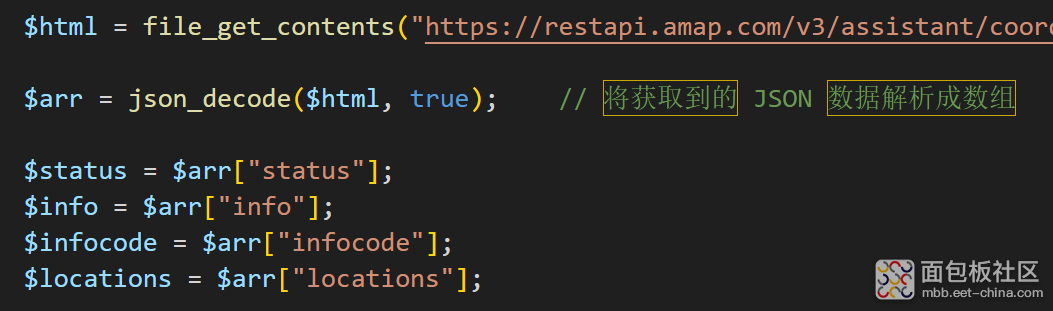

php
error_reporting(0);//屏蔽报错
$photo=$_GET["photo"];
$address=$_GET["address"];
$apiKey = 'xxxxxxxxxxxxxxx';
if($address==""){exit("地址为空");}
$html = file_get_contents("https://restapi.amap.com/v3/geocode/geo?address=".$address."&output=json&key=".$apiKey."");
$arr = json_decode($html, true); // 将获取到的 JSON 数据解析成数组
$formatted_address = $arr["geocodes"][0]["formatted_address"];
$location = $arr["geocodes"][0]["location"];
$level = $arr["geocodes"][0]["level"];
$data = array(
'level' => $level,
'formatted_address' => $formatted_address,
'location' => $location,
);
if($photo == 1)
{
// 构建图片URL
$ip = $location;
$savePath = 'chakan_map.png'; // 例如 'images/map.png'
$apiKey = 'xxxxxxxxxxxxxxx';
$imageUrl = "https://restapi.amap.com/v3/staticmap?location=".$location."&zoom=15&size=400*400&markers=mid,,A:".$location."&key=".$apiKey."";
// 使用file_get_contents获取图片内容
$imageContent = file_get_contents($imageUrl);
// 使用file_put_contents将图片内容保存到文件
$saveResult = file_put_contents($savePath, $imageContent);
$map = file_get_contents("http://api.xemowo.top/api/gaode/chakan_map.png");
// 将图像数据转换为 Base64 编码
$base64 = base64_encode($map);
// 嵌入到 img 标签中
echo ' '" width="400" height="400" />';
exit();
}
echo json_encode($data, JSON_UNESCAPED_UNICODE);
exit();
'" width="400" height="400" />';
exit();
}
echo json_encode($data, JSON_UNESCAPED_UNICODE);
exit();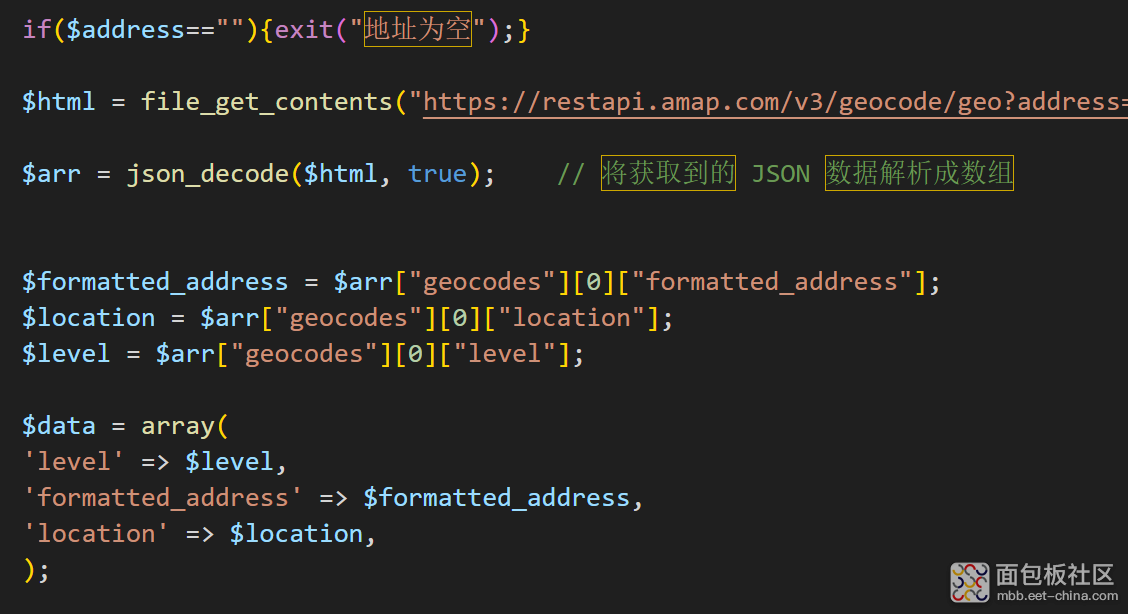

php
error_reporting(0);//屏蔽报错
$photo=$_GET["photo"];
$oled=$_GET["oled"];
$all=$_GET["all"];
$esp32=$_GET["esp32"];
$mark = $_GET["mark"];
if($esp32 == 1)
{
if (file_exists($filename)) {
// 读取文件内容
$content = file_get_contents($filename);
$aa = mb_substr("".$instruction."",0,10,'utf-8');
$bb = mb_substr("".$instruction."",10,10,'utf-8');
$cc = mb_substr("".$instruction."",20,10,'utf-8');
$dd = mb_substr("".$instruction."",30,10,'utf-8');
$data = array(
'content' => $content,
'oled_a' => $aa,
'oled_b' => $bb,
'oled_c' => $cc,
'oled_d' => $dd,
);
echo json_encode($data, JSON_UNESCAPED_UNICODE);
exit();
}
}
$origin=$_GET["origin"];
if($origin==""){exit("起点origin地址为空");}
$destination=$_GET["destination"];
if($destination==""){exit("目的地destination地址为空");}
$apiKey = 'xxxxxxxxxxxxxxx';
if($all == 1)
{
$html = file_get_contents("https://restapi.amap.com/v3/direction/walking?origin=".$origin."&destination=".$destination."&key=".$apiKey."");
echo $html;
exit();
}
$html = file_get_contents("https://restapi.amap.com/v3/direction/walking?origin=".$origin."&destination=".$destination."&key=".$apiKey."");
$arr = json_decode($html, true); // 将获取到的 JSON 数据解析成数组
$distance = $arr["route"]["paths"][0]["distance"];//步行距离
$duration = $arr["route"]["paths"][0]["duration"];//步行预计
$instruction = $arr["route"]["paths"][0]["steps"][0]["instruction"];//路段步行指示
$orientation = $arr["route"]["paths"][0]["steps"][0]["orientation"];//方向
$polyline = $arr["route"]["paths"][0]["steps"][0]["polyline"];//坐标点
if($mark == 1)
{
// 定义文件名
$filename = "walk.txt";
// 使用文件写入模式打开文件。如果文件不存在,会自动创建
$file = fopen($filename, "w");
// 检查文件是否成功打开
if ($file) {
// 将文本写入文件
fwrite($file, $instruction);
// 关闭文件
fclose($file);
}
}
if($photo == 1)
{
// 构建图片URL
$apiKey = 'xxxxxxxxxxxx';
$ip = $location;
$savePath = 'walk_map.png';
$imageUrl = "https://restapi.amap.com/v3/staticmap?zoom=16&size=400*400&paths=10,0x0000ff,1,,:".$polyline."&key=".$apiKey."";
// 使用file_get_contents获取图片内容
$imageContent = file_get_contents($imageUrl);
// 使用file_put_contents将图片内容保存到文件
$saveResult = file_put_contents($savePath, $imageContent);
$map = file_get_contents("http://api.xemowo.top/api/gaode/walk_map.png");
// 将图像数据转换为 Base64 编码
$base64 = base64_encode($map);
// 嵌入到 img 标签中
echo ' '" width="400" height="400" />';
exit();
}
//适配oled
if($oled == 1)
{
$aa = mb_substr("".$instruction."",0,10,'utf-8');
$bb = mb_substr("".$instruction."",10,10,'utf-8');
$cc = mb_substr("".$instruction."",20,10,'utf-8');
$dd = mb_substr("".$instruction."",30,10,'utf-8');
$data = array(
'distance' => $distance,
'duration' => $duration,
'instruction' => $instruction,
'orientation' => $orientation,
'polyline' => $polyline,
'oled_a' => $aa,
'oled_b' => $bb,
'oled_c' => $cc,
'oled_d' => $dd,
);
echo json_encode($data, JSON_UNESCAPED_UNICODE);
exit();
}else{
$data = array(
'distance' => $distance,
'duration' => $duration,
'instruction' => $instruction,
'orientation' => $orientation,
'polyline' => $polyline,
);
echo json_encode($data, JSON_UNESCAPED_UNICODE);
exit();
}
'" width="400" height="400" />';
exit();
}
//适配oled
if($oled == 1)
{
$aa = mb_substr("".$instruction."",0,10,'utf-8');
$bb = mb_substr("".$instruction."",10,10,'utf-8');
$cc = mb_substr("".$instruction."",20,10,'utf-8');
$dd = mb_substr("".$instruction."",30,10,'utf-8');
$data = array(
'distance' => $distance,
'duration' => $duration,
'instruction' => $instruction,
'orientation' => $orientation,
'polyline' => $polyline,
'oled_a' => $aa,
'oled_b' => $bb,
'oled_c' => $cc,
'oled_d' => $dd,
);
echo json_encode($data, JSON_UNESCAPED_UNICODE);
exit();
}else{
$data = array(
'distance' => $distance,
'duration' => $duration,
'instruction' => $instruction,
'orientation' => $orientation,
'polyline' => $polyline,
);
echo json_encode($data, JSON_UNESCAPED_UNICODE);
exit();
}


"esp32"];
$mark = $_GET["mark"];
$filename = "walk.txt";
if($esp32 == 1)
{
if (file_exists($filename)) {
// 读取文件内容
$content = file_get_contents($filename);
$aa = mb_substr("".$content."",0,10,'utf-8');
$bb = mb_substr("".$content."",10,10,'utf-8');
$cc = mb_substr("".$content."",20,10,'utf-8');
$dd = mb_substr("".$content."",30,10,'utf-8');
$data = array(
'content' => $content,
'oled_a' => $aa,
'oled_b' => $bb,
'oled_c' => $cc,
'oled_d' => $dd,
);
echo json_encode($data, JSON_UNESCAPED_UNICODE);
exit();
}
}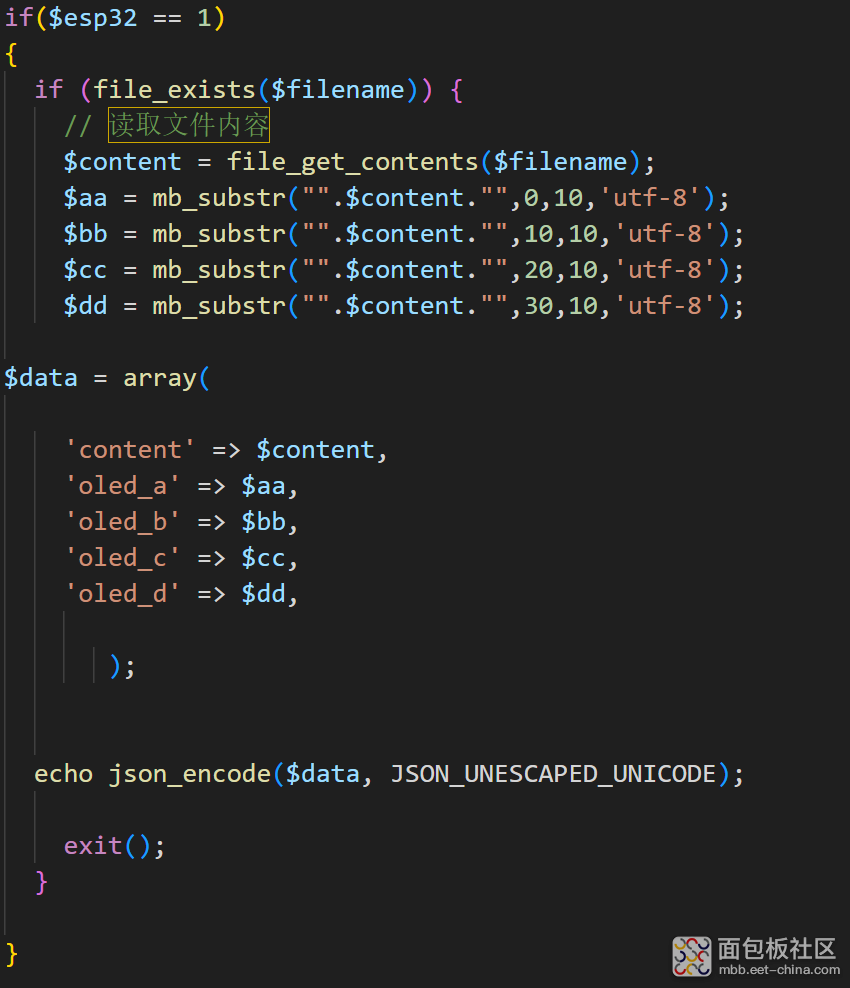
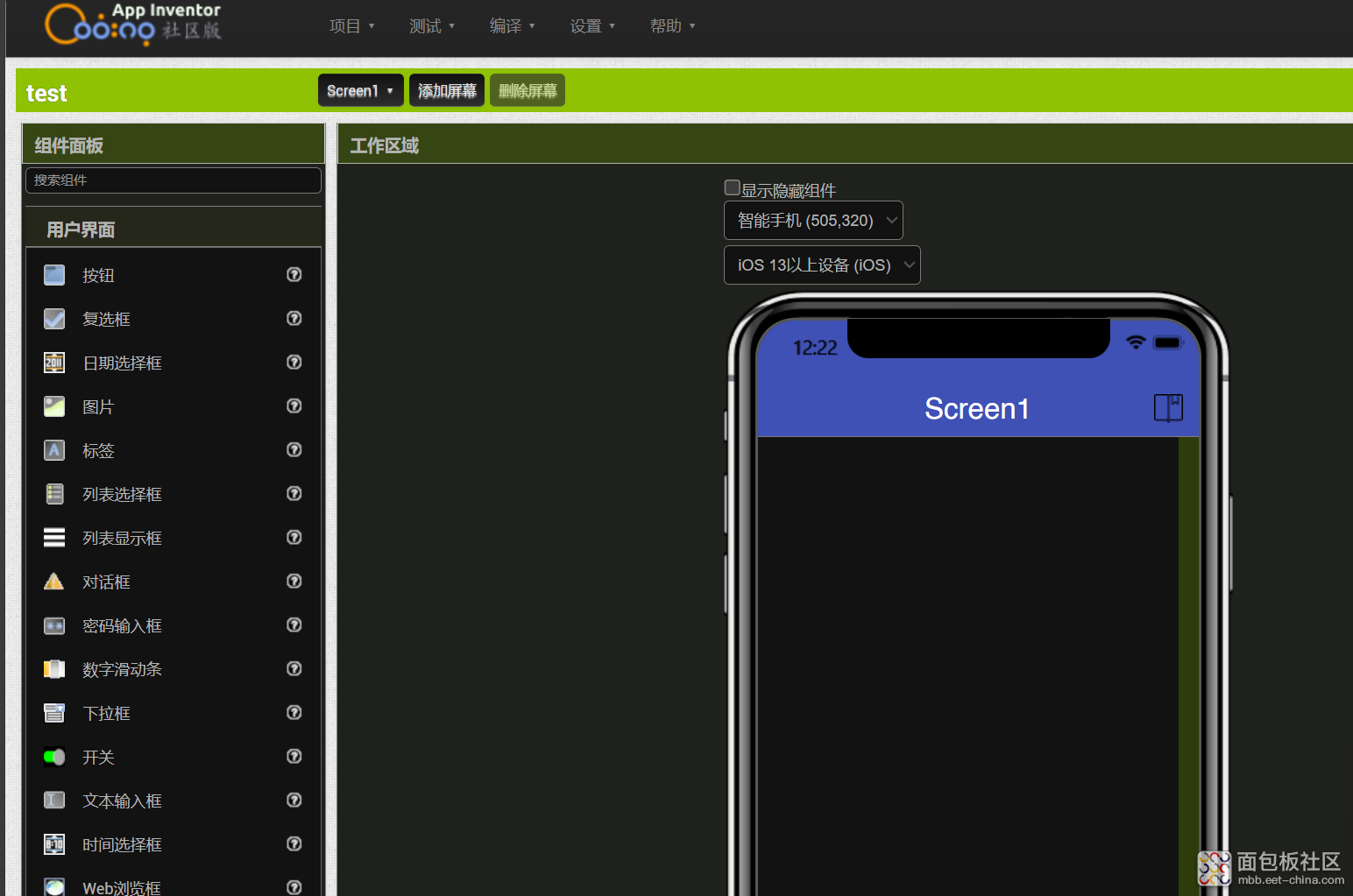


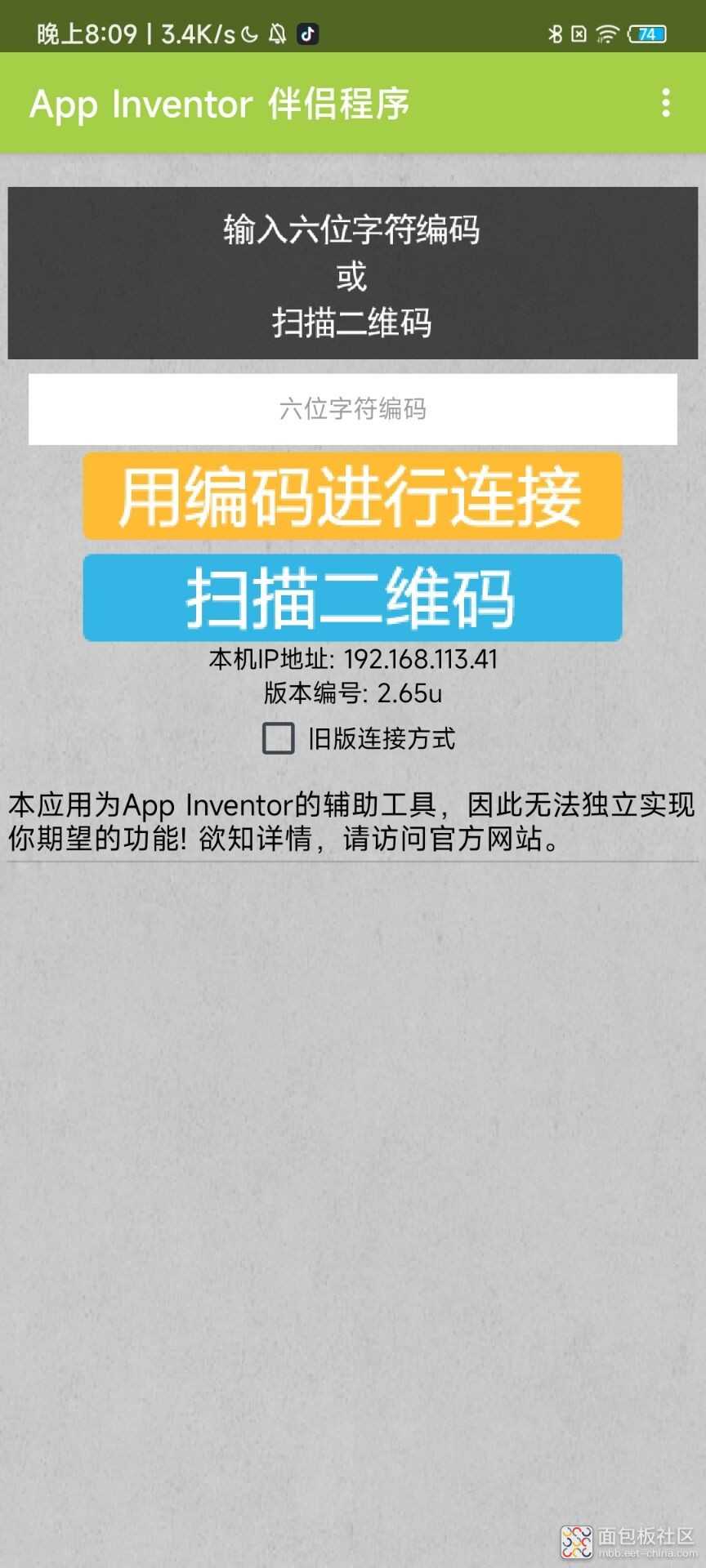
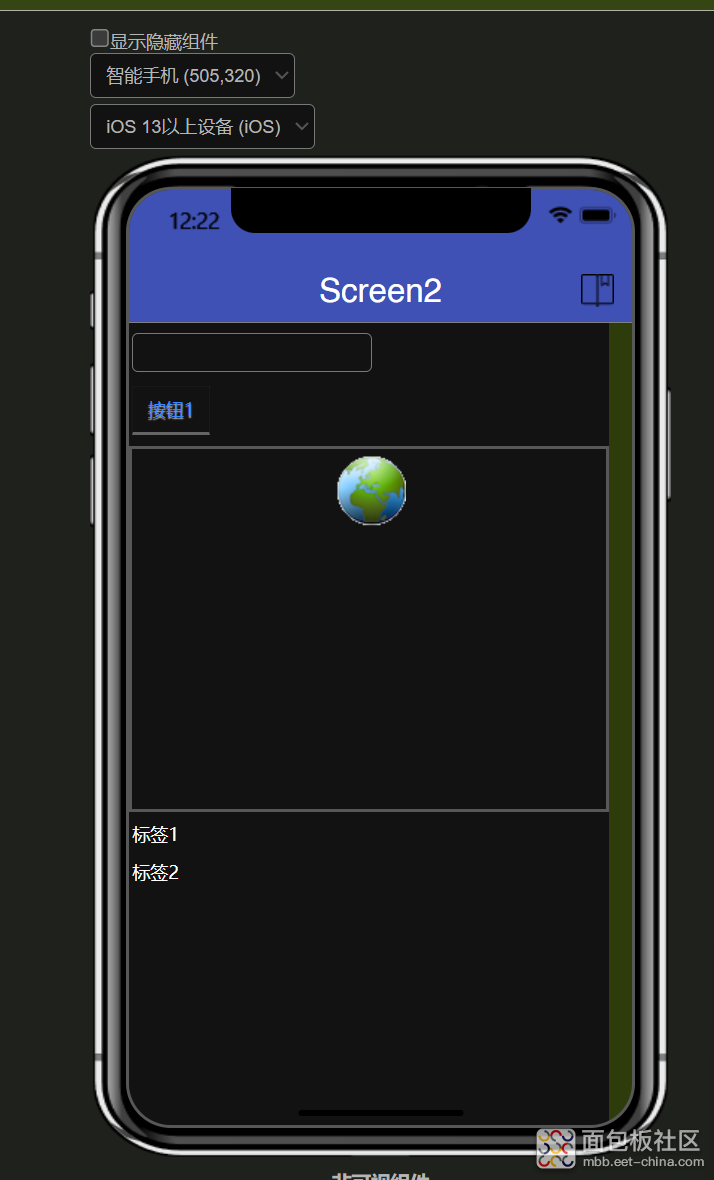
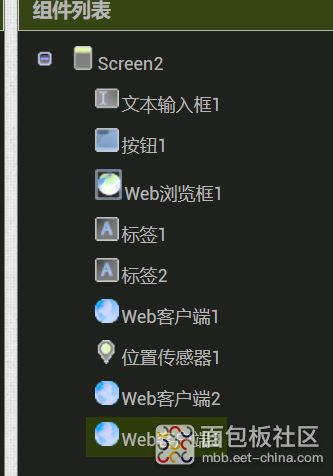


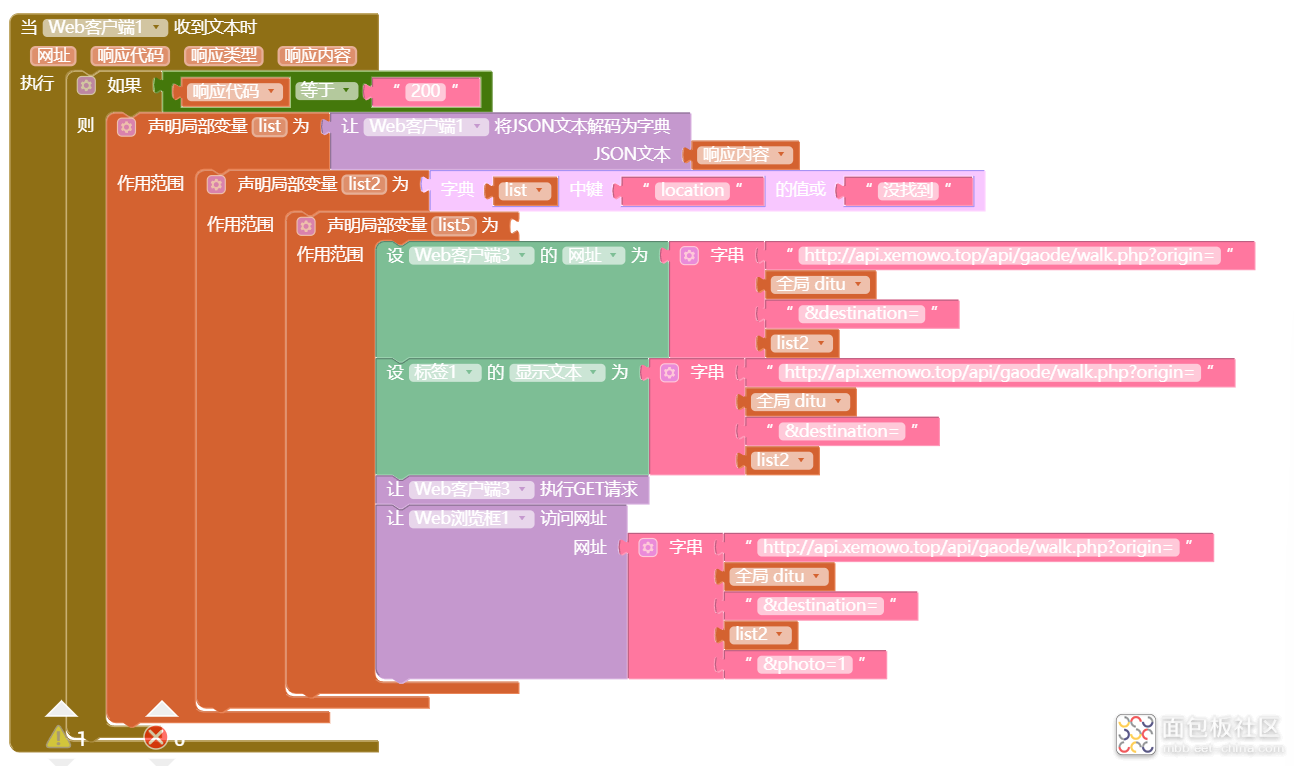



#include //wifi库
#include //json解析库
#include //http连接库
#include //u8g2oled库
#include 

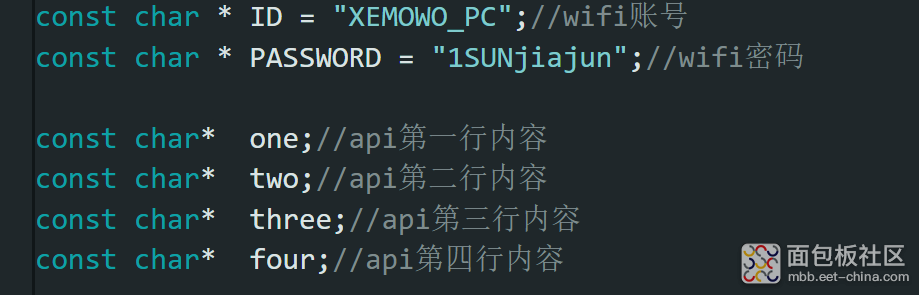
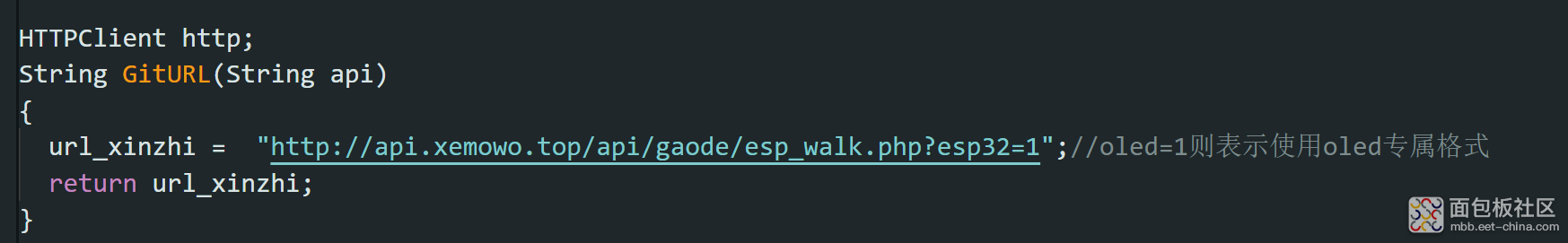

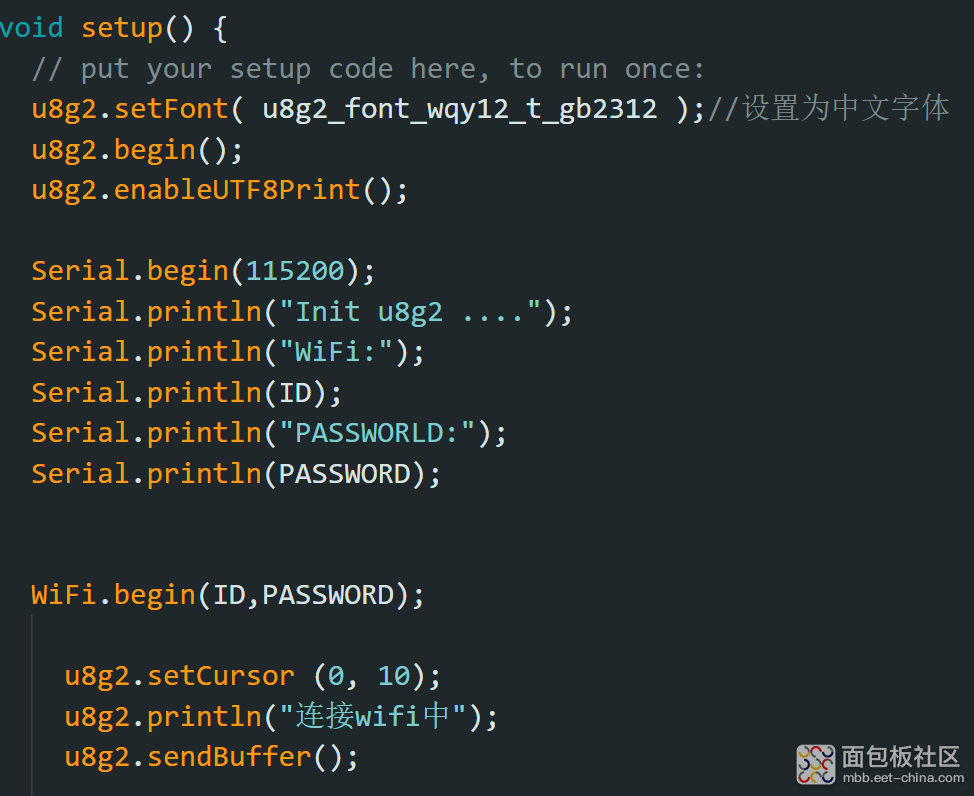
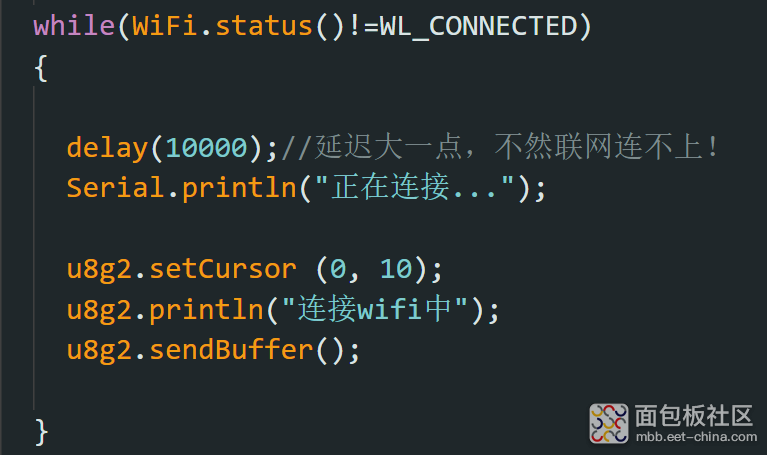


作者: 小恶魔owo, 来源:面包板社区
链接: https://mbb.eet-china.com/blog/uid-me-4067534.html
版权声明:本文为博主原创,未经本人允许,禁止转载!
 /5
/5 
文章评论(0条评论)
登录后参与讨论