


本文OpenHarmony标准系统应用兼容性测试指导,适用鸿蒙系统软件开发测试的新手入门学习课程。设备为触觉智能的瑞芯微RK3566开发板,型号Purple Pi OH。是Laval官方社区主荐的一款鸿蒙开发主板。支持Openharmony、安卓Android、Linux的Debian、Ubuntu系统。
一、编译兼容性套件./build.sh product_name=purple_pi_oh system_size=standard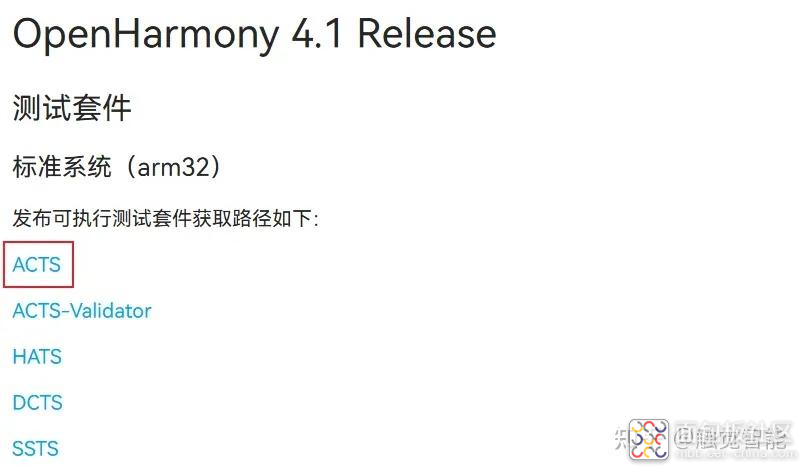
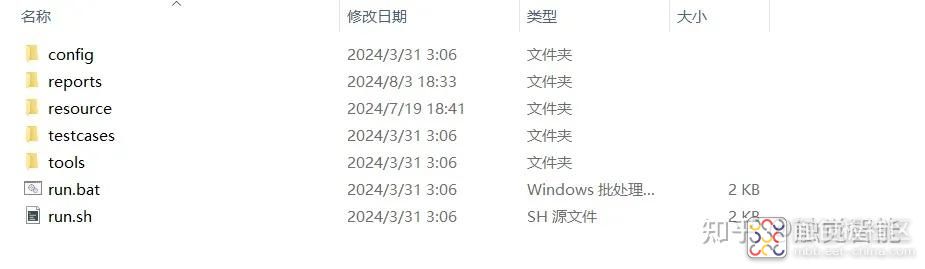
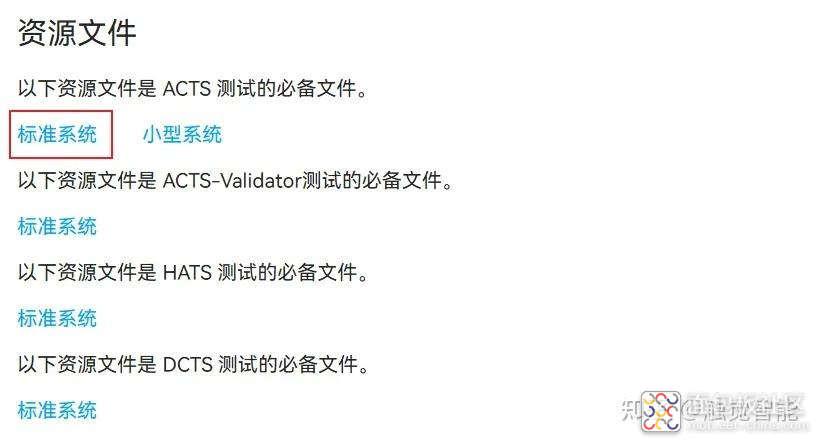
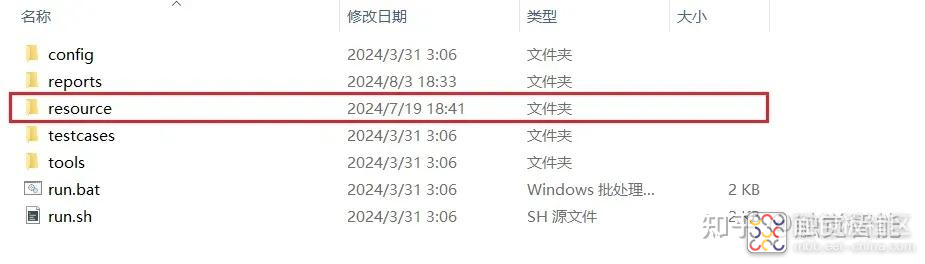
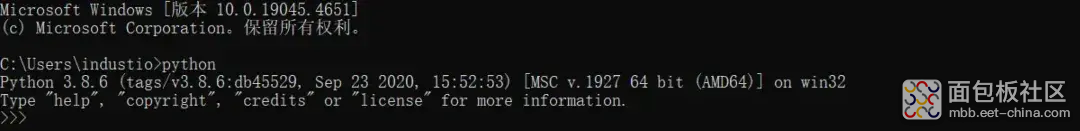
在cmd中执行命令:
pip install setuptools在cmd中执行命令:
pip install pyserial在cmd中执行命令:
pip install rsa在cmd中执行命令:
pip install python-dateutil在cmd中执行命令:
C:\Users\industio>hdc list targets150100414a5444345206c363e27d3a00C:\Users\industio>hdc discover[Info]Pleaseadd HDC server's firewall ruler to allow udp incoming, udpport:8710[Info]Broadcastfind daemon, total:0C:\Users\industio>hdc shell ifconfigloLink encap:Local Loopbackinetaddr:127.0.0.1 Mask:255.0.0.0 inet6addr: ::1/128 Scope: HostUPLOOPBACK RUNNING MTU:65536 Metric:1RXpackets:0 errors:0 dropped:0 overruns:0 frame:0TXpackets:0 errors:0 dropped:0 overruns:0 carrier:0collisions:0 txqueuelen:1000RXbytes:0 TX bytes:0eth0Link encap:Ethernet HWaddr aa:cc:bc:66:ac:9c Driver rk_gmac-dwmacinetaddr:192.168.0.160 Bcast:192.168.0.255 Mask:255.255.255.0inet6addr: fe80::a8cc:bcff:fe66:ac9c/64 Scope: LinkUPBROADCAST RUNNING MULTICAST MTU:1500 Metric:1RXpackets:2600 errors:0 dropped:80 overruns:0 frame:0TXpackets:99 errors:0 dropped:0 overruns:0 carrier:0collisions:0 txqueuelen:1000RXbytes:264523 TX bytes:24139Interrupt:467. 配置user_config.xml文件路径:
\suites\acts\config\user_config.xml
<user_config> <environment> <support_device> true type <ip>127.0.0.1ip> <port>8710port> <sn>150100414a5444345206c363e27d3a00sn> <testcases> <dir> <resource> <dir> 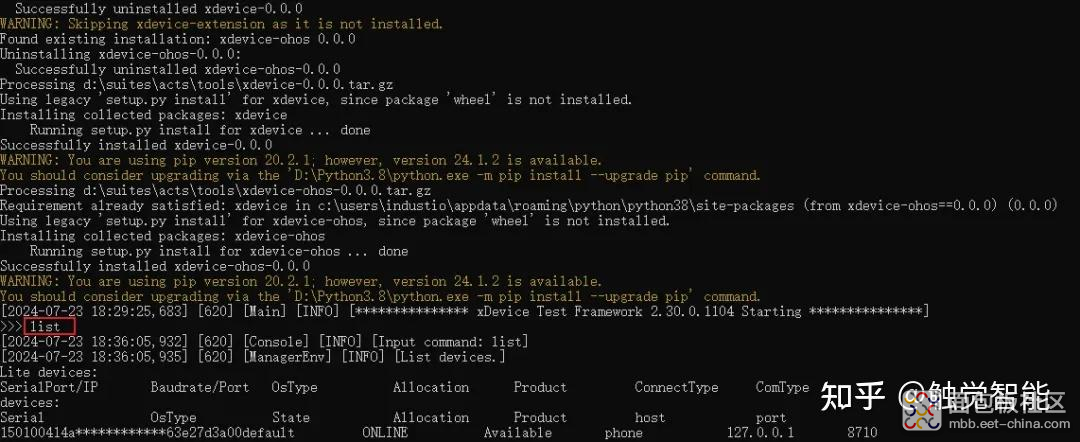
2. 界面启动后,输入用例执行指令,全量执行
run acts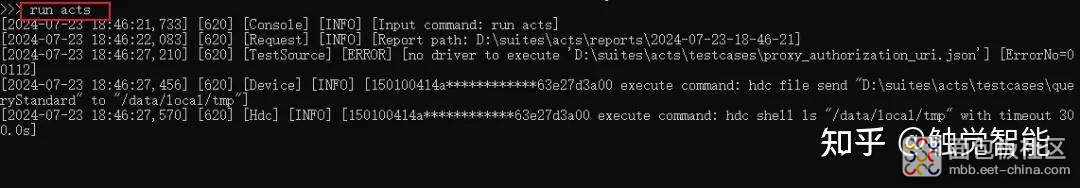
1. 进入acts\reports\目录,获取当前的执行记录,打开“summary_report.html”可以获取到测试报告,如下图所示:
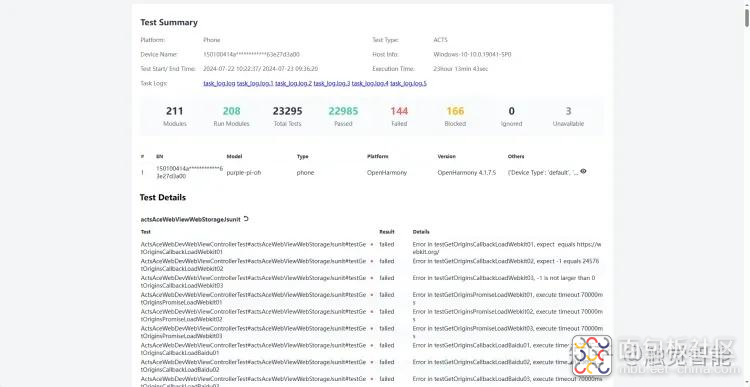

3. 模块执行(具体模块可以查看\acts\testcases)
run –l ActsSamgrTest4. 多个模块运行时需要用分号隔开,命令如下:
run –l ActsSamgrTest;actsAceWebViewWebStorageJsunit;xxx;xxx注:其余模块如ssts、hats、dcts操作步骤类似,可参考进行操作。
作者: Industio_触觉智能, 来源:面包板社区
链接: https://mbb.eet-china.com/blog/uid-me-4098392.html
版权声明:本文为博主原创,未经本人允许,禁止转载!
 /1
/1 
文章评论(0条评论)
登录后参与讨论