


上一节我们将二进制01信息转化为了简单的图案,这里我们要考虑如何得到正确的01信息,也就是如何将一张图片中的人物提取出来,每一个像素用1来表示,将图片中的背景去除每一个像素用0来表示,以此实现“剪影”的01数据源。我不是专业的图像处理工程师,所以就自己琢磨着整个简单点的吧。
一、图像01化
现在我们假定应用场景里背景图片都是纯色的,比如我们用纯绿色做背景色(绿色或蓝色方便抠图),那么现在需要解决的第一个问题是我们如何识别出图片中的绿色,当我们将图片中的所有绿色都识别出来,我们就可以简单地将代表绿色的像素标识为0,将其他的像素标识为1。
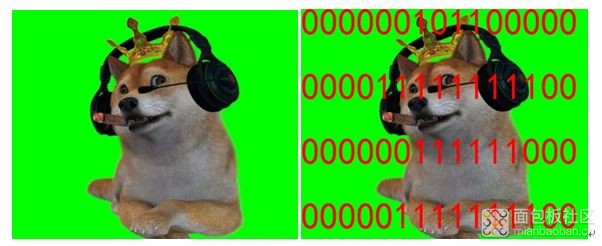
这里我们将图片的每一个像素都提取出来,然后分别比较RGB值,只要偏离超过20%就认为其为非绿色标记为1,其他的标记为0。下图就是将图片转为01信息的结果,左边是由01组成的文本,大概轮廓看起来像那么回事。
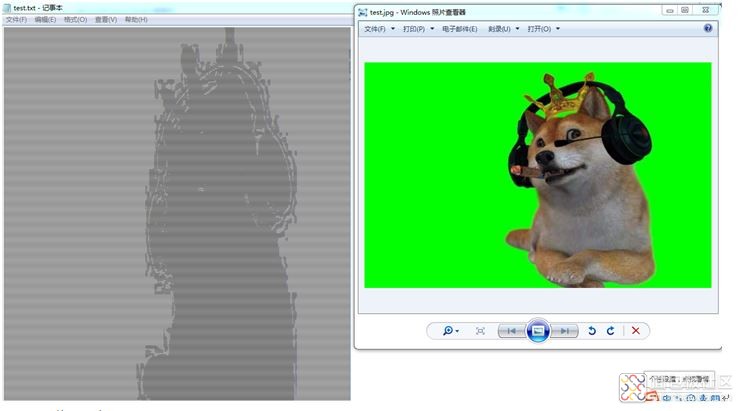
二、图像压缩
接着我们需要解决的问题是,图片的像素对于点阵屏幕来说太多了点,所以我们要将像素进行压缩,本质上来说就是对图片的分辨率进行压缩,只是这里我们先将图片转为01信息,然后再对01信息进行精简。如何进行精确的图片压缩是个技术活,这里我就不花太多心思了,我使用比较粗矿的办法,每次将信息压缩至1/3的大小,比如我们有一行01信息如下,一共36个数:
000000000011111100000011111100000000
第一步将其分为3个一组:
000 000 000 011 111 100 000 011 111 100 000 000
将全0的精简为0、全1的精简为1、0多的精简为0、1多精简为1,得到压缩后的信息:
0 0 0 1 1 0 0 1 1 0 0 0
对于末尾可能不足3个数的情况直接抛弃,三个一组的办法避免出现01相同数量的情况,这个办法的缺点是每次都压缩至1/3。除了横向压缩,纵向也要做同样的工作,不然最后的结果会比例失调。
我们把最后生成的01信息放到上一节制作的模拟点阵显示的程序里去,可得到如下结果。
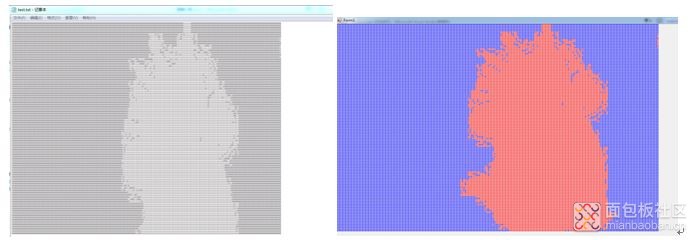
接下来需要做的就是如何从摄像头采集到实时的图片,后续如何请继续关注我的博客吧。
完整代码如下:
using System;
using System.Collections.Generic;
using System.ComponentModel;
using System.Data;
using System.Drawing;
using System.Linq;
using System.Text;
using System.Threading.Tasks;
using System.Windows.Forms;
using System.IO;
namespace ImgTranslate
{
public partial class Form1 : Form
{
public Form1()
{
InitializeComponent();
}
//压缩信息
public string msgCompression(string line){
string comLine = "";
while (true)
{
//MessageBox.Show(line);
//如果末尾出现不足3位的情况抛弃之
if (line.Length < 3)
{
break;
}
//MessageBox.Show(">3");
string subLine = line.Substring(0,3);
line = line.Substring(3,line.Length-3);
//MessageBox.Show(subLine);
if(subLine == "000"){
comLine = comLine + "0";
continue;
}
if (subLine == "001")
{
comLine = comLine + "0";
continue;
}
if (subLine == "010")
{
comLine = comLine + "0";
continue;
}
if (subLine == "011")
{
comLine = comLine + "1";
continue;
}
if (subLine == "100")
{
comLine = comLine + "0";
continue;
}
if (subLine == "101")
{
comLine = comLine + "1";
continue;
}
if (subLine == "110")
{
comLine = comLine + "1";
continue;
}
if (subLine == "111")
{
comLine = comLine + "1";
continue;
}
}
return comLine;
}
//转置
public string[] transposition(string[] lineList) {
string line0 = lineList[0];
//x是行数,y是列数
int x = lineList.Length;
int y = line0.Length;
char[,] numGroup = new char[x,y];
//先转为二维数组
for (int i = 0; i < x;i++ )
{
string line = lineList;
char[] charArray = line.ToCharArray();
for(int j=0; j
numGroup[i,j]=charArray[j];
}
}
//对二维数组进行转置
char[,] numGroup2 = new char[y, x];
for (int i = 0; i < x; i++)
{
for (int j = 0; j < y; j++)
{
numGroup2[j,i] = numGroup[i,j];
}
}
//将二维数组转回一维
string[] lineList2 = new string[y];
for (int i = 0; i < y;i++ )
{
string line = "";
for (int j = 0; j < x; j++ )
{
line = line + numGroup2[i,j];
}
lineList2 = line;
}
return lineList2;
}
private void Form1_Load(object sender, EventArgs e)
{
//载入图片,获取宽度与高度
Bitmap bitmap = new Bitmap("test.jpg");
int height = bitmap.Height;
int width = bitmap.Width;
int sR = 1;
int sG = 255;
int sB = 1;
FileStream fs = new FileStream("test.txt", FileMode.Create);
StreamWriter sw = new StreamWriter(fs);
string[] lineList = new string[height]; //记录01信息行的数组
//遍历所有像素点
for (int y = 0; y < height; y++ )
{
String line = "";
for (int x = 0; x < width; x++ )
{
Color color = bitmap.GetPixel(x, y);
//RGB任意一个颜色偏离20%就当是非绿色标记为1,否则标记为0
int R = color.R;
int G = color.G;
int B = color.B;
int rR = (sR - R) / sR;
int rG = (sG - G) / sG;
int rB = (sB - B) / sB;
if (rR>2||rR<=-2)
{
line = line + "1";
continue;
}
if (rG > 2 || rG <= -2)
{
line = line + "1";
continue;
}
if (rB > 2 || rB <= -2)
{
line = line + "1";
continue;
}
line = line + "0";
}
lineList[y] = line;
}
//信息横向压缩
string[] lineList2 = new string[height];
for (int i = 0; i < lineList.Length; i++)
{
lineList2 = msgCompression(lineList);
}
//转置 将横纵倒一下
lineList2 = transposition(lineList2);
//信息再次压缩 确保比例一致
string[] lineList3 = new string[lineList2.Length];
for (int i = 0; i < lineList2.Length; i++)
{
lineList3 = msgCompression(lineList2);
}
//转置 横纵倒回来
lineList3 = transposition(lineList3);
//写入文件
for (int i = 0; i < lineList3.Length; i++)
{
string line = lineList3;
sw.WriteLine(line);
}
sw.Close();
fs.Close();
}
}
}
作者: 布兰姥爷, 来源:面包板社区
链接: https://mbb.eet-china.com/blog/uid-me-3887969.html
版权声明:本文为博主原创,未经本人允许,禁止转载!
curton 2019-4-16 21:24
CationLiu 2019-4-16 12:42
CationLiu 2019-4-15 12:06
wsu_w_hotmail.com 2019-4-15 11:24
16245458_qq.com 2019-4-12 17:04