


1. Thunderbolt™ 支持五种安全等级:
· Security Level 0 (SL0) – No Security:允许所有装置直接进行连接。
· Security Level 1 (SL1) – User Authorization:必须透过用户端认证才能进行装置的连接。用户可以在Thunderbolt Control Center中选择:
1. 允许装置连接一次 (Connect only once)
2. 永远连接 (Always connect)
3. 不要连接 (Do not connect)
· Security Level 2 (SL2) –Secure Connect:与SL1相同,使用者可以自行选择是否同意装置的连接,唯一的差别是它不支持非Thunderbolt (FR/ AR/TR) 类型的装置进行连接的动作。
· Security Level 3 (SL3) - Display Port Only:只能使用DP的功能,不支持Thunderbolt接口的连接与USB的功能。
· Security Level 4 (SL4) - USB Docking Only (if support):只有DP和USB的功能,不支持Thunderbolt接口的连接。
2. Thunderbolt 要求的default Security Level(安全等级)
· TBT3 Host依据TBT3规格,安全等级 (Security Level) 必须为以下其中一种设定:
1. No security (Security level 0) + Kernel DMA protection on (VTd)
2. User Authorization (Security level 1)
· TBT4 Host依据TBT4规格,安全等级 (Security Level) 只能为:
1. No security (Security level 0) + Kernel DMA protection on (VTd)
3. 如何去调整 Security Level?
您可以进入BIOS去选择所需的Security Level (图一)。
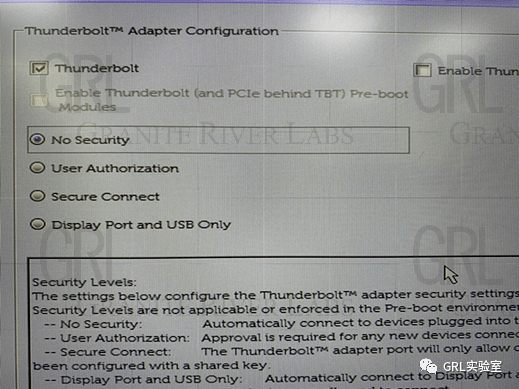 图一. BIOS中调整Security Level
图一. BIOS中调整Security Level
GRL在Thunderbolt FV的认证测试上累积了长时间的经验,希望能藉由本篇文章带您对Thunderbolt FV测试有更进一步的认识,本篇文章包含了很多实际测试时会使用到的手法和专有名词的介绍,希望阅读完文章后,能帮助你了解Thunderbolt FV测项的用意,也能自行检查上述的项目,并有更实际的感受与想法。
原创声明
作者
GRL台湾测试工程师 岳贝融 Claire Yueh
毕业于辅仁大学电机系,在GRL累积超过三年的Thunderbolt Function测试经验,熟悉Thunderbolt Host与Device的测试规范,并具Mac兼容性测试的相关经验,乐于协助客户厘清TBT 产品与周边产品应有的产品特性,帮助客户产品顺利通过TBT FV测试。
上期回顾:快速认识Modern Standby 与 RTD3(一)作者: GRL实验室, 来源:面包板社区
链接: https://mbb.eet-china.com/blog/uid-me-3943047.html
版权声明:本文为博主原创,未经本人允许,禁止转载!
 /5
/5 
文章评论(0条评论)
登录后参与讨论