


[DRC0011] Reference is invalid for this part问题解决方法<?xml:namespace prefix = o ns = "urn:schemas-microsoft-com:office:office" />
在用OrCAD设计原理图,检查DRC的(Tool——Design Rules Check…)时候碰到这样一个错误:
********************************************************************************
*
* Design Rules Check
*
********************************************************************************
Checking Pins and Pin Connections
--------------------------------------------------
Checking Schematic: SCHEMATIC1
--------------------------------------------------
Checking Electrical Rules
Checking for Unconnected Nets
Checking Pin to Port Connections
Checking for Invalid References
[DRC0011] Reference is invalid for this part SW-RST: SCHEMATIC1, MCU51 (0.70, 2.90)
Checking for Duplicate References
Check Bus width mismatch
对应原理图的位置:(51单片机复位部分)
<?xml:namespace prefix = v ns = "urn:schemas-microsoft-com:vml" />
没发现什么问题。什么问题呢?
打开元件的”Edit Properties”(右键),把”Part Reference”或者”Reference”的”SW-RST”改为”SW2”,改完后就没有错误了。可能是元件标示SW后面只能是数字,不能是字母,如”SWRST”、”SW”都不行,只有”SW2”、”SW3”这样后面是数字的才可以。
当然,这个错误好像不影响布线。所以当遇见了DRC0011的问题,把DRC对话框中report invalid packaging选项不勾选,再次执行一下DRC检验,应该没有问题。
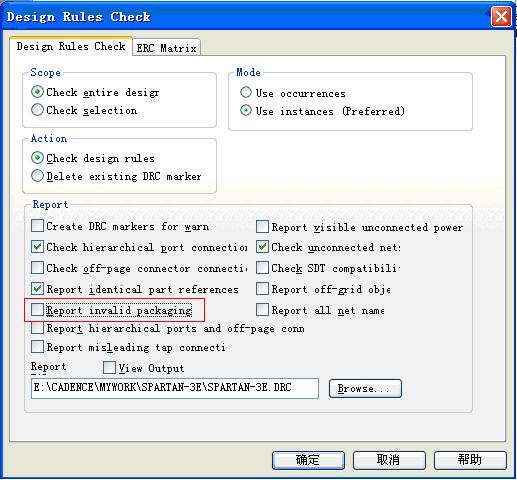
参考
http://fcy007.blog.163.com/blog/static/62180200911184547419/
 /5
/5 
文章评论(0条评论)
登录后参与讨论