


RelativeLayout∶ 相对布局管理器
相对布局管理器内的控件布局总是相对于父容器或兄弟组件的位置,相对布局是实际中应用最多、最灵活的布局管理器。
RelativeLayout 实例及属性详解
RelativeLayout 布局文件实例∶
xml version="1.0" encoding="utf-8"?>
<RelativeLayout xmlns:android="http://schemas.android.com/apk/res/android"
android:id="@+id/relativelayout"
android:layout_width="match_parent"
android:layout_height="match_parent">
<TextView
android:id="@+id/txttitle" //设置控件id
android:layout_width="wrap_content"
android:layout_height="wrap_content"
android:text="请输入短信内容"
android:textSize="30sp"/>
<EditText
android:id="@+id/txtcontent" //设置控件id
android:layout_width="match_parent"
android:layout_height="wrap_content"
android:layout_below="@+id/txttitle"//设置位置在id为txttitle的控件下面
android:background="#00eeff"//设置背景色
android:minHeight="100dp"/>
<Button
android:id="@+id/cleartxt" //设置控件id
android:layout_width="wrap_content"
android:layout_height="wrap_content"
android:layout_alignParentRight="true"
android:layout_below="@+id/txtcontent"//设置在id为txtcontent的控件下方
android:layout_marginRight="80dp"//设置距离右边80dp
android:text="清除"/>
<Button
android:id="@+id/sendtxt"
android:layout_width="wrap_content"
android:layout_height="wrap_content"
android:layout_alignBaseline="@+id/cleartxt"//设置与id为cleartxt控件的同一水平线
android:layout_alignParentRight="true"
android:layout_marginRight="10dp"
android:text="发送"/>
RelativeLayout>
在这个程序中使用相对布局,包括一个TextView 控件、EditText控件和两个buton控件。使用了相对布局之后,内部控件会按照与其他控件的相对位置来布局。程序运行效果如下图所示。
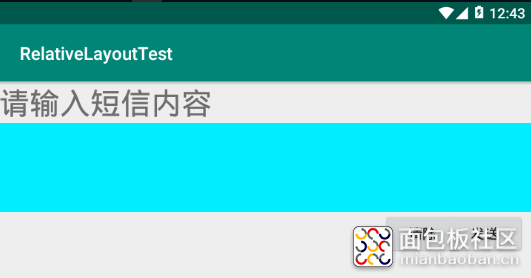
从上述RelativeLayout 布局文件实例中可以清晰地看出,RelativeLayout 内部的子元素是相对其他子元素来布局的。在上述例子中我们展示了一部分 RelativeLayout 的属性,下面再具体介绍下RelativeLayout其他的一些重要属性
android:layout_above 将该控件的底部置于给定 id 的控件之上
android:layout_ below 将该控件的底部置于给定id的控件之下
android:layout_ toLefOf 将该控件的右边缘与给定id的控件左边缘对齐
androidlayout_ toRightOf 将该控件的左边缘与给定id的控件右边缘对齐
android:layout_ alignBaseline 将该控件的baseline与给定id的baseline 对齐
android:layout_ alignTop 将该控件的顶部边缘与给定id的顶部边缘对齐
android:layout_ alignBottom 将该控件的底部边缘与给定 id 的底部边缘对齐
android:layout_ alignLeft 将该控件的左边缘与给定id的左边缘对齐 android:layout_ alignRight 将该控件的右边缘与给定 id的右边缘对齐 android:layout_ alignParentTop 如果为 true,将该控件的顶部与其父控件顶部对齐
android:layout_ alignParentBottom 如果为 true,将该控件的底部与其父控件底部对齐
android:layout_ alignParentLeft 如果为 true,将该控件的左部与其父控件左部对齐
android:layout_ alignParentRight 如果为 tue,将该控件的右部与其父控件右部对齐
android:layout_ centerInParent 如果为 true,将该控件置于父控件的中央
android:layout_ centerVertical 如果为 true,将该控件置于垂直居中
android:layout_ centerhorizontal 如果为 true,将该控件水平居中
使用代码控制相对布局管理器
与线性布局一样,相对布局也可以通过 Android.widget.RelativeLayout 类来动态控制,所有参数都可以通过 Android.widget.RelativeLayout.RelativeLayout.LayoutParams类来控制。由于相对布局必须以组件作为布局参考,因此相对布局管理器的代码控制是在上面的程序基础上做改动来进行的。
代码实例如下∶
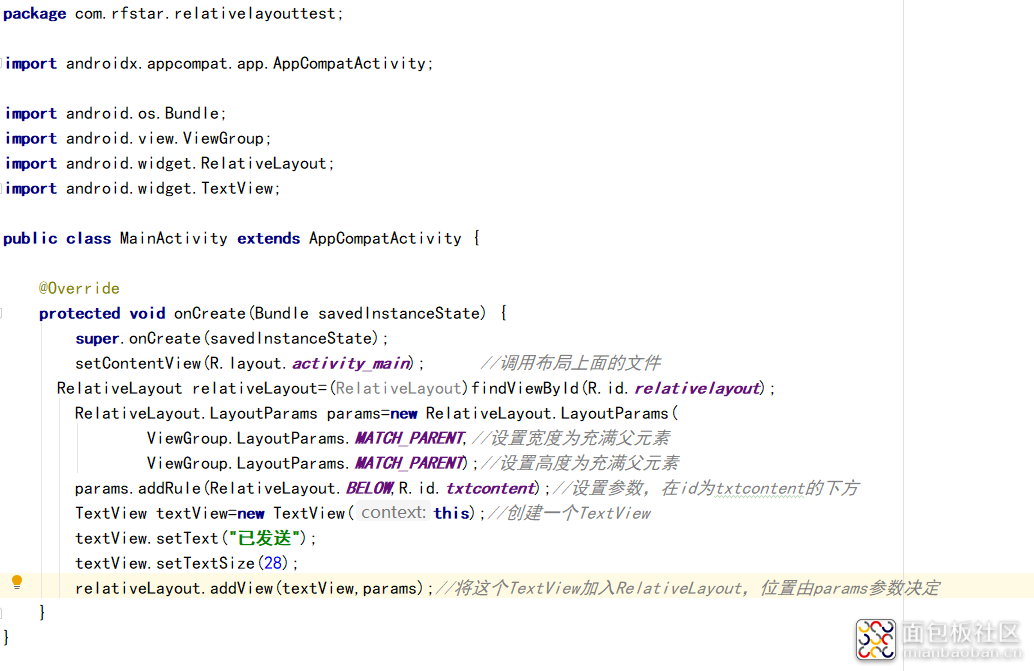
这个程序通过 Java 代码直接控制相对布局管理器及其子元素,成功地在id为 txtcontent的 EditText 控件下面加入了一个TextView 控件。程序实现的效果如下图所示。
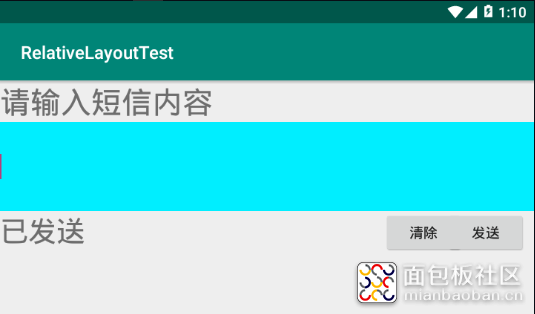
android studio工具软件及手机模拟器及更多工程源码,请前往微信公众号:大鸟科创空间,回复android studio进行下载

作者: 大鸟科创空间, 来源:面包板社区
链接: https://mbb.eet-china.com/blog/uid-me-3949041.html
版权声明:本文为博主原创,未经本人允许,禁止转载!
 /4
/4 
文章评论(0条评论)
登录后参与讨论