ZofzPCB is a FREE 3D Gerber viewer that shows you more than just how your board is going to look. ZofzPCB lets you see inside your board – between the layers – so you can give it a truly thorough inspection. It makes pre-production verification of your PCB designs fast, easy, intuitive and fun.
With ZofzPCB you get:
-
Realistic 3D rendering from your Gerber files that shows you just how your finished board will look and unveils errors that are difficult to detect in a 2D view,
-
Full 3D navigation via intuitive mouse and keyboard controls, so you can quickly and easily view any point on the board from any angle you choose,
-
Color scheme selection that lets you assign colors to structures in different ways,
-
Layer ON/OFF and PEEL functions, which let you remove any design layers that are in your way,
-
Material density, hollowing and layer spread controls that let you “look between the layers” and verify connections between them,
-
A measurement function that shows you the X,Y,Z and XY distances between any two points (pad, edge or hole),
If IPC-356 netlist file has been imported:
-
Display of (guessed) component shapes,
-
Browsing by component, pin and netlist that lets you instantly inspect any design element,
-
Automatic error checking of your Gerber-generated netlist against the IPC-356 netlist test file,
-
Crosscheck - synchronized schematic and PCB browsing…
and much more!
See the ZofzPCB 3D Gerber Viewer in Action
To get a better idea of how all these features work and how powerful they really are, we urge you to take a look at this brief DEMONSTRATION VIDEO:
We think this video shows just how valuable ZofzPCB can be to you as a PCB designer.
Gain New Perspective on Your PCB Designs Today… Absolutely FREE!
The ZofzPCB 3D Gerber viewer makes pre-production inspection of your PCD designs fast, easy, intuitive and fun. Get started today!
Download Now
Requirements:
-
WinXP sp3 32bit or later
-
DirectX 9c or later: Download or Web Installer
-
Pentium 4 - SSE2
-
Scroll wheel mouse
-
Gaming level graphic hardware recommended: Nvidia GT 430 or Radeon HD 6670
-
Medium-sized PCB's: AMD Fusion (4x multisampling)
-
Small-sized PCB's: GMA 3150 (low fps, no multisampling)
For additional information…
To follow ZofzPCB on social media, or leave a comment - choose from the following:
For more information on how to use ZofzPCB, see our Help File.
For the cross-check istructions and OrCad® script download, see our Cross-check page.
For in-depth demonstrations of ZofzPCB features, see our Tutorials on YouTube.
For a list of known bugs awaiting correction, as well as our version log, see our Bug List.
Check out the 2D Resistance Demo App
Check out the 2D Capacitance Demo App
A word about bugs
If you encounter a bug in the program, please send details of the problem along with the Crash Report to
bug@zofzpcb.com. More information on catching bugs can be found in the Help section.
External Resources


 ZofzPCB on Google+
ZofzPCB on Google+ ZofzPCB on EEVblog
ZofzPCB on EEVblog ZofzPCB on Facebook
ZofzPCB on Facebook ZofzPCB on Twitter
ZofzPCB on Twitter Our Version Log & Bug-List
Our Version Log & Bug-List









 /4
/4 
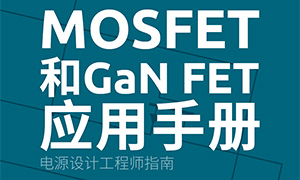

文章评论(0条评论)
登录后参与讨论