问题描述
最近在使用MDK5的时候发现了一个问题,先看一下现有的MDK的版本信息:
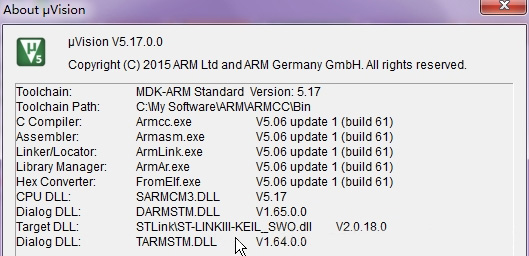
在用MDK5打开MDK4版本的项目工程的时候,通常会跳出一个窗口Using an MDK Version 4 Project:
This is an MDK version 4 project ,require Device support for Cortex-M based devices.
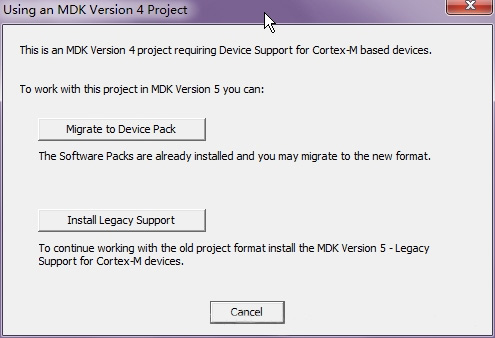
解决方式
在这个窗口中提示了两种解决方法:Migrate to Device Pack(迁移到设备包) 和 Install Legacy Support(安装遗留支持)。
先尝试了第一种方式,进来之后,查看可以找的设备,但是一编译,就报好多错误。
所以还是选择第二种方式安装Legacy support for ARM Cortex-M devices。
MDK Version 5 uses Software Packs to support a microcontroller device and to use middleware. To maintain backward compatibility with MDK Version 4 you may install Legacy Support. This might be necessary for two reasons:
- To maintain projects created with MDK Version 4 without migrating to Software Packs.
- To use older devices that are not supported by a Device Family Pack.
先附上:MDK5兼容MDK4的支持包下载链接
打开网页之后,点击左边的那个下载链接,如下图所示即可:
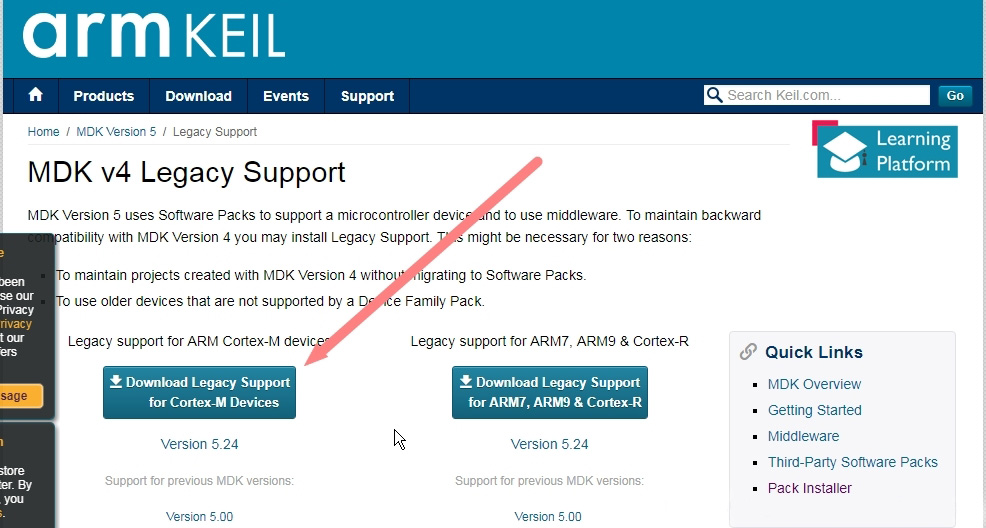
下载上图这个兼容包,直接安装到你的MDK5安装目录即可 。


 0
0







