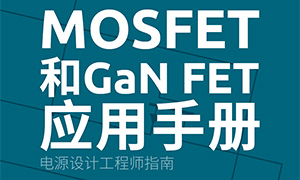曾经斐讯的路由器也是市场占有率非常高的,个人觉得当时的斐讯路由器比现在听到的一众大厂做的都好,性价比高,质量非常不错。最近翻出来一个斐讯的路由器,我们就来拆解看看其设计。
这是一款小巧的双天线路由器,型号FIR302C
基本参数如下
天线数量:2根
天线增益:5dBi
WDS功能:支持WDS无线网络扩展
WPS功能:支持WPS一键加密功能
最高传输速率:300Mbps
最高传输速率:300Mbps
单频(2.4GHz)
内置防火墙
支持VPN
多SSID,AP内部隔离,无线安全功能开关,WEP、WPA-PSK、WPA2-PSKWPS
工作模式:路由模式、AP模式
DHCP服务器:DHCP服务器、客户端列表、静态地址分配
安全设置:客户端过滤、MAC地址过滤、URL过滤、远程WEB管理
其他实用功能:MAC地址克隆、配置文件导入与导出、Web软件升级
我们看到外壳是做了精心的热设计的,外置天线可以自由旋转90度。


端口,电源,复位按键

拧开后面两个螺钉

用一字螺丝刀撬开,注意观察卡扣,四周撬松所有卡扣再掰开

看到内部细节

PCB部分

PCB反面,可以看到PCB的做工,布局布线设计都是非常不错的,CPU部分也做了散热设计

外壳部分,观察其结构也作风非常不错没考虑了散热和卡扣设计也非常好

我们继续看,em639165ts是8Mega x 16bits即16MB的SDRAM

丝印BC-RN的是LDO

LED部分

丝印66C的是DC-DC

两路射频,丝印SPL的应该是射频switch,我们可以参考其布局布线设计,

天线接口

丝印ADJF应该是降压电源芯片

25Q32CSIG是兆易创新的32Mb即4MB的SPI FLASH。

晶振

DC插座

网络变压器

按键部分

天线旋转部分

拆开散热器,散热器导热胶粘住很紧,可以用热吹风吹软一下再看看旋转挪开
可以看到CPU是博通的BCM5357C,博通不愧无线领域的大佬,众多路由器基本都是博通的方案。

可以看到走线有走线槽,细节设计都不错

定位孔

PCB卡扣,避免了打螺钉,省了物料和装配成本,设计不错

虽然该型号是斐讯的低价格产品,但是质量一点都不低,性价比非常高,设计,工艺,质量都不错,比很多所谓的一线路由器厂商做的好很多,尤其是性价比更高,这也使得当初斐讯的路由器基本是家庭必备,尤其是和网络服务商的合作基本是标配。









 /4
/4