准备做个人脸疲劳检测的程序,准备使用dlib库,折腾了好久才装好,在此记录一下,希望对大家在使用这块开发的朋友有用。
1、我在condo环境下使用conda install dlib是一直提示:
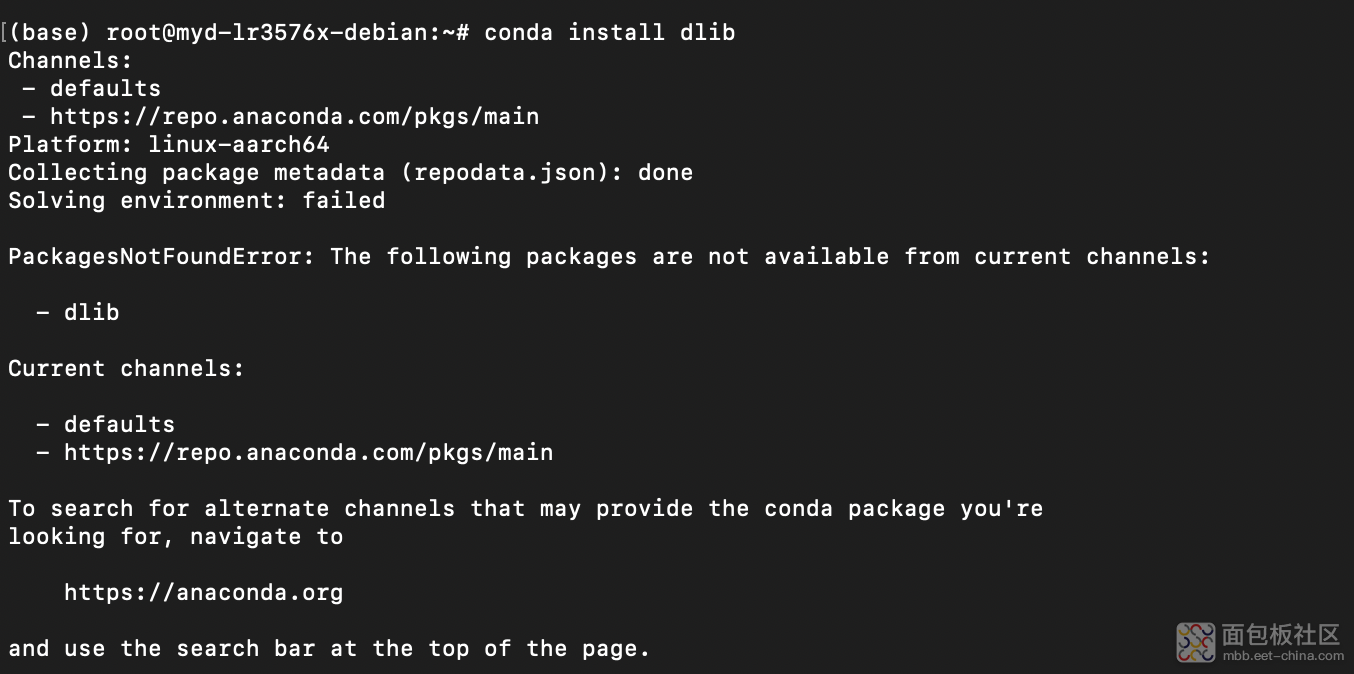
2、我以为是源的问题,所以更新准备更新国内镜像源,按照教程,我在~/.condarc文件中添加了国内源:
channels:
- defaults
show_channel_urls: true
default_channels:
- https://mirrors.tuna.tsinghua.edu.cn/anaconda/pkgs/main
- https://mirrors.tuna.tsinghua.edu.cn/anaconda/pkgs/r
- https://mirrors.tuna.tsinghua.edu.cn/anaconda/pkgs/msys2
custom_channels:
conda - forge: https://mirrors.tuna.tsinghua.edu.cn/anaconda/cloud
msys2: https://mirrors.tuna.tsinghua.edu.cn/anaconda/pkgs/msys2
bioconda: https://mirrors.tuna.tsinghua.edu.cn/anaconda/cloud
menpo: https://mirrors.tuna.tsinghua.edu.cn/anaconda/cloud
pytorch: https://mirrors.tuna.tsinghua.edu.cn/anaconda/cloud
simpleitk: https://mirrors.tuna.tsinghua.edu.cn/anaconda/cloud
复制代码PackagesNotFoundError: The following packages are not available from current channels:
- dlib
Current channels:
- defaults
- https://repo.anaconda.com/pkgs/main
- https://repo.anaconda.com/pkgs/r
To search for alternate channels that may provide the conda package you're
looking for, navigate to
https://anaconda.org
and use the search bar at the top of the page.
复制代码【解决方法】
conda install -c https://conda.anaconda.org/conda-forge
复制代码(base) root@myd-lr3576x-debian:~# python
Python 3.12.2 | packaged by conda-forge | (main, Feb 16 2024, 20:38:53) [GCC 12.3.0] on linux
Type "help", "copyright", "credits" or "license" for more information.
>>> import dlib
>>> print(dlib.__version__)
19.24.6
复制代码




 /5
/5 


