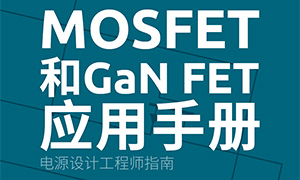wiringOP安装
wiringOP 已适配 Orange Pi 开发板,使用 wiringOP 可以测试 GPIO,开始测试前,请确保已经安装好了 wiringOP
普通 GPIO 口测试
1) 下面以 7 号引脚——对应 GPIO 为 PA6 ——对应 wPi 序号为 2——为例演示如何 设置 GPIO 的高低电平
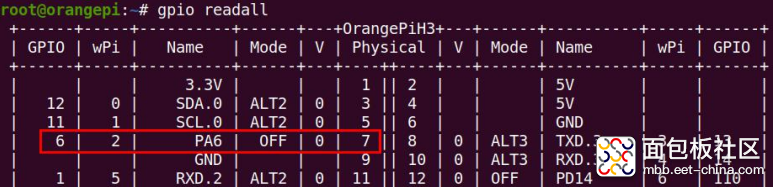
2) 首先设置 GPIO 口为输出模式,其中第三个参数需要输入引脚对应的 wPi 的序号
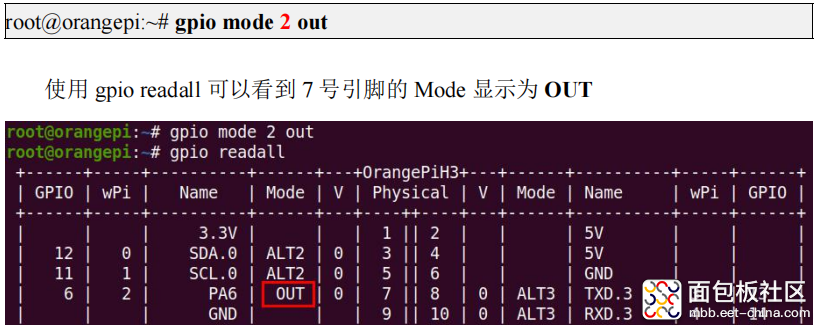
3) 然后设置 GPIO 口输出低电平,设置完后可以使用万用表测量引脚的电压的数值, 如果为 0v,说明设置低电平成功
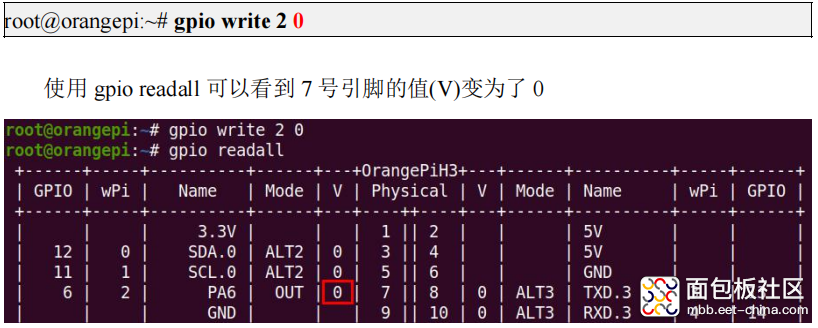
4) 然后设置 GPIO 口输出高电平,设置完后可以使用万用表测量引脚的电压的数值, 如果为 3.3v,说明设置高电平成功
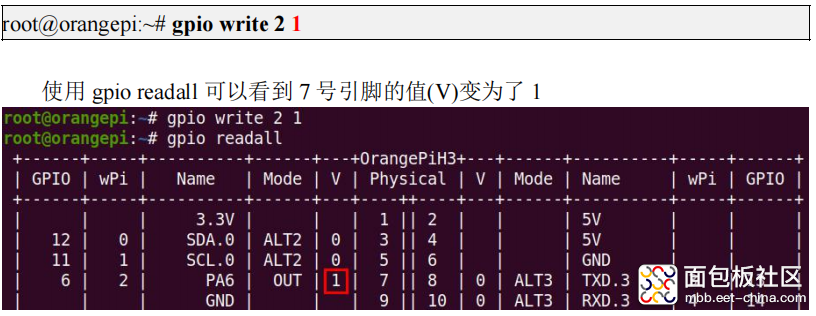





 /5
/5