本文最初发布在deviceplus.jp网站上,而后被翻译成英语。
目录
- 前言
- 关于ESP32闹钟
- 创建日期和时间的“RTC”
- 在ESP32 LCD上显示日期和时间
- 使用MP3模块发出闹铃响声
- 给闹钟主机接线
- 给ESP32闹钟分机接线
- 安装库和字体文件
- Arduino IDE闹钟程序
- 分机程序
- 确认运行情况
- 结论
- 相关文章
前言
您每天早上被什么闹钟吵醒?早上人们的一个常见问题是关掉闹钟并直接回去睡觉。
这一次,我们决定使用ESP32制作一个“唤醒闹钟”,应该有助于解决这个问题。
设计步骤预计完成时间:120分钟
| 名称 | 卖方 | 价格 |
| ESP32-DevKitC(2 件) | 贸泽电子 | 约10.00美元 |
| DS3231 模块 | 亚马逊 | 约3.00美元 |
| LIR2032(纽扣充电电池) | 亚马逊 | 约3.60美元 |
| 扬声器 | 亚马逊 | 约1.00~3.00美元 |
| 2.8英寸SPI连接器 320×240像素LCD屏幕 | 亚马逊 | 约15.00美元 |
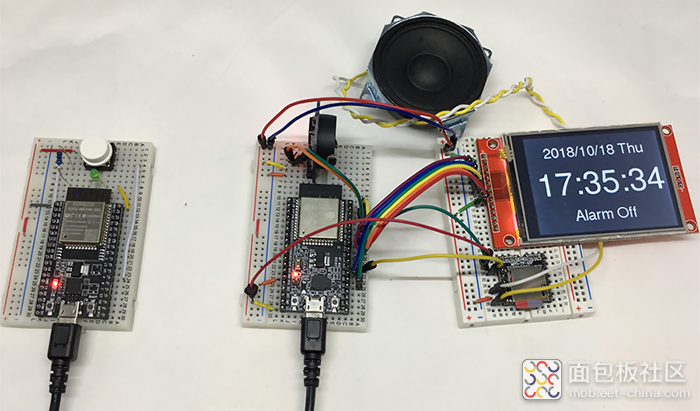
关于ESP32闹钟
我们来使用ESP32完成一个目标吧:像普通闹钟一样在屏幕上显示日期和时间,并在指定的时间响起。在设计制作这款“唤醒闹钟”时,我们需要将分机按钮(用于关闭闹钟)与闹钟主机分开放置。之所以这样设计,是因为想要您必须起床并走到分机按钮处才能将闹钟关掉。
如下面的视频所示,使用两个ESP,一个用于主机,另一个用于分机。在视频中,主机和分机是挨着的,但如果通过Wi-Fi连接,它们是可以在Wi-Fi范围内分开放置的。
将主机和分机分开放置时,请使用ESP32的Wi-Fi功能。两个ESP32作为Web服务器和客户端运行,并相互通信,如图1所示。
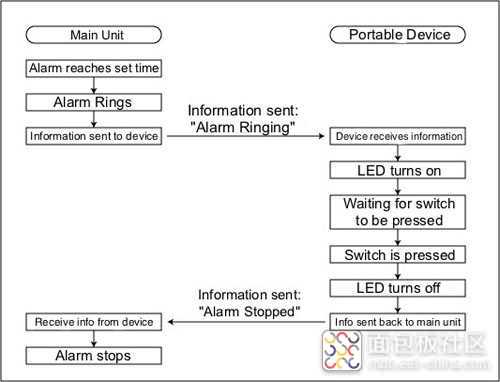
图 1 主机和分机之间的通信
创建日期和时间的“RTC”
对于Arduino等微控制器来说,通常能够获取在启动程序后经过的时间。但是,您获得的时间通常不是很准确,因为断电时会重置经过时间。
而如果使用ESP32,则可以通过Wi-Fi连接到互联网,以定期从互联网上的NTP服务器获取日期和时间,并将其设置到ESP32上。但Arduino Uno等部分微控制器没有互联网连接功能,因此,拥有一种可以更轻松地处理日期和时间的机制会很方便。
这就是为什么经常使用一种被称作“RTC”(实时时钟)的IC。 RTC是基于周期性发出信号的元件来计时的IC。此外,通过将其连接到电池等外部电源,即使在微控制器断电时也可以继续计时。
许多产品都采用RTC,此次,我们将使用一种名为“DS3231”的RTC模块。
在电子设计所用的RTC模块当中,DS3231模块很受欢迎,且很容易获得。由于接口是I2C,因此只需要4根线。除了RTC功能,还具有温度传感器功能(不过本文不会用到温度传感器)。
此外,在照片1所示的DS3231上,安装一个名为“LIR2032”的纽扣电池,这样即使在微控制器关闭的情况下也能继续记录日期和时间。LIR2032的电池尺寸与CR2032的相同,但不同的是它可充电。

照片1 DS3231模块
在ESP32 LCD上显示日期和时间
由于闹钟用于查看当前日期和时间,因此需要以易于理解的方式显示日期和时间。以下设备用于显示日期和时间。
- 7段LED
- LED 矩阵
- OLED 显示器
- 字符液晶显示器
- 图形液晶显示器
市面上有各种类型的液晶显示器模块,但对于今天的项目,我们将使用一个名为“ILI9341”的控制器,并使用SPI接口(照片2)。此外,液晶显示器通常以2.2英寸/2.4英寸/2.8英寸尺寸出售,因此,请根据您正在做的作品类型进行相应调整。

照片2 控制器用ILI9341 2.8英寸液晶显示器
使用MP3模块发出闹钟铃声
既然是闹钟,在指定时间发出铃声是必需的。您可以将蜂鸣器连接到ESP32以产生单一铃声,但如果您愿意,也可以使用自己喜欢的铃声。为此,我们将使用一个名为“DFPlayer Mini”的模块,它可以播放任何MP3数据(照片3)。
DFPlayer Mini是一个可以通过串口发送命令来播放microSD卡中MP3的模块。可以将一个小型扬声器连接到扬声器输出引脚以产生铃声。

照片3 DFPlayer Mini
给闹钟主机接线
让我们进入实际构建吧。首先,给闹钟接线。
使用两个面包板,一个配有ESP32和DS3231,另一个配有液晶显示器(LCD)和DFPlayer Mini。各部件接线如图2所示。
由于ESP32很宽,您只能在普通面包板的一面放一根跳线。因此,请改用电源线只在一侧、多一排插孔的面包板(例如Sanhayato的SAD-101)。
ESP32和液晶显示器通过SPI进行连接。ESP32可以使用两个 SPI(VSPI和HSPI),但使用的是VSPI(引脚18/19/23)(表1)。
ESP32和DS3231通过I2C进行连接。在ESP32中,I2C可以分配给任何引脚,但我们使用标准引脚(SDA=21和SCL=22)(表 2)。
DFPlayer Mini 进行串行连接。ESP32可以使用3个串口,但为此请同时使用引脚16和引脚17(表3)。此外,将扬声器连接到DFPlayer Mini“SPK1”和“SPK2”两个引脚。
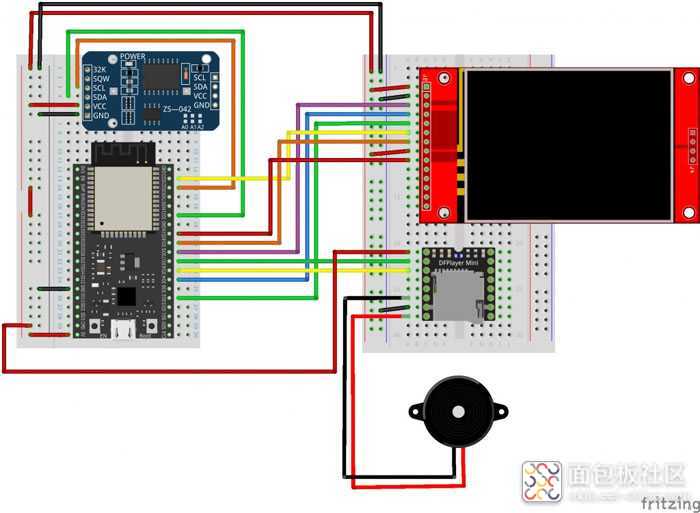
图2 闹钟主机接线
| ESP32 引脚 | 液晶显示器引脚 |
| 5V | VCC |
| GND | GND |
| 5 | CS |
| 4 | RESET |
| 2 | DC |
| 23 | MOSI |
| 18 | SCK |
| 19 | MISO |
| ESP32 引脚 | DS3231 引脚 |
| 5V | VCC |
| GND | GND |
| 21 | SDA |
| 22 | SCL |
| ESP32 引脚 | DFPlayer Mini 引脚 |
| 5V | VCC |
| GND | GND |
| 16 | TX |
| 17 | RX |
给ESP32闹钟分机接线
接下来,我们将给分机接线。分机接线应按图3所示进行。您所要做的就是将开关和 LED连接到ESP32。将开关的一侧连接到ESP32的3V3引脚,另一侧连接到引脚4。通过电阻器→LED再通过ESP32的引脚13连接到GND。
在读取开关状态的电路上插入一个上拉电阻或下拉电阻。但是,由于ESP32可以通过内部电阻进行上拉/下拉,因此省略了外部电阻。
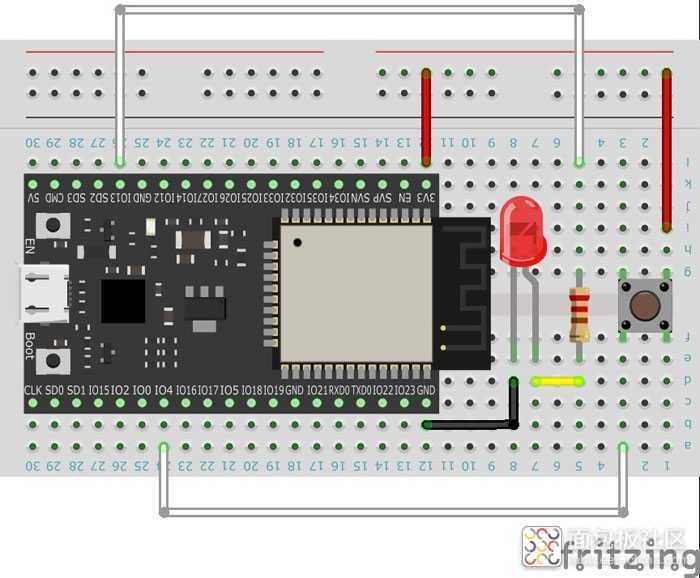
图3 分机接线
安装库和字体文件
完成接线工作后,您可以创建程序。首先,从安装下面的各个库开始。
- Adafruit GFX
- Adafruit ILI9341
- RTCLib
- DFRobotDFPlayerMini
- 启动Arduino IDE。
- 选择“Sketch”->“Include Library”->“Manage Library”菜单,以打开Library Manager。
- 在“Filter search”字段中输入“Adafruit GFX”。
- Adafruit GFX将在库列表中显示。单击“Install”按钮(图 4)。
- 以相同的方式安装每个库。
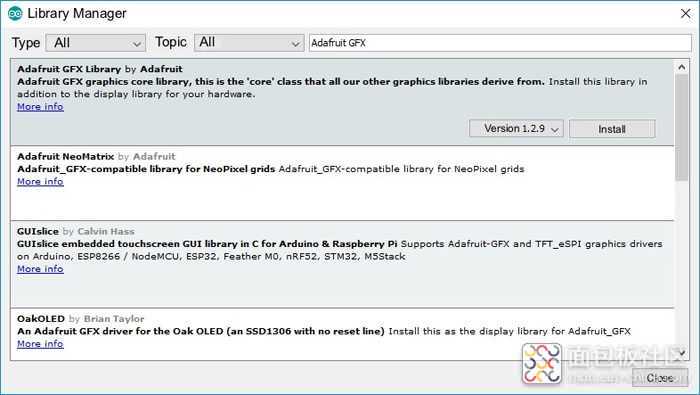
图 4 Adafruit GFX库安装
此外,为通过大字符显示时间,需要安装字体文件。如果您下载并解压缩以下zip文件,将可以获得一个名为“FreeSans40pt7b.h”的文件。
打开Arduino IDE的标准草图目标文件夹,再打开“libraries”->“Adafruit_GFX_Library”->“Fonts”文件夹,将字体文件复制到那里。
https://www.h-fj.com/deviceplus/font.zip
Arduino IDE闹钟程序
接下来,在Arduino IDE中创建一个闹钟程序并将其写入ESP32。程序内容如清单1所示。
清单1:闹钟主机程序
程序内容(放在这里)
但是,第17行到第21行需要改写如下:
・第17/18行
根据您的Wi-Fi路由器的SSID/密码重写。
・第19行
指定要分配给ESS32的IP地址。根据您的Wi-Fi路由器的网络配置自行决定IP地址。
在普通IP地址中,四组数字用句点分隔,但在这一行中,它是函数参数的形式,所以四组数字用逗号分隔。
・第20行
指定网络默认网关的IP地址。通常,它是Wi-Fi路由器的IP地址。用逗号分隔IP地址中的四组数字。
・第21行
根据分配给分机ESP32的IP地址重写。
例如,如果您想按照表4所示进行设置,请重写第17行至第21行,如清单2所示。
| 项目 | 设定值 |
| Wi-Fi路由器SSID | my_wifi |
| Wi-Fi路由器密码 | my_password |
| 分配给主机ESP32的IP地址 | 192.168.1.101 |
| 默认网关IP地址 | 192.168.1.1 |
| 分配给分机ESP32的IP地址 | 192.168.1.102 |
表4:主机网络设置示例
清单 2:重写第17-21行的示例
分机程序
分机程序如清单3所示。
以与闹钟主机相同的方式重写第5行到第9行。 但是,在第7行,指定分配给分机的IP地址。 此外,在第9行的“Main console IP address(主控台IP地址)”中指定闹钟的IP地址。
清单 3:分机程序
程序内容
#include #include #include #include <Fonts/FreeSans12pt7b.h> #include <Fonts/FreeSans18pt7b.h> #include <Fonts/FreeSans40pt7b.h> #include #include #include "time.h" #include #include #include #include #include // Initial setup const char *ssid = "Wi-Fi SSID"; const char *pass = "Wi-Fi password"; IPAddress ip(IP address assigned to main unit); IPAddress gateway(IP address of default gateway); const char* notify_url = "http://IP address of extension unit/alarm"; const char* adjust_time = "04:00:00"; #define DF_VOLUME 30 // Constants, etc. #define ALARM_SIG 25 #define TFT_DC 2 #define TFT_CS 5 #define TFT_RST 4 #define TFT_WIDTH 320 Adafruit_ILI9341 tft = Adafruit_ILI9341(TFT_CS, TFT_DC, TFT_RST); RTC_DS3231 rtc; HardwareSerial hs(1); DFRobotDFPlayerMini myDFPlayer; WebServer server(80); char old_date[15]; char old_time[9]; char old_alarm[15]; char alarm_time[9]; char wdays[7][4] = { "Sun", "Mon", "Tue", "Wed", "Thu", "Fri", "Sat" }; bool alarm_checked = false; bool alarm_on = false; bool ntp_adjusted = false; int alarm_ctr; // Set date and time using NTP void setTimeByNTP() { struct tm t; configTime(9 * 3600L, 0, "ntp.nict.jp", "time.google.com", "ntp.jst.mfeed.ad.jp"); if (!getLocalTime(&t)) { Serial.println("getLocalTime Error"); return; } rtc.adjust(DateTime(t.tm_year + 1900, t.tm_mon + 1, t.tm_mday, t.tm_hour, t.tm_min, t.tm_sec)); } // Display string on LCD void showMessage(char* s_new, char* s_old, int y0, int height) { int16_t x1, y1; uint16_t w, w2, h; int x, y; if (strcmp(s_new, s_old) != 0) { tft.getTextBounds(s_old, 0, 0, &x1, &y1, &w, &h); w2 = w * 11 / 10; tft.fillRect((TFT_WIDTH - w2) / 2 , y0 - (height / 2) + 1, w2, height, ILI9341_BLACK), tft.getTextBounds(s_new, 0, 0, &x1, &y1, &w, &h); tft.setCursor((TFT_WIDTH - w) / 2, y0 + (h / 2) - 1); tft.print(s_new); strcpy(s_old, s_new); } } // Main settings page void handleRoot() { int i; String html = "<!DOCTYPE html>\n" "<html>\n" "<head>\n" "<meta charset="utf-8">\n" "<title>Alarm clock settings</title>\n" "</head>\n" "<body>\n" "<form method="get" action="/set">\n" "<p>\n" "<select name="hour">\n"; for (i = 0; i < 24; i++) { html += "<option value=""; html += String(i); html += "">"; html += String(i); html += "</option>\n"; } html += "</select>(h)\n"; html += "<select name="min">\n"; for (i = 0; i < 60; i++) { html += "<option value=""; html += String(i); html += "">"; html += String(i); html += "</option>\n"; } html += "</select>(min) \n"; html += "<input type="submit" name="submit" value="Alarm setting" />\n"; html += "</p>\n"; html += "</form>\n"; html += "<form method="get" action="/set">\n"; html += "<input type="hidden" name="off" value="1">\n"; html += "<p><input type="submit" name="submit" value="Alarm off" /></p>\n"; html += "</form>\n"; html += "</body>\n"; html += "</html>\n"; server.send(200, "text/html", html); } // Set alarm void handleSetAlarm() { int i, hour, min, sec; bool is_off = false; String s_hour = "", s_min = "", s_sec = ""; // Get "off/hour/min/sec" parameters from URL for (i = 0; i < server.args(); i++) { if (server.argName(i).compareTo("off") == 0) { is_off = true; break; } else if (server.argName(i).compareTo("hour") == 0) { s_hour = server.arg(i); } else if (server.argName(i).compareTo("min") == 0) { s_min = server.arg(i); } else if (server.argName(i).compareTo("sec") == 0) { s_sec = server.arg(i); } } // Turn off alarm if "off" parameter is set if (is_off) { strcpy(alarm_time, "Off"); server.send(200, "text/plain; charset=utf-8", "Alarm turned off."); } // Set alarm time else if (s_hour.length() > 0 && s_min.length() > 0) { hour = s_hour.toInt(); min = s_min.toInt(); if (s_sec.length() > 0) { sec = s_sec.toInt(); } else { sec = 0; } if (hour >= 0 && hour <= 23 && min >= 0 && min <= 59 && sec >= 0 && sec <= 59) { sprintf(alarm_time, "%02d:%02d:%02d", hour, min, sec); String msg = "Alarm set to "; msg.concat(alarm_time); msg.concat(" ."); server.send(200, "text/plain; charset=utf-8", msg); } else { server.send(200, "text/plain; charset=utf-8", "Incorrect date/time."); } } else { server.send(200, "text/plain; charset=utf-8", "Incorrect parameters."); } } / Stop alarm void handleStopAlarm() { myDFPlayer.pause(); alarm_on = false; tft.drawRect(30, 180, 260, 40, ILI9341_BLACK); server.send(200, "text/plain", "Alarm stop"); } // If an invalid URL is specified void handleNotFound() { String message = "Not Found : "; message += server.uri(); server.send(404, "text/plain", message); } // Setup void setup() { int16_t x1, y1; uint16_t w, h; Serial.begin(115200); strcpy(old_date, "00000000000000"); strcpy(old_time, "00000000"); strcpy(old_alarm, "00000000000000"); strcpy(alarm_time, "Off"); // Initialize display tft.begin(); tft.setRotation(3); tft.fillScreen(ILI9341_BLACK); tft.setTextColor(ILI9341_WHITE); tft.setFont(&FreeSans12pt7b); String s = "Initializing..."; tft.getTextBounds(s, 0, 0, &x1, &y1, &w, &h); tft.setCursor(0, h); tft.println(s); // Connect to WiFi WiFi.begin(ssid, pass); while (WiFi.status() != WL_CONNECTED) { delay(500); Serial.print("."); } WiFi.config(ip, gateway, WiFi.subnetMask(), IPAddress(8, 8, 8, 8), IPAddress(8, 8, 4, 4)); Serial.println(""); Serial.println("WiFi Connected."); tft.println("WiFi Connected."); // Initialize DFPlayer hs.begin(9600, SERIAL_8N1, 16, 17); int count = 0; while (count < 10) { if (!myDFPlayer.begin(hs)) { count++; Serial.print("DFPlayer initialize attempt "); Serial.println(count); } else { break; } } if (count < 10) { Serial.println("DFPlayer Initialized."); tft.println("DFPlayer Initialized."); myDFPlayer.pause(); myDFPlayer.volume(DF_VOLUME); } else { Serial.println("DFPlayer Error."); tft.println("DFPlayer Error."); while(1); } // Initialize RTC if (!rtc.begin()) { Serial.println("Couldn't find RTC"); while (1); } Serial.println("RTC Initialized"); tft.println("RTC Initialized."); // Get current date/time via NTP and set to RTC setTimeByNTP(); // Initialize web server server.on("/", handleRoot); server.on("/set", handleSetAlarm); server.on("/stop", handleStopAlarm); server.onNotFound(handleNotFound); server.begin(); // Fill display with black tft.fillScreen(ILI9341_BLACK); } void loop() { char new_time[9], new_date[15], new_alarm[15]; // Launch web server server.handleClient(); // Display current date/time on LCD DateTime now = rtc.now(); sprintf(new_date, "%04d/%02d/%02d ", now.year(), now.month(), now.day()); strcat(new_date, wdays[now.dayOfTheWeek()]); sprintf(new_time, "%02d:%02d:%02d", now.hour(), now.minute(), now.second()); strcpy(new_alarm, "Alarm "); strcat(new_alarm, alarm_time); tft.setFont(&FreeSans18pt7b); tft.setTextColor(ILI9341_WHITE); showMessage(new_date, old_date, 40, 28); showMessage(new_alarm, old_alarm, 200, 28); tft.setFont(&FreeSans40pt7b); showMessage(new_time, old_time, 120, 64); // Check if current time is time set for alarm if (strstr(new_time, alarm_time) != NULL) { if (!alarm_checked) { // If it's alarm time, ring out then send message to extension unit myDFPlayer.loop(1); alarm_checked = true; alarm_on = true; alarm_ctr = 0; HTTPClient http; http.begin(notify_url); int httpCode = http.GET(); } } else { alarm_checked = false; } // While alarm is sounding, make red frame flash around alarm time on display if (alarm_on) { if (alarm_ctr == 0) { tft.drawRect(30, 180, 260, 40, ILI9341_RED); } else if (alarm_ctr == ALARM_SIG) { tft.drawRect(30, 180, 260, 40, ILI9341_BLACK); } alarm_ctr++; alarm_ctr %= ALARM_SIG * 2; } // Update date/time using NTP at a specific time everyday if (strstr(new_time, adjust_time) != NULL) { if (!ntp_adjusted) { setTimeByNTP(); ntp_adjusted = true; } } else { ntp_adjusted = false; } delay(20); }
复制代码确认运行情况
程序写入主机/分机后,我们来确认一下运行情况。步骤如下:
- 准备一张32GB或以下的microSD卡,并创建一个名为“mp3”的文件夹。
- 准备好要用作闹钟铃声的MP3文件,将其命名为“0001.mp3”,并将其保存在mp3文件夹中。
- 将microSD卡插入DFPlayer Mini。
- 启动主机和分机。
- 初始化和Wi-Fi设置完成后,当前日期和时间将显示在主机上。
- 在与主机/分机处于同一网络的电脑上启动Web浏览器,并连接到地址“http: // 主机IP地址/”。
- 闹钟设置表单将显示在Web浏览器上,如照片4所示。指定时间并单击“Alarm Settings”按钮。
- 准备一张32GB或以下的microSD卡,并创建一个名为“mp3”的文件夹。

照片 4 闹钟设置
- 闹钟响起的时间设置为“Alarm set to 10:00:00”。
- 确认设置闹钟时主机会响起铃声。
- 确认设置闹钟时分机的LED亮起。
- 按分机上的开关检查闹钟是否关闭。
结论
ESP32可以通过Wi-Fi连接到网络。不仅可以联网,还可以像今天的项目一样,与网络上的各种适用的电子产品连接使用。
来源:techclass.rohm






 /5
/5 


