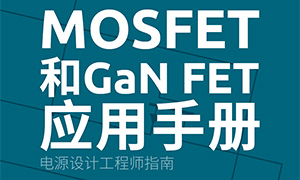硬件上把PA3和PA4接出来即可,用USB电平转换一下,即可完成通信。
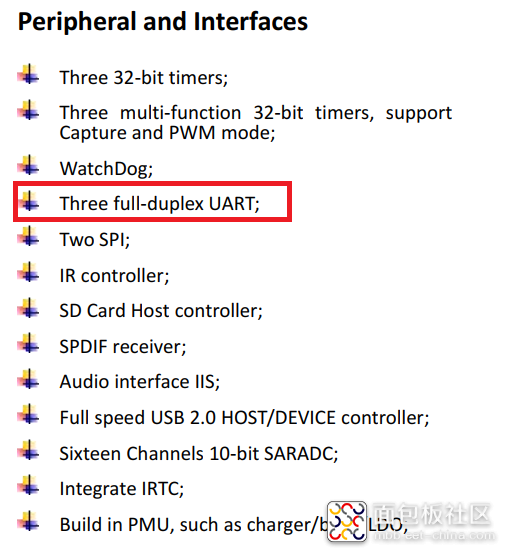
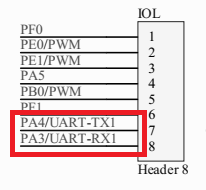
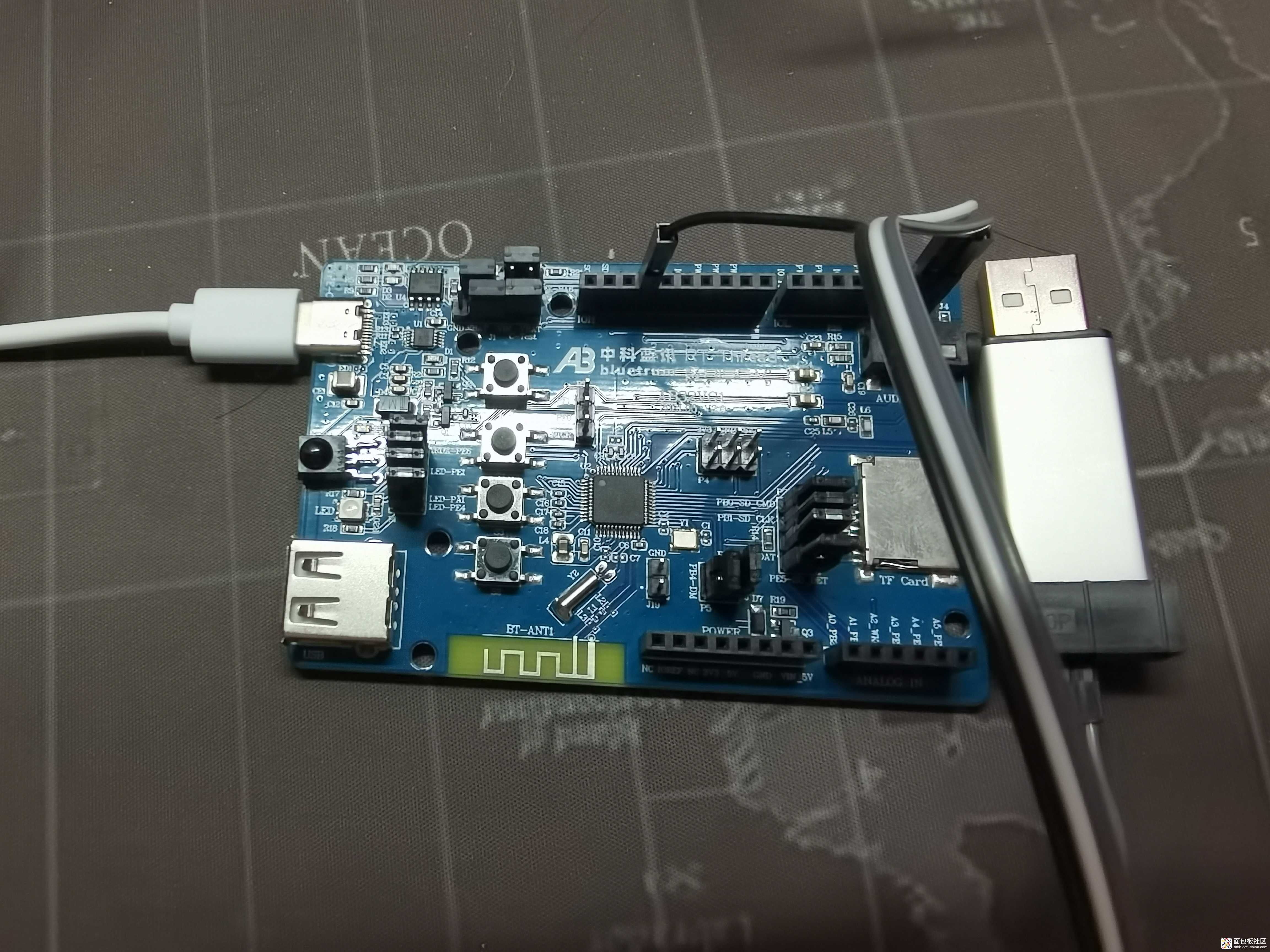
然后新建一个.C源文件,我是task.c,把下列代码复制过去,
/* * 程序清单:这是一个 串口 设备使用例程 * 例程导出了 uart_sample 命令到控制终端 * 命令调用格式:uart_sample uart1 * 命令解释:命令第二个参数是要使用的串口设备名称,为空则使用默认的串口设备 * 程序功能:通过串口输出字符串"hello RT-Thread!",然后错位输出输入的字符 */ #include <rtthread.h> #define SAMPLE_UART_NAME "uart1" /* 用于接收消息的信号量 */ static struct rt_semaphore rx_sem; static rt_device_t serial; /* 接收数据回调函数 */ static rt_err_t uart_input(rt_device_t dev, rt_size_t size) { /* 串口接收到数据后产生中断,调用此回调函数,然后发送接收信号量 */ rt_sem_release(&rx_sem); return RT_EOK; } static void serial_thread_entry(void *parameter) { char ch; while (1) { /* 从串口读取一个字节的数据,没有读取到则等待接收信号量 */ while (rt_device_read(serial, -1, &ch, 1) != 1) { /* 阻塞等待接收信号量,等到信号量后再次读取数据 */ rt_sem_take(&rx_sem, RT_WAITING_FOREVER); } /* 读取到的数据通过串口错位输出 */ ch = ch + 1; rt_device_write(serial, 0, &ch, 1); } } static int uart_sample(int argc, char *argv[]) { rt_err_t ret = RT_EOK; char uart_name[RT_NAME_MAX]; char str[] = "hello RT-Thread!\r\n"; if (argc == 2) { rt_strncpy(uart_name, argv[1], RT_NAME_MAX); } else { rt_strncpy(uart_name, SAMPLE_UART_NAME, RT_NAME_MAX); } /* 查找系统中的串口设备 */ serial = rt_device_find(uart_name); if (!serial) { rt_kprintf("find %s failed!\n", uart_name); return RT_ERROR; } /* 初始化信号量 */ rt_sem_init(&rx_sem, "rx_sem", 0, RT_IPC_FLAG_FIFO); /* 以中断接收及轮询发送模式打开串口设备 */ rt_device_open(serial, RT_DEVICE_FLAG_INT_RX); /* 设置接收回调函数 */ rt_device_set_rx_indicate(serial, uart_input); /* 发送字符串 */ rt_device_write(serial, 0, str, (sizeof(str) - 1)); /* 创建 serial 线程 */ rt_thread_t thread = rt_thread_create("serial", serial_thread_entry, RT_NULL, 1024, 25, 10); /* 创建成功则启动线程 */ if (thread != RT_NULL) { rt_thread_startup(thread); } else { ret = RT_ERROR; } return ret; } /* 导出到 msh 命令列表中 */ MSH_CMD_EXPORT(uart_sample, uart device sample);
复制代码在libraries->hal_drivers->drv_usart.c中int rt_hw_usart_init(void)添加如下代码:
//如果是串口1,修改波特率位115200 if (i == 1) { uart_obj[i].serial.config.baud_rate = 115200; }
复制代码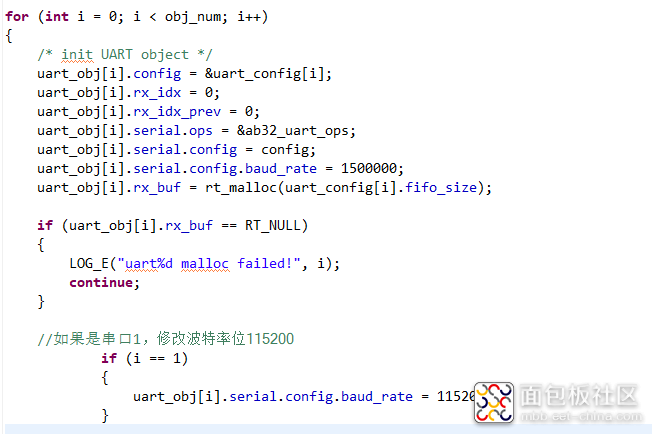
把硬件连接电脑,烧写程序,打开一个串口助手,波特率选择115200,在终端输入uart_sample,串口助手就会显示hello RT-Thread!
发送一些字符,单片机会把字符+1后返回。
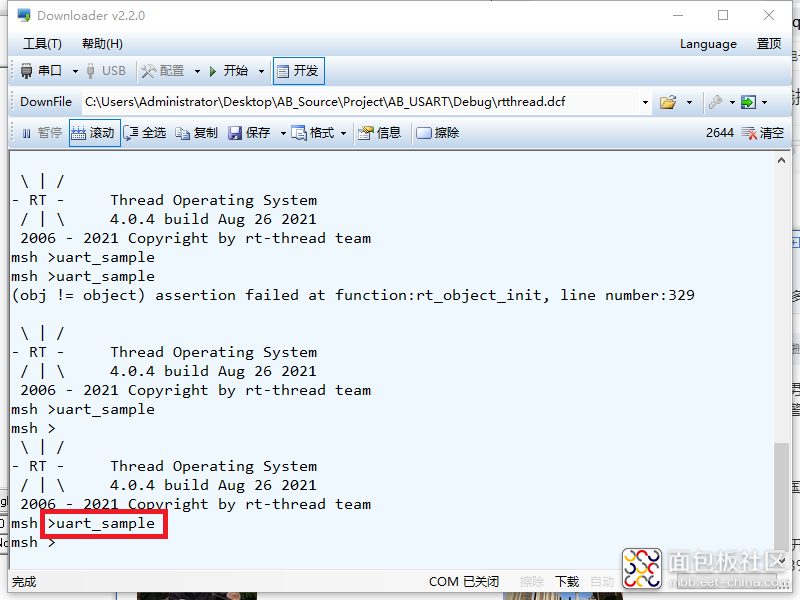
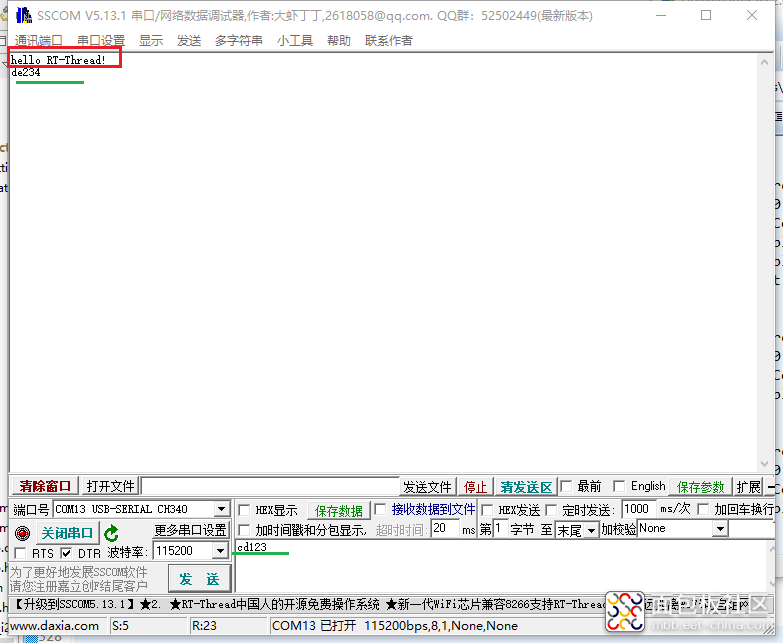
串口实验验证成功~~









 /5
/5