Python提供一个非常好用的库:Matplotlib(Python 2D绘图库),它提供了类似matlab的画图接口,包括:
- figure:图像的窗口,即画图区域;
- plot:画图命令;
- title:创建标题;
- legend:创建图例;
- text:在图上添加描述性的文字;
- grid:控制网格显示;
- xlabel:x坐标轴;
- ylabel:y坐标轴;
- xlim:调整x坐标轴范围;
- ylim:调整y坐标轴范围。
1、Matlab代码
%% figure 的构成要素x = 0 : 0.2 : 8.0; y1 = sin(x); y2 = cos(x); figure(3); plot(x, y1, 'rx-'); hold on plot(x, y2, 'bo-') hold off title('Trigonometric Function', 'fontsize', 20); legend({'sin', 'cos'}, 'fontsize', 15); text(1.6, 0.5, 'y > 0', 'fontsize', 18); grid on xlabel('x', 'fontsize', 18); ylabel('y', 'fontsize', 18); xlim([0 6.3]); ylim([-1.2 1.2]);
复制代码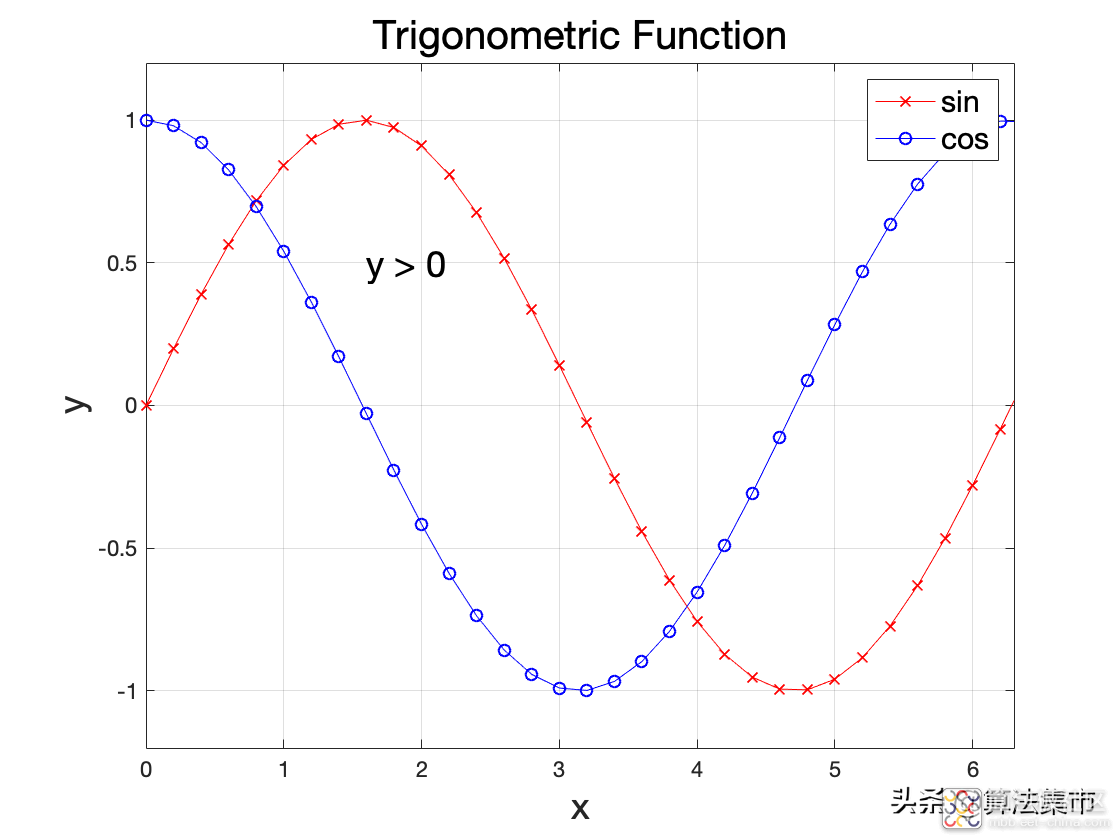
2、Python代码
#!/usr/bin/python# -*- coding: utf-8 -*- import numpy as np import matplotlib.pyplot as plt x = np.arange(0.0, 8.0, 0.2) y1 = np.sin(x) y2 = np.cos(x) plt.figure(3) plt.plot(x, y1, 'rx-') plt.plot(x, y2, 'bo-') plt.title('Trigonometric Function', fontsize=20) plt.legend(['sin', 'cos'], fontsize=15) plt.text(1.6, 0.5, 'y > 0', fontsize=18) plt.grid() plt.xlabel('x', fontsize=18) plt.ylabel('y', fontsize=18) plt.xlim(0, 6.3) plt.ylim(-1.2, 1.2) plt.show()
复制代码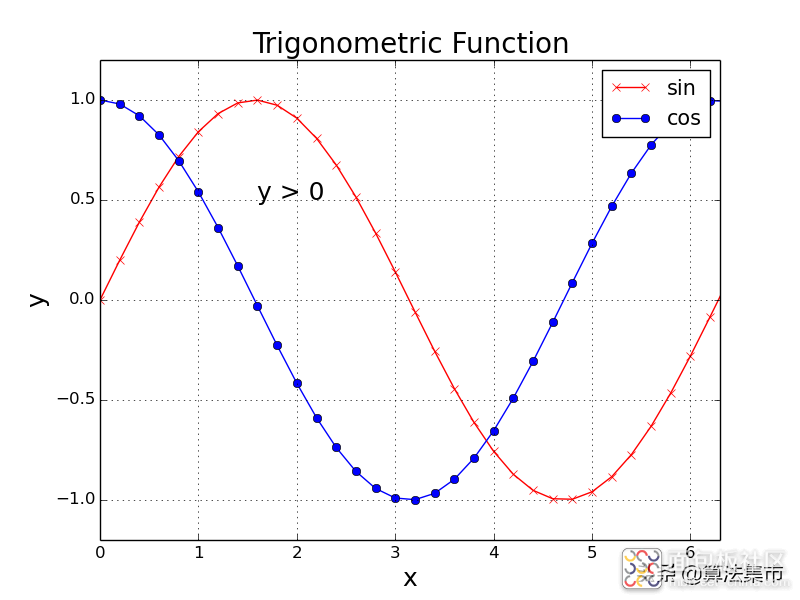
来源:算法集市






 /5
/5 


