第 x 层水平位置参数寄存器(TLI_LxHPOS)(x = 0, 1)
第 x 层垂直位置参数寄存器(TLI_LxVPOS)(x = 0, 1)
先来看看TLI_LxHPOS
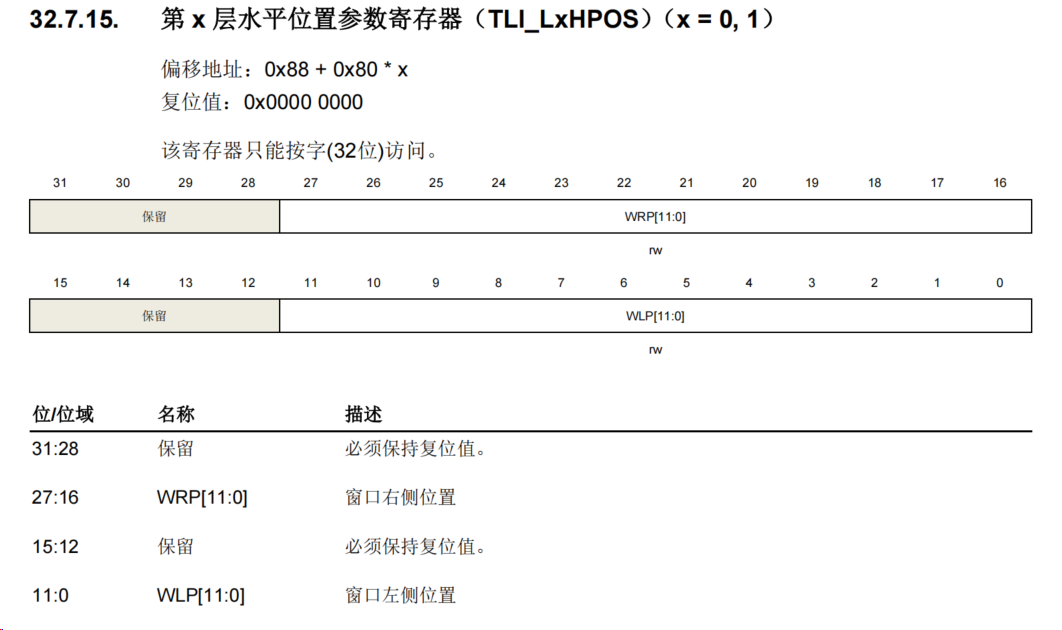
从上面的说明中我们得知,把WRP写入右则的位置值,把WLP写入左则值,这样就可以把图像水平移动到指定的位置。
同理我们再看看垂直位置寄存器的说明:
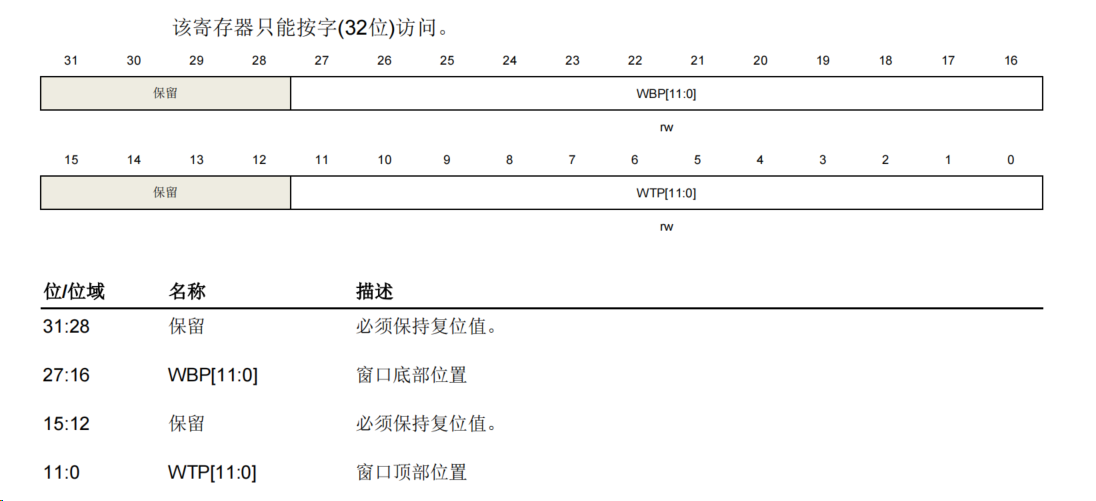
他与水平位的写入是一样的。所以我们创建如下代码,来实现图像的移动:
void offset_laye(uint16_t xpos, uint16_t ypos)
{
tli_layer_parameter_struct tli_layer_init_struct;
/* TLI layer configuration 层初始化配置 */
tli_layer_init_struct.layer_window_leftpos = xpos + HORIZONTAL_SYNCHRONOUS_PULSE +
HORIZONTAL_BACK_PORCH + 2;
tli_layer_init_struct.layer_window_rightpos = (xpos + 320 + HORIZONTAL_SYNCHRONOUS_PULSE +
HORIZONTAL_BACK_PORCH -1);
tli_layer_init_struct.layer_window_toppos = ypos + VERTICAL_SYNCHRONOUS_PULSE + VERTICAL_BACK_PORCH;
tli_layer_init_struct.layer_window_bottompos = (ypos + 100 + VERTICAL_SYNCHRONOUS_PULSE +
VERTICAL_BACK_PORCH -1);
TLI_LXHPOS(LAYER0) &= ~(TLI_LXHPOS_WLP | (TLI_LXHPOS_WRP));
TLI_LXHPOS(LAYER0) = (uint32_t)((uint32_t)tli_layer_init_struct.layer_window_leftpos | ((uint32_t)tli_layer_init_struct.layer_window_rightpos << 16U));
/* configure layer window vertical position */
TLI_LXVPOS(LAYER0) &= ~(TLI_LXVPOS_WTP | (TLI_LXVPOS_WBP));
TLI_LXVPOS(LAYER0) = (uint32_t)((uint32_t)tli_layer_init_struct.layer_window_toppos | ((uint32_t)tli_layer_init_struct.layer_window_bottompos << 16U));
}
复制代码然后在主程序中,我们添加一些测试代码来验证:
xpos = 0;
ypos =0;
while(1) {
delay_1ms(10);
ypos ++;
if(ypos > 170)
{
ypos = 0;
}
xpos ++;
if(xpos > 100)
{
xpos = 0;
}
offset_laye(xpos,ypos);
tli_layer_enable(LAYER0);
tli_reload_config(TLI_FRAME_BLANK_RELOAD_EN);
/* enable TLI */
tli_enable();
}
复制代码




 /2
/2 

