根据《软件评估指南》的使用 systemd-networkd 管理工具自动永久配置静态 IP 地址这一节我配置了/etc/systemd/network/10-eth0-static.network这个文件,内容如下。
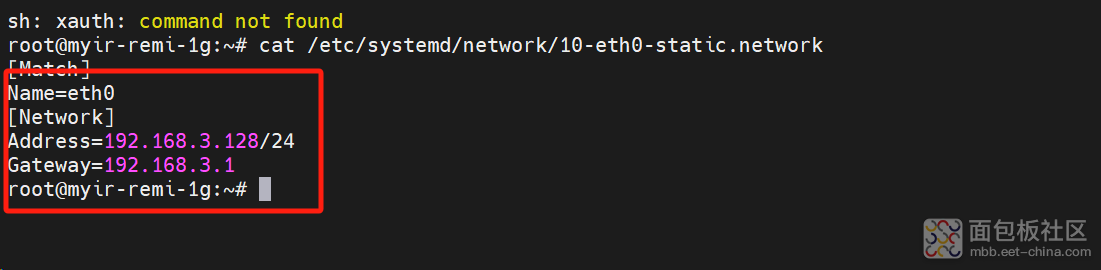
当我执行systemctl restart systemd-networkd.service。IP是正确的
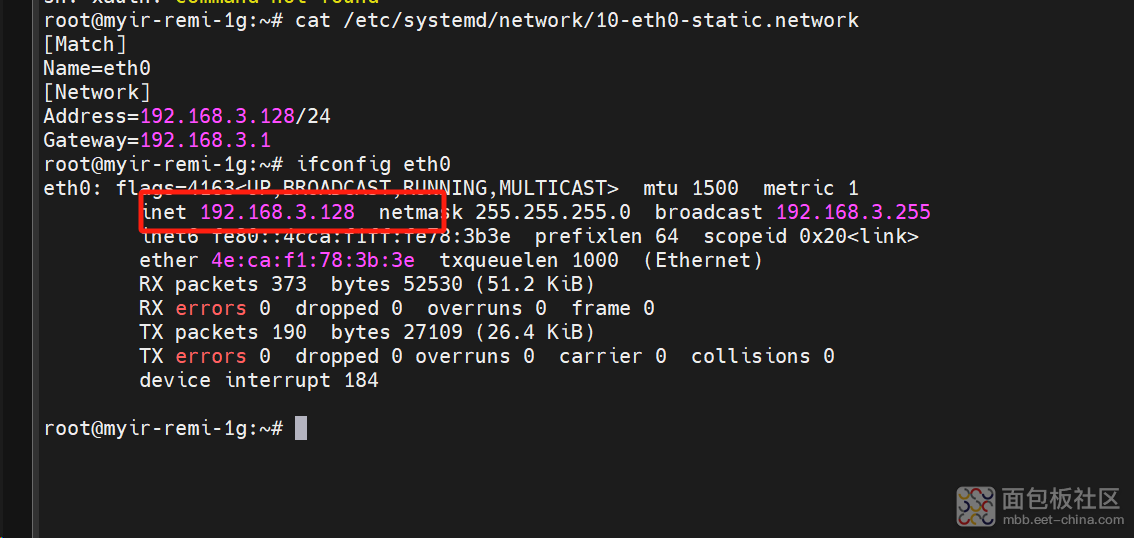
但是我重启后,依然是没有配置eth0,如果我再次执行systemctl restart systemd-networkd.service重启网卡后,他就可以配置好eth0。
【解决方法】
经大佬指点,是在启动的过程中,又对网卡进行了重新配置:
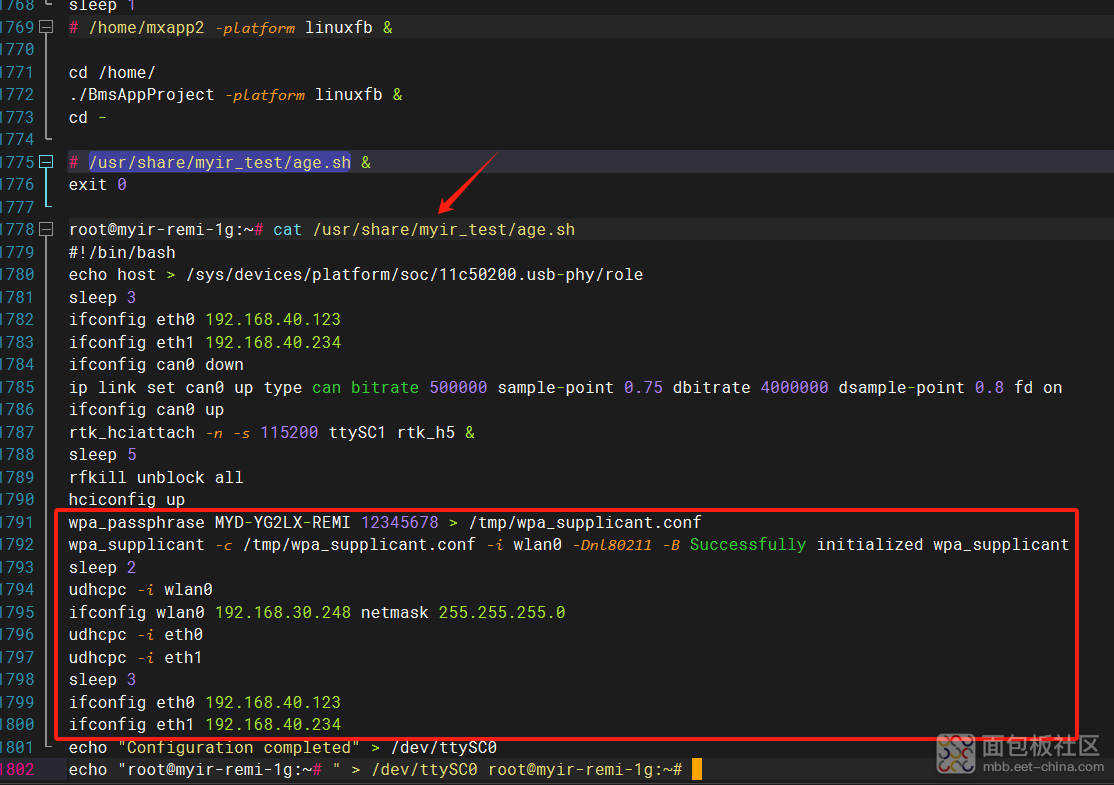
【解决方法】
把重新网卡的那几句注释后,就可以成功的配置为永久IP地址了。





 /5
/5 


