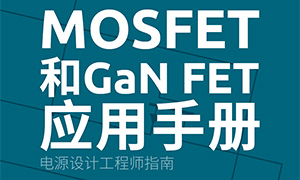【前言】
在debian桌面系统中,默认是没有安装中文输入法的,在查找中文输入法的安装中,折腾了好久才装好,试了各种方法,最后https://wiki.debian.org/I18n/Fcitx5这里找到了解决方法。
Install Fcitx5 on bullseye
For Simplified Chinese users
Install fcitx5 and fcitx5-chinese-addons. Then logout and login again in your desktop environment. The input methods are not added to fcitx immediately. You need to configure it manually. You can run fcitx5-configtool from terminal or system tray.
apt install --install-recommends fcitx5 fcitx5-chinese-addons
Be sure to install recommended packages, it works for most people. But if you want a minimal set of packages to install, try (for KDE user):
apt install --no-install-recommends fcitx5 fcitx5-chinese-addons fcitx5-frontend-gtk3 fcitx5-frontend-qt5 fcitx5-module-xorg kde-config-fcitx5 im-config
im-config is used to automatically configure the required environment for input methods.
切换到root下执行
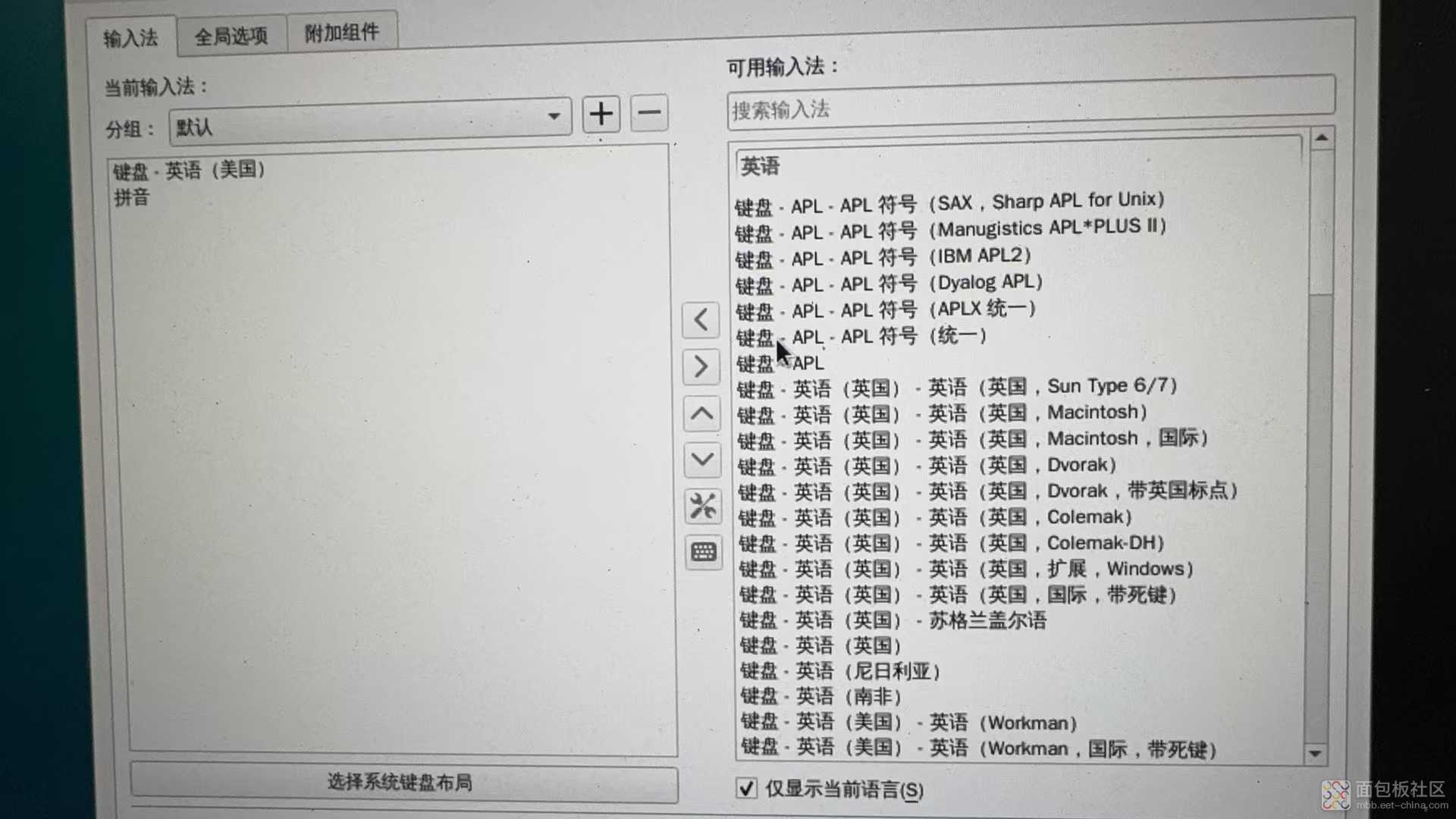
配置好后,按Ctrl+空格键就可以切换输入法,效果如下:
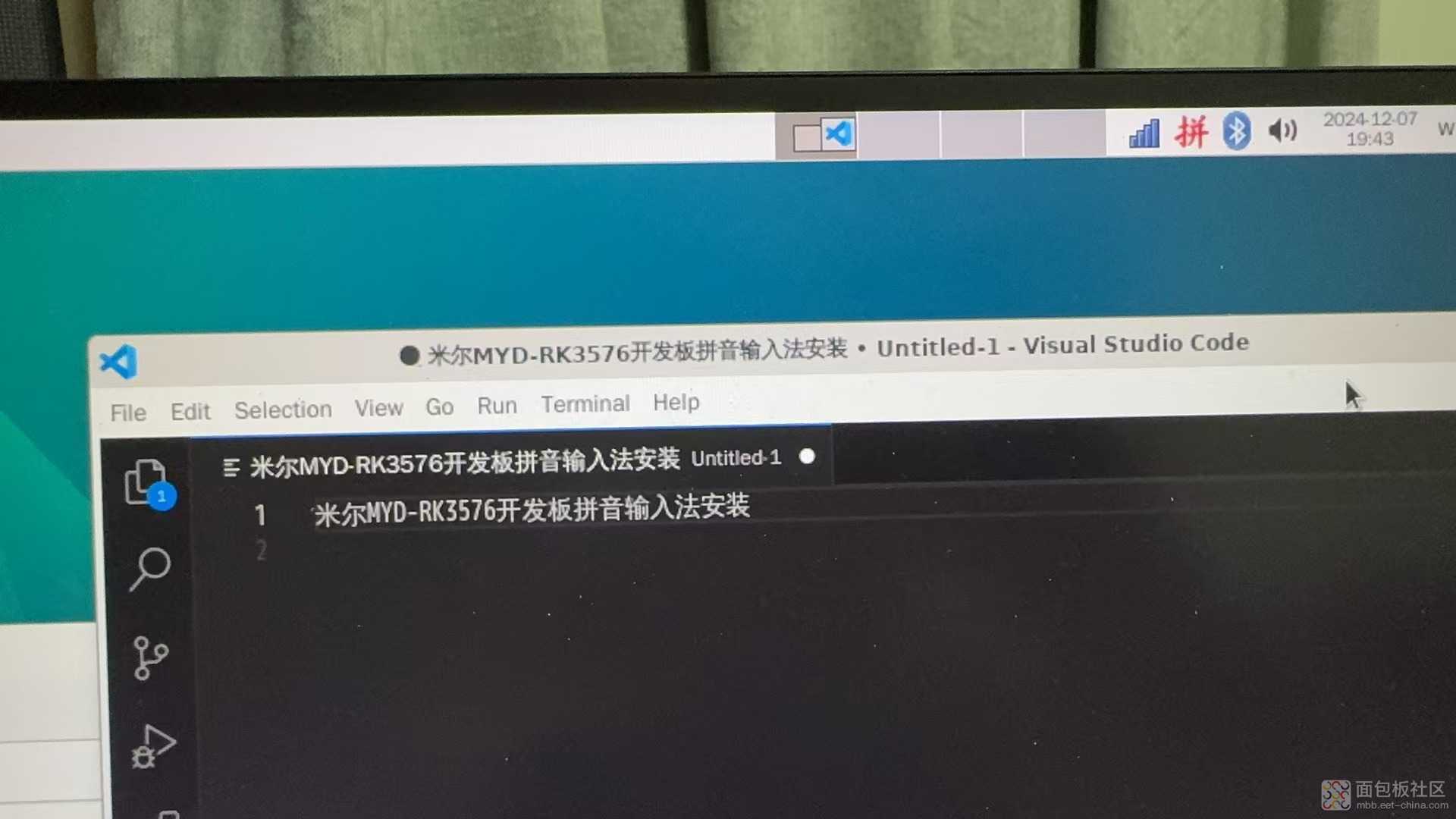
【总结】
中文输入是必需配备的,希望能帮到大家。





 /5
/5