
开发板介绍:
元能芯重磅推出了一款国内少有的全集成明星产品【聚于一芯 卓尔不凡】--MYi0002V0405。该产品集MCU、Driver、MOSFET于一体,集成式设计可将整个板子面积至少缩小50%以上,完美解决体积、贴片、散热等痛点,广泛应用于风机、小水泵,及汽车热管理系统,给客户提供更好的可靠性之外,还有降成本优势。产品内阻约55毫欧,在电流一样的情况下,友商同类产品产生的热量至少是元能芯产品的3-5倍。能够有效较低终端在散热和电路板面积方面的难题,解决终端设备因过热而引发产品故障、寿命缩短的问题;满足终端设备小型化的需求。基于该产品开发的方案能将复杂的电路板从双面、四层板优化成单面板,客户可以快速生产出性能稳定、高良率的产品。元能芯All in one芯片,是以MCU为主控,集成了Gate Driver、MOSET等关键器件于同一个封装内,减少了外部组件和布线,从而降低了系统的整体复杂性和成本,可应用于小功率无刷电机市场。
产品所采用的关键技术:
1、采用先进封装--面板级封装FOPLP,可有效降低功率损耗,以提高散热效率;
2、采用更高性能的MCU,提高电机算法和数据的处理速度;
3、采用更全电压段Gate Driver,能够适应不同电压需求的栅极驱动器,以支持多种电源配置
4、采用更先进工艺技术、更小特征尺寸的MOSET,以减少器件的内阻;同时改进MOSFET的布局设计,减少寄生电阻和电容;
5、采用更先进的热管理技术:使用导热性能好的材料,来提高热量从芯片到封装的传递效率。
资料下载
最新资料下载:https://mbb.eet-china.com/download/316523.html

资料下载:https://www.metanergy.com/#/resource
keil安装包:

参考例程也很重要哦
模板工程
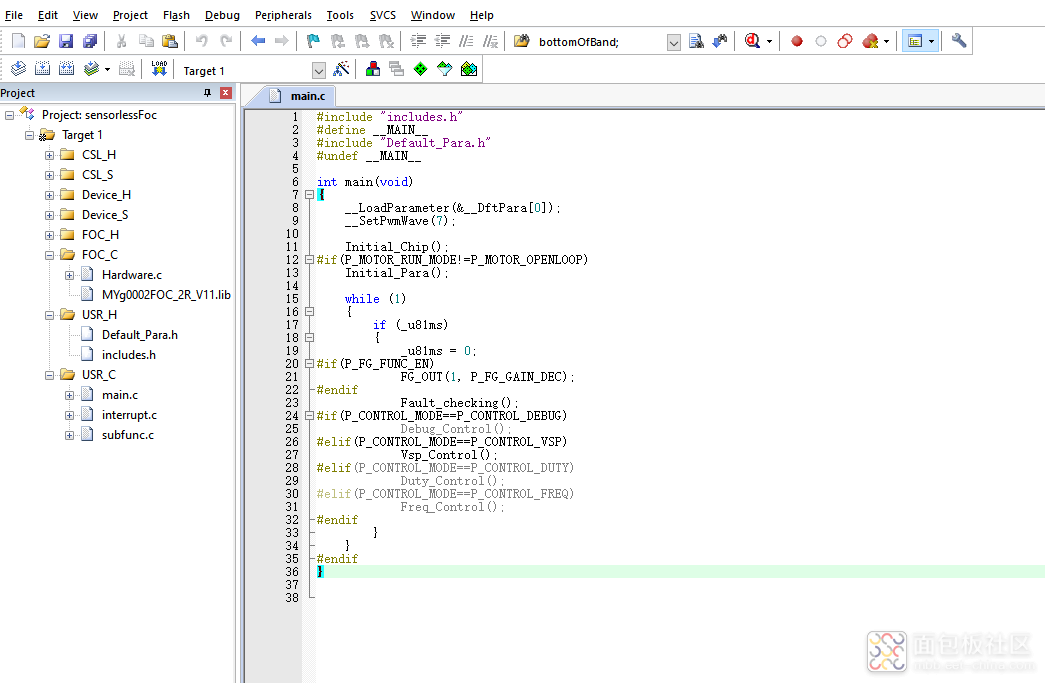
目前没有电机,验证环境,编译没有错误OK
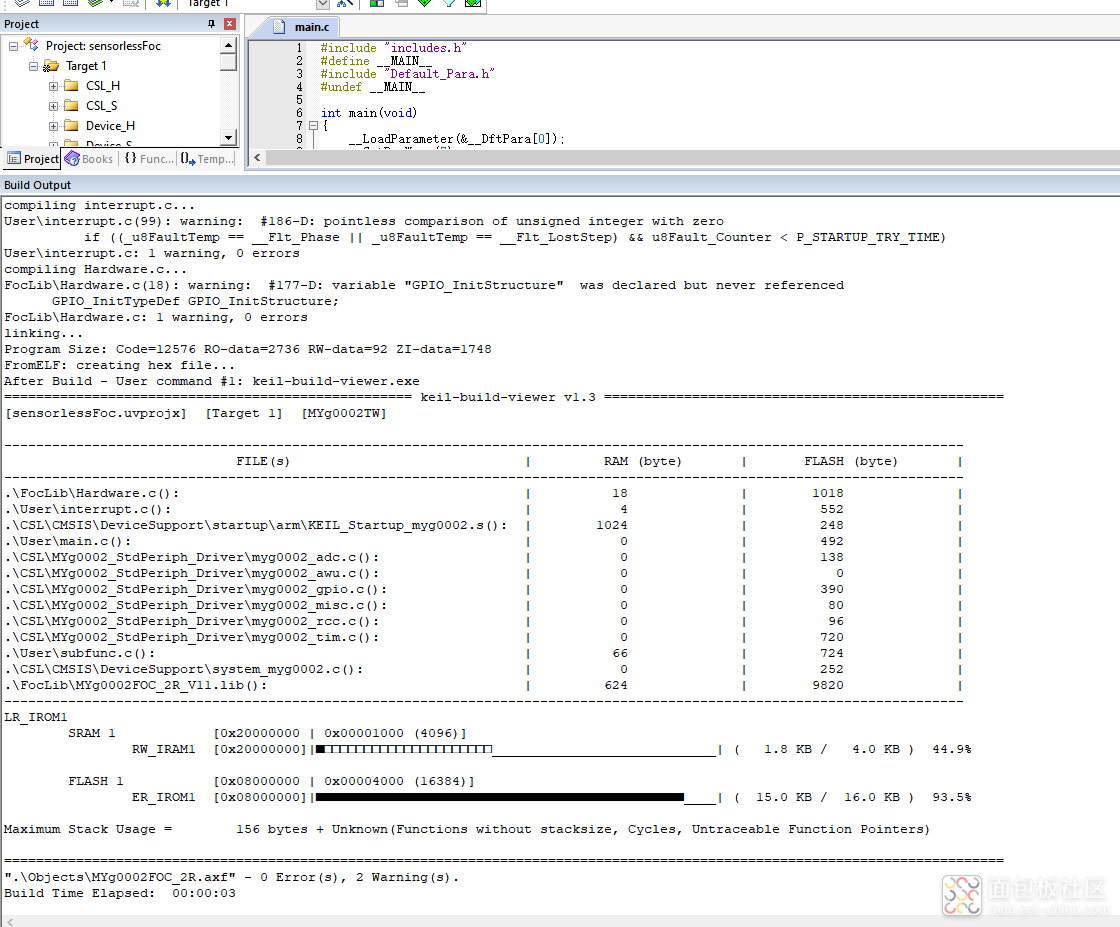
LED工程
根据原理图,D5可以通过PC5管脚来控制哦。
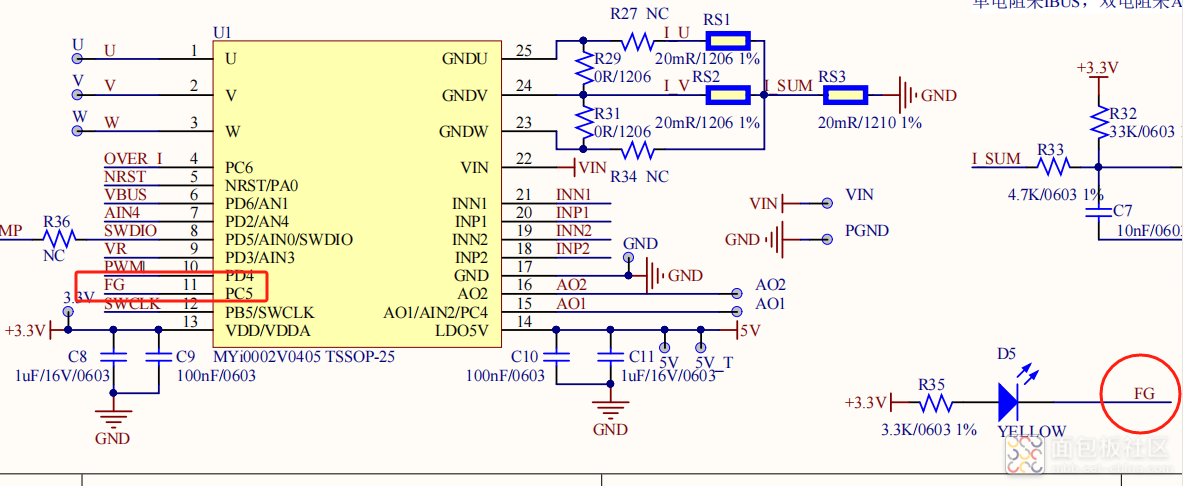
代码如下:
<pre>/**
******************************************************************************
* @file : main.c
* @brief : Main program body
******************************************************************************
* @attention
*
*/
/* Includes ------------------------------------------------------------------*/
#include "main.h"
#include "myg0002.h"
#include "myg0002_gpio.h"
static void ledGpioInit(void);
static void ledGpioToggle(void);
static void softWareDelay(uint32_t ms);
void delayus(uint32_t i)
{
i *= 5; //1US
while (i--);
}
void delayms(uint32_t i)
{
delayus(740 * i); //740
}
int main(void)
/* Infinite loop */
{ ledGpioInit(); for (uint8_t i = 0; i < 5; i++)
{
GPIO_ResetBits(GPIOC, GPIO_Pin_5);
softWareDelay(2000);
GPIO_SetBits(GPIOC, GPIO_Pin_5);
softWareDelay(2000);
}
while (1)
{
ledGpioToggle();
softWareDelay(500);
}
}
static void ledGpioInit(void)
{
GPIO_InitTypeDef m_gpio;
RCC_AHBPeriphClockCmd(RCC_AHBPeriph_GPIOA, ENABLE);
RCC_AHBPeriphClockCmd(RCC_AHBPeriph_GPIOB, ENABLE);
RCC_AHBPeriphClockCmd(RCC_AHBPeriph_GPIOC, ENABLE);
RCC_AHBPeriphClockCmd(RCC_AHBPeriph_GPIOD, ENABLE);
m_gpio.GPIO_Mode = GPIO_Mode_OUT;
m_gpio.GPIO_OType = GPIO_OType_PP;
m_gpio.GPIO_Pin = GPIO_Pin_7;
m_gpio.GPIO_PuPd = GPIO_PuPd_NOPULL;
m_gpio.GPIO_Speed = GPIO_Speed_10MHz;
GPIO_Init(GPIOC, &m_gpio);
m_gpio.GPIO_Pin = GPIO_Pin_1;
GPIO_Init(GPIOA, &m_gpio);
m_gpio.GPIO_Pin = GPIO_Pin_2;
GPIO_Init(GPIOA, &m_gpio);
m_gpio.GPIO_Pin = GPIO_Pin_3;
GPIO_Init(GPIOA, &m_gpio);
m_gpio.GPIO_Pin = GPIO_Pin_4;
GPIO_Init(GPIOB, &m_gpio);
m_gpio.GPIO_Pin = GPIO_Pin_3;
GPIO_Init(GPIOC, &m_gpio);
m_gpio.GPIO_Pin = GPIO_Pin_4;
GPIO_Init(GPIOC, &m_gpio);
m_gpio.GPIO_Pin = GPIO_Pin_5;
GPIO_Init(GPIOC, &m_gpio);
m_gpio.GPIO_Pin = GPIO_Pin_6;
GPIO_Init(GPIOC, &m_gpio);
m_gpio.GPIO_Pin = GPIO_Pin_7;
GPIO_Init(GPIOC, &m_gpio);
m_gpio.GPIO_Pin = GPIO_Pin_1;
GPIO_Init(GPIOD, &m_gpio);
m_gpio.GPIO_Pin = GPIO_Pin_2;
GPIO_Init(GPIOD, &m_gpio);
m_gpio.GPIO_Pin = GPIO_Pin_3;
GPIO_Init(GPIOD, &m_gpio);
m_gpio.GPIO_Pin = GPIO_Pin_4;
GPIO_Init(GPIOD, &m_gpio);
m_gpio.GPIO_Pin = GPIO_Pin_6;
GPIO_Init(GPIOD, &m_gpio);
m_gpio.GPIO_Pin = GPIO_Pin_7;
GPIO_Init(GPIOD, &m_gpio);
}
static void ledGpioToggle(void)
{
//GPIOA->ODR ^= GPIO_Pin_1;
//GPIOA->ODR ^= GPIO_Pin_2;
//GPIOA->ODR ^= GPIO_Pin_3;
// GPIOB->ODR ^= GPIO_Pin_4;
// GPIOC->ODR ^= GPIO_Pin_3;
// GPIOC->ODR ^= GPIO_Pin_4;
GPIOC->ODR ^= GPIO_Pin_5;
// GPIOC->ODR ^= GPIO_Pin_6;
// GPIOC->ODR ^= GPIO_Pin_7;
// GPIOD->ODR ^= GPIO_Pin_1;
// GPIOD->ODR ^= GPIO_Pin_2;
// GPIOD->ODR ^= GPIO_Pin_3;
// GPIOD->ODR ^= GPIO_Pin_4;
// GPIOD->ODR ^= GPIO_Pin_6;
// GPIOD->ODR ^= GPIO_Pin_7;
}
static void softWareDelay(uint32_t ms)
{
uint16_t i;
uint16_t j;
for (i = 0; i < 1000; i++)
{
for (j = 0; j < ms; j++)
{
__NOP();
}
}
}
#ifdef USE_FULL_ASSERT
/**
* @brief Reports the name of the source file and the source line number
* where the assert_param error has occurred.
* @param file: pointer to the source file name
* @param line: assert_param error line source number
* @retval None
*/
void assert_failed(uint8_t *file, uint32_t line)
{
/* User can add his own implementation to report the file name and line number,
tex: printf("Wrong parameters value: file %s on line %d\r\n", file, line) */
}
#endif /* USE_FULL_ASSERT */
</pre>
复制代码效果验证如下:
LED ON
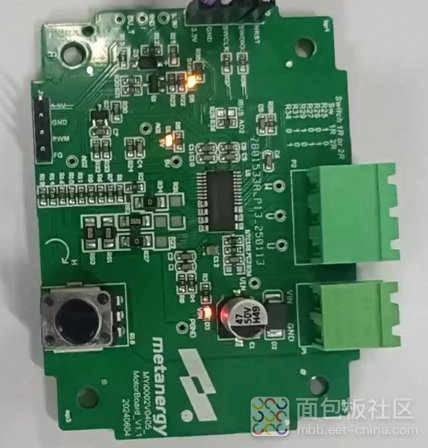
LED OFF

验证视频如下:
至此,环境构建成功,程序下载并验证OK。




