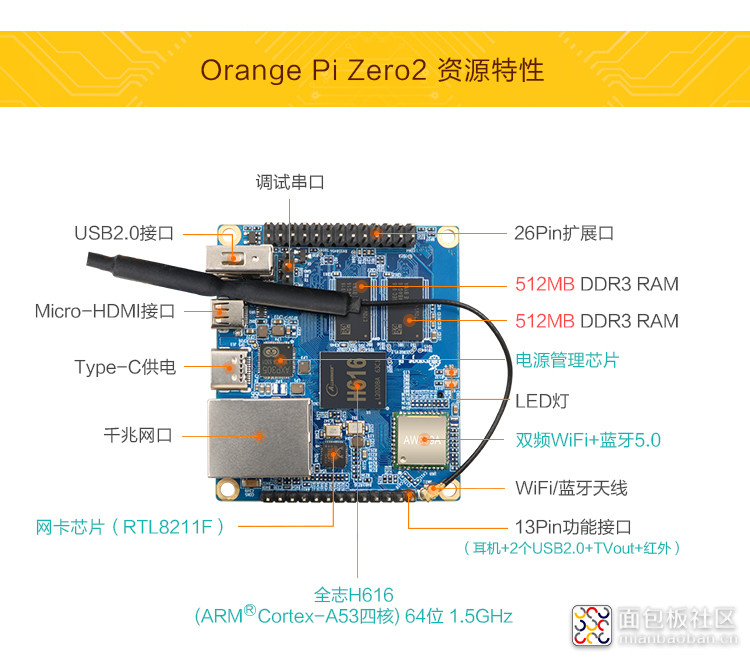
zero2开发板在Linux下如需开启自动同步时间,目前是通过网络实现的,因为板子默认没有RTC。如果需要不联网实现时间同步,需要外接RTC模块。下面以香橙派DS1307 RTC 时钟模块为例,说明下时钟模块的连接使用方法:
1) 香橙派 DS1307 RTC 时钟模块如下图所示,使用 i2c 接口和开发板通信,i2c 设备 地址为 0x68。RTC 模块默认不配电池,使用前需要准备一块纽扣电池
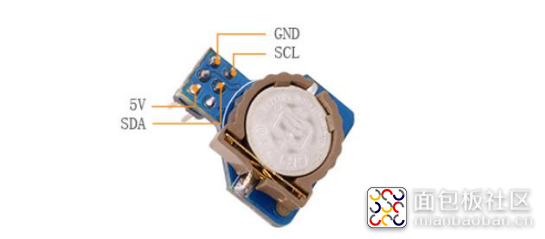
2) 首先将 RTC 模块接到开发板的 26pin 上,接线方式如下所示
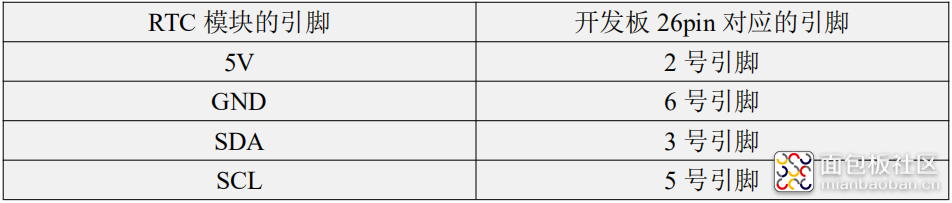
3) 接好 RTC 模块后,先用 i2cdetect 命令查看下是否能检测到 RTC 模块的设备地址
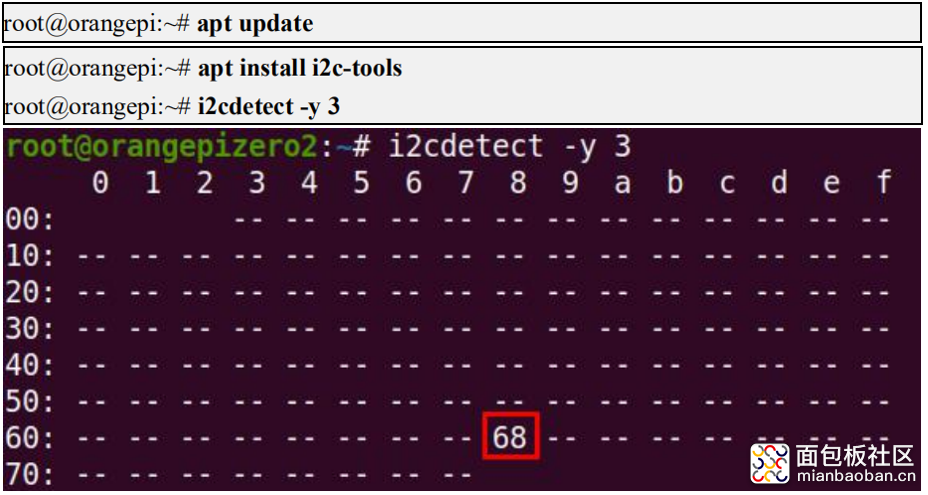
4) RTC 模块使用的 ds1307 型号的芯片,首先需要确认 RTC_DRV_DS1307 内核配 置已经打开
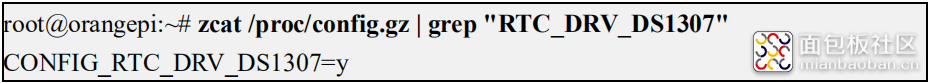
5) 确认内核配置 OK 口,还需要在 dts 中添加 rtc-ds1307 模块的配置。最新版本的 linux 系统中预装了一个名为 orangepi-add-overlay 的脚本,通过这个脚本我们可以 使用 DT overlay 来动态的添加某些 dts 中没有的功能。首先编写 rtc-ds1307 模块的 dts 文件,内容如下所示
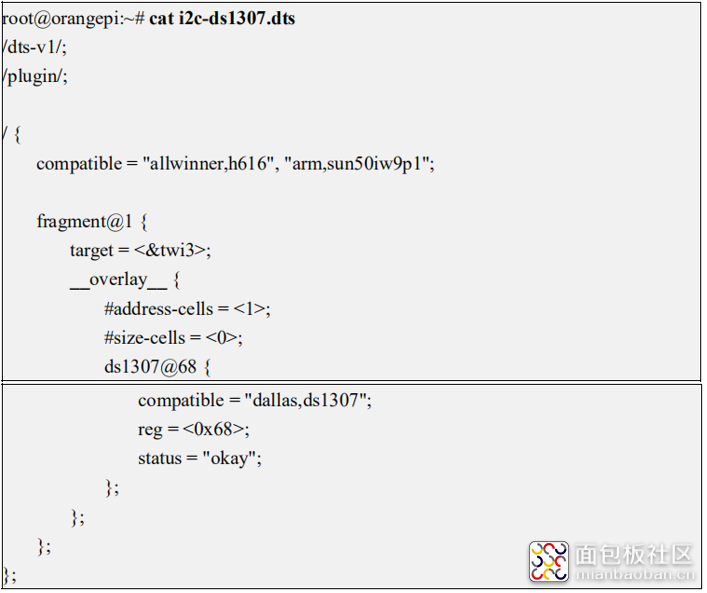
a. 然后使用 orangepi-add-overlay 将 i2c-ds1307.dts 编译成 i2c-ds1307.dtbo,并 且设置好相关的启动变量
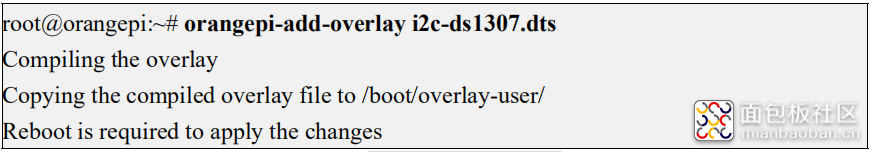
b. i2c-ds1307.dtbo 会被复制到/boot/overlay-user 中,运行完 orangepi-add-overlay 后可以查看下/boot/overlay-user 中是否有 i2c-ds1307.dtbo 这个文件

c. orangepi-add-overlay 还会在/boot/orangepiEnv 中添加 user_overlays 变量, 并设置值为 i2c-ssd1307
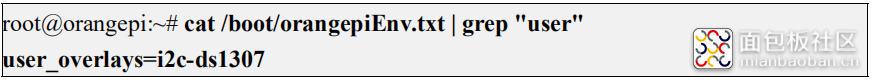
d. 然后重启 linux 系统,启动时,在 u-boot 的 log 中可以看到 DT overlay 相关的输出
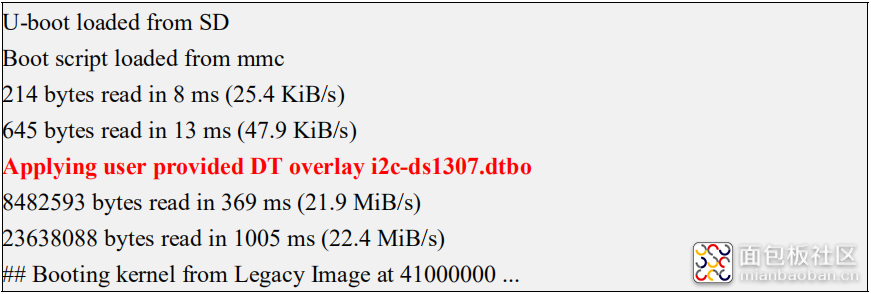
6) 重启后,从 dmesg 输出的 log 中可看到 ds1307 模块的加载信息,ds1307 对应的设备节点为 rtc0
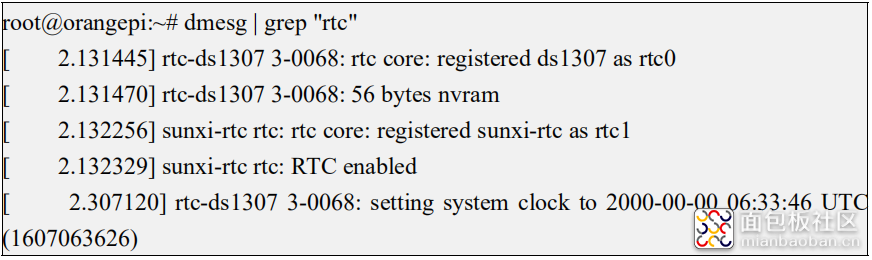
7) linux 系统启动时,如果开发板连接了网络,linux 系统会通过网络自动同步系统 时间为正确的时间,linux 系统默认时间为世界标准时间 UTC,在中国,需要将时区 修改为 Asia/Shanghai,使用 data 命令获取到的时间才正确,方法如下
a. 执行下面的命令
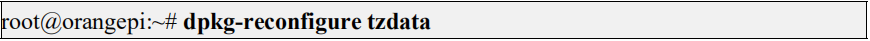
b. 然后选择地理区域为 Asia
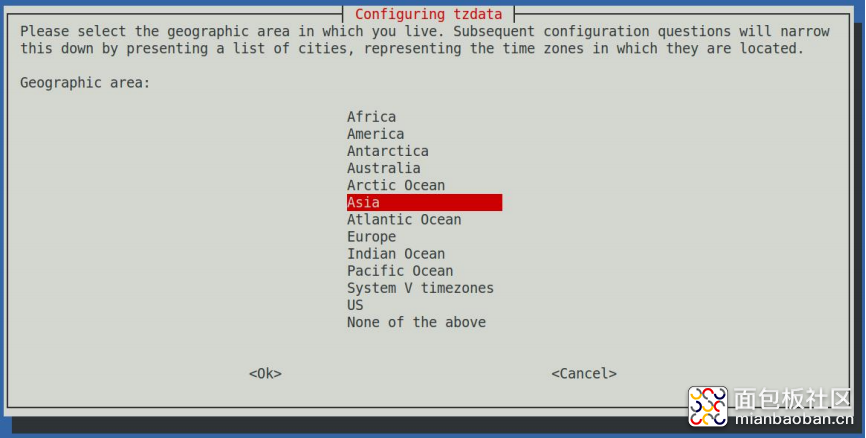
c. 再选择时区为 Shanghai
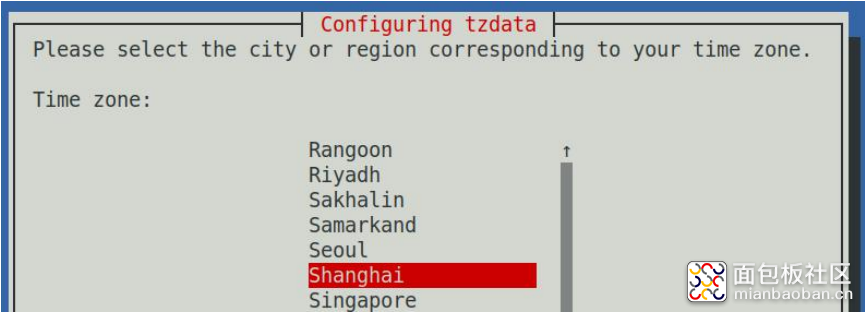
d. 配置完后再使用 date 命令查看时间就会正常了
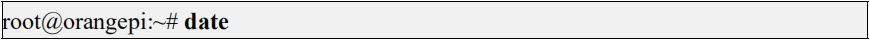
8) 如果系统当前时间不正确,首先请连接网络,然后使用下面的命令同步时间,这 里之所以先要将系统时间设置正确,是为了后面同步 RTC 模块的时间做准备

9) 查看 RTC 模块当前时间的命令如下所示
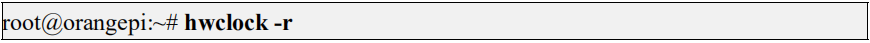
10) 第一次使用 RTC 模块读取到的时间肯定是不对的,可以通过下面的命令将系统 当前的时间同步到 RTC 模块,同步前,需要保证系统当前的时间是正确的
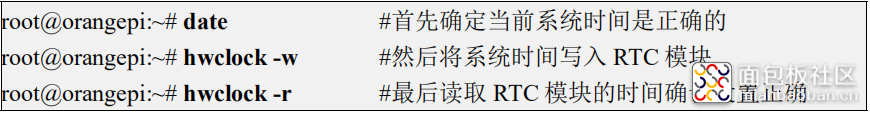
11) 此时就可以断开开发板所有的网络连接,然后等待几分钟,再重启系统,然后 查看系统时间就会发现即使没有网络,系统的时间也是正确的





 /5
/5 


