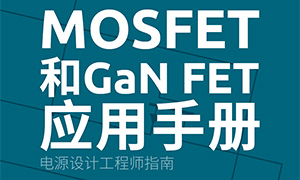下面先溜溜官方网站的介绍:

这是它的中文官网
https://software.intel.com/content/www/cn/zh/develop/hardware/neural-compute-stick.html
实物包装有点简单
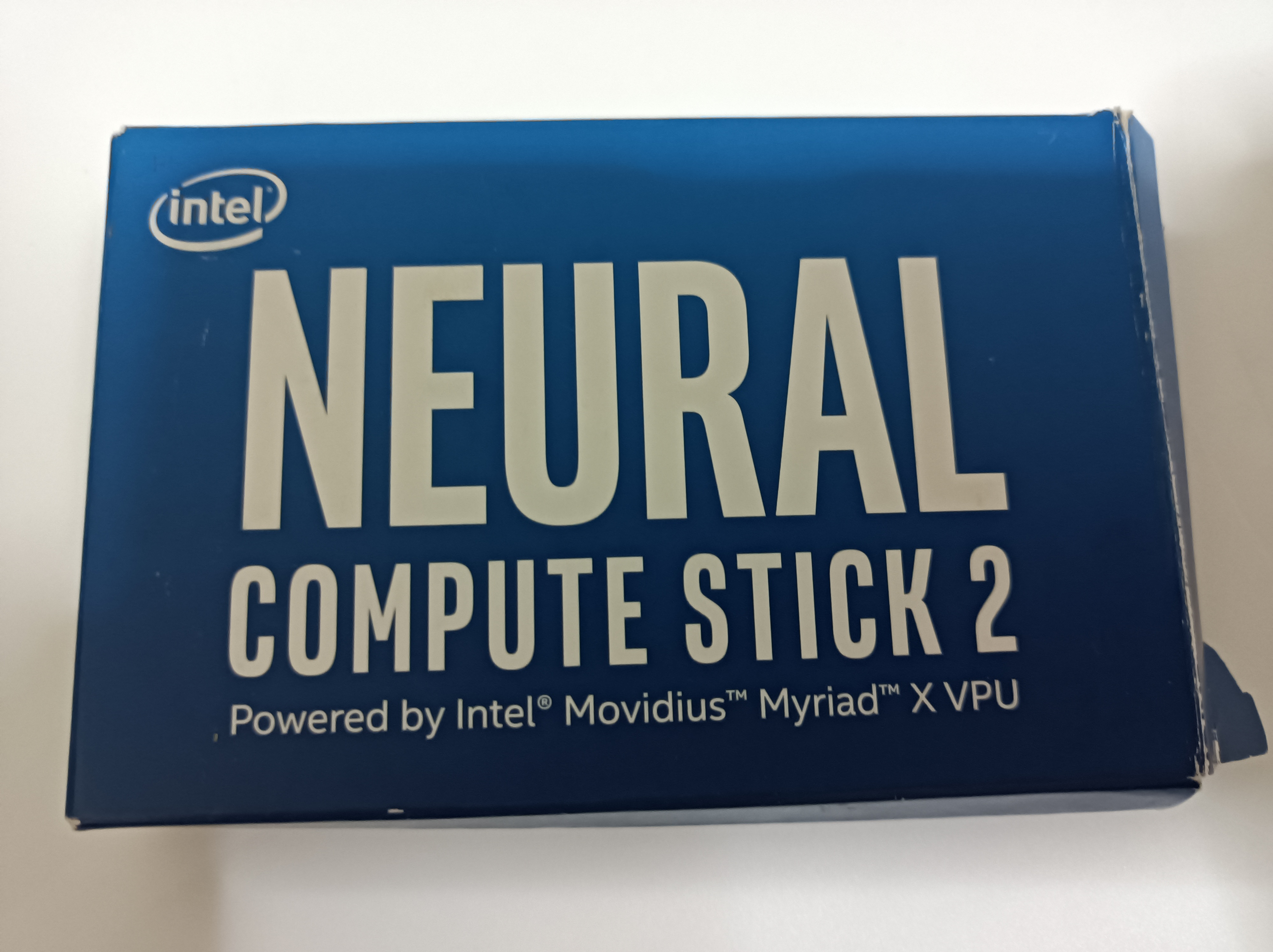
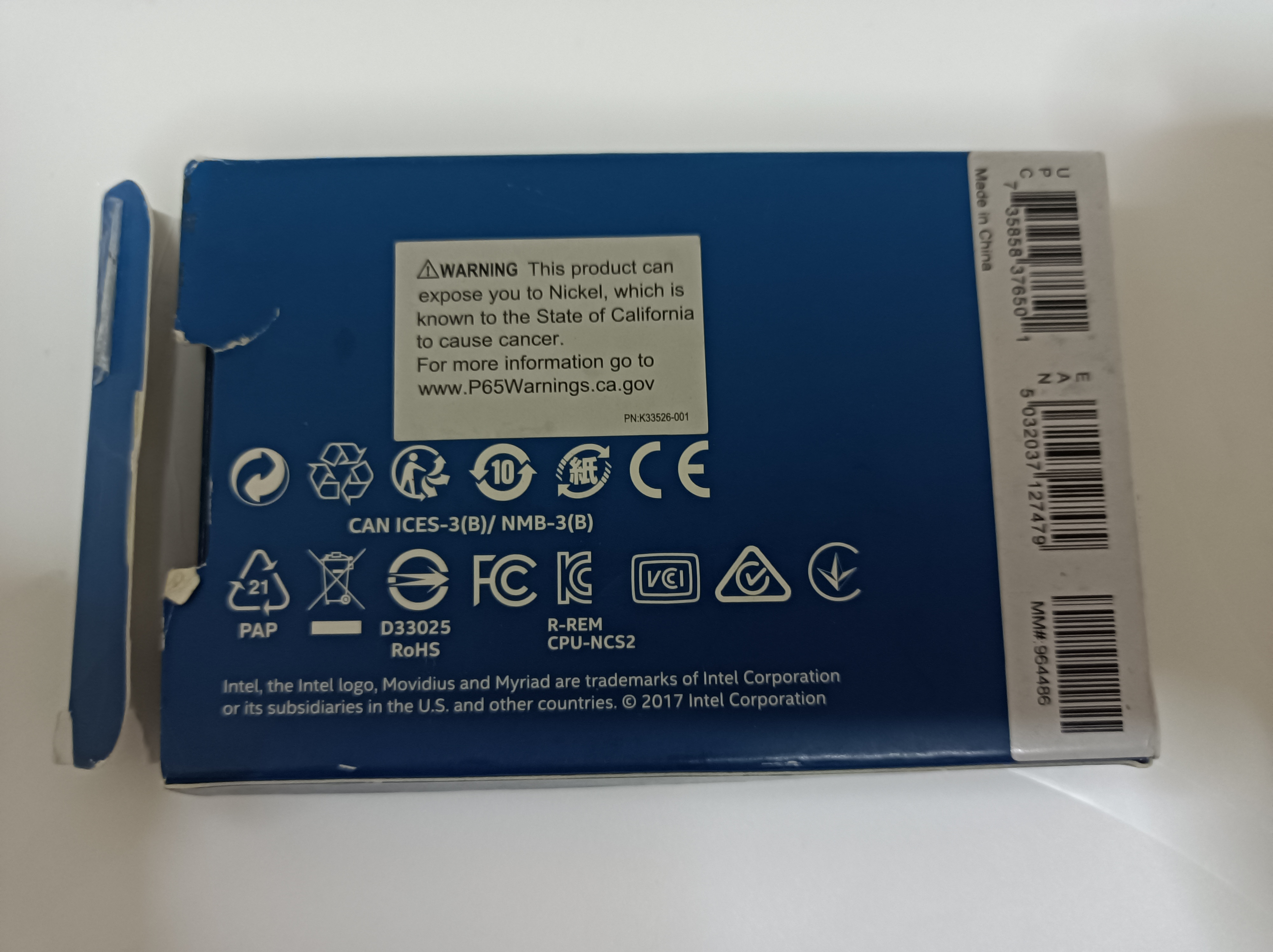
十分小巧

科技感十足

蓝色接口表示USB3.0

之前使用Ubuntu 20.04安装开发环境OpenVINO toolkit成功了,但是在安装usb驱动的时候死活不成功,无赖只好放弃ubuntu环境了,本打算下载win10环境的OpenVINO toolkit,但是之前官方的网页下载一直报错,无法下载。今天总算下载成功了。
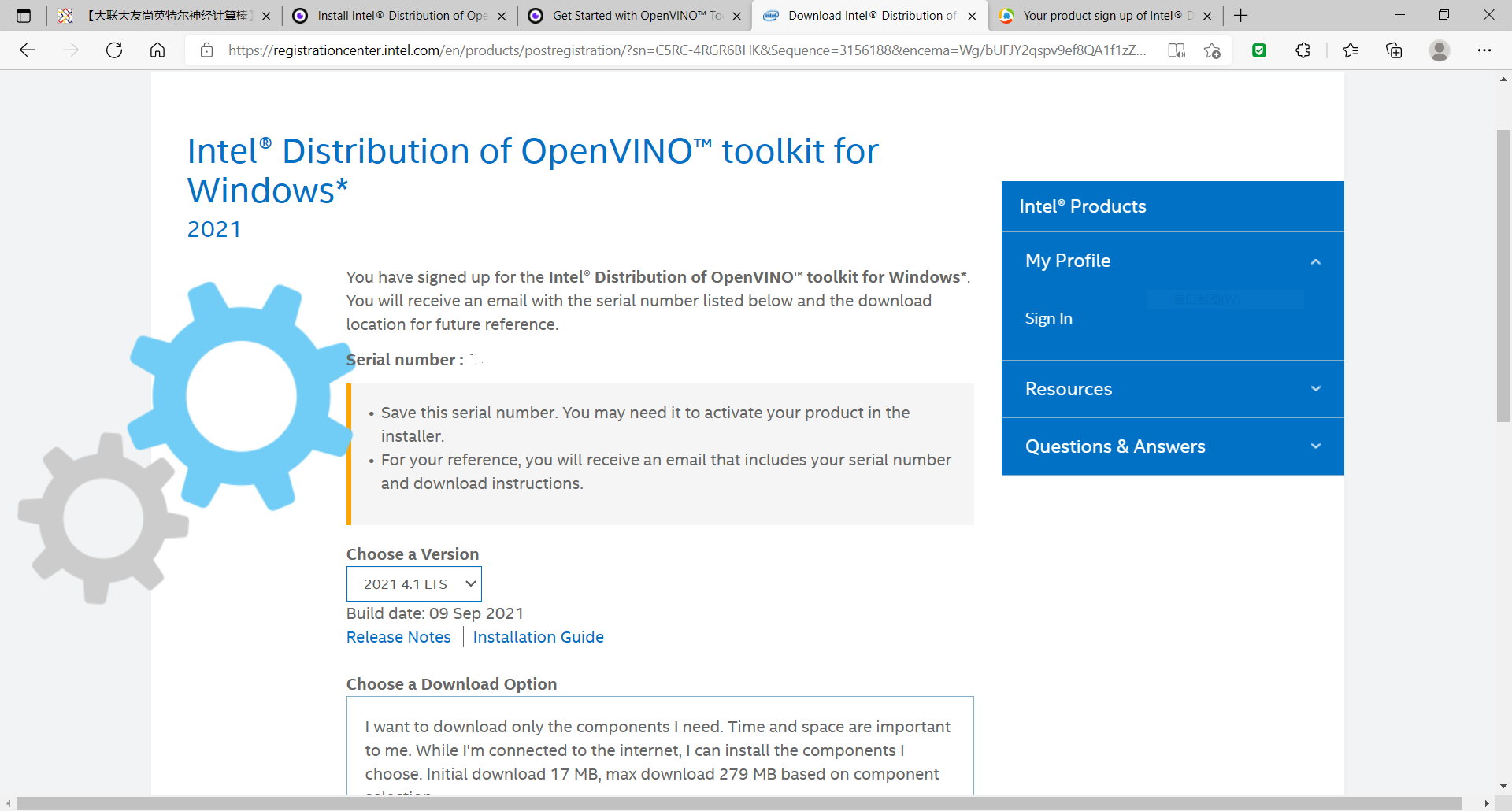
而且Linux的离线安装包也能下载了:
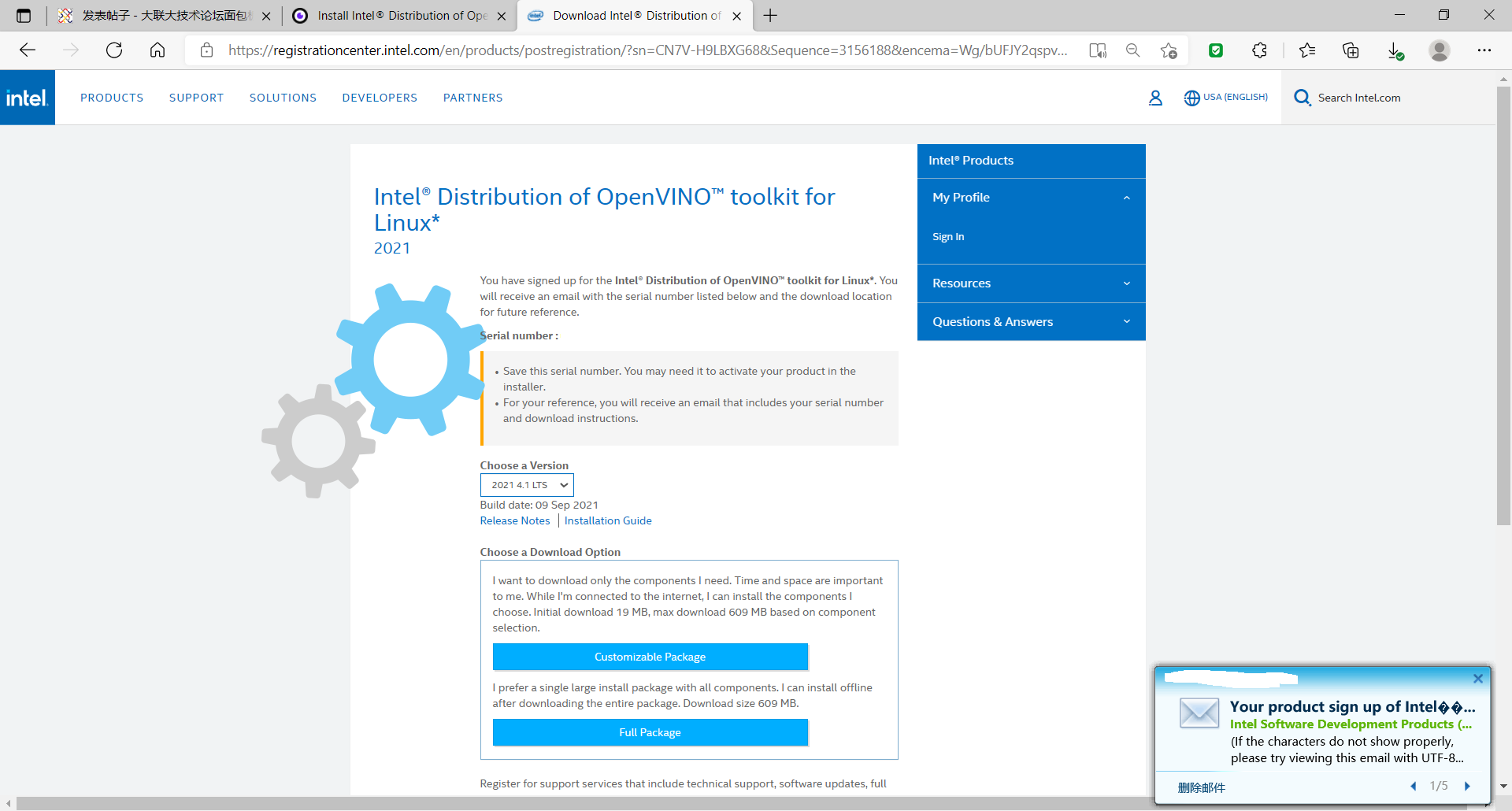
Windows10平台的开发环境安装这个文档写的很详细了:
https://docs.openvinotoolkit.org/2021.4/openvino_docs_install_guides_installing_openvino_windows.html
先安装依赖软件:
Microsoft Visual Studio* 2019 with MSBuild
CMake 3.14 or higher 64-bit
Python 3.6 - 3.8 64-bit
安装python的时候注意勾选:Add Python 3.x to PATH 以便将Python安装到系统环境变量。
点击w_openvino_toolkit_p_2021.4.689.exe弹出:
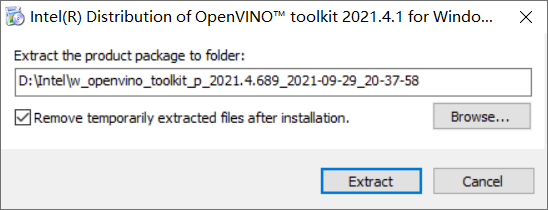
开始安装:
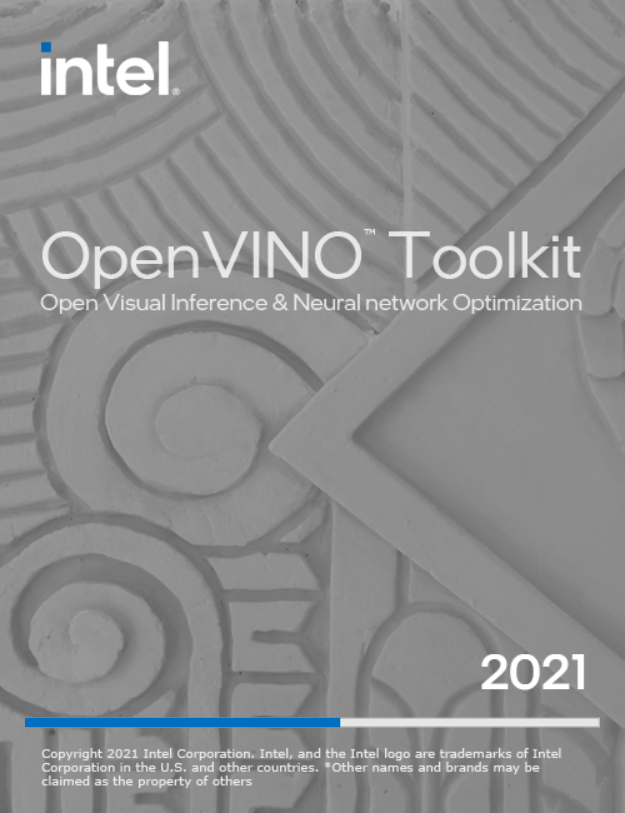
默认安装C盘
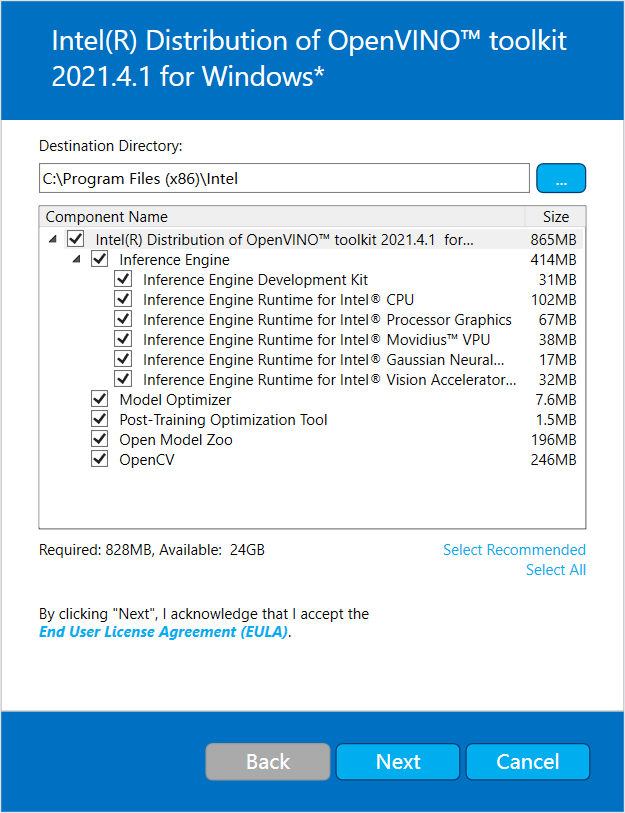
选择同意
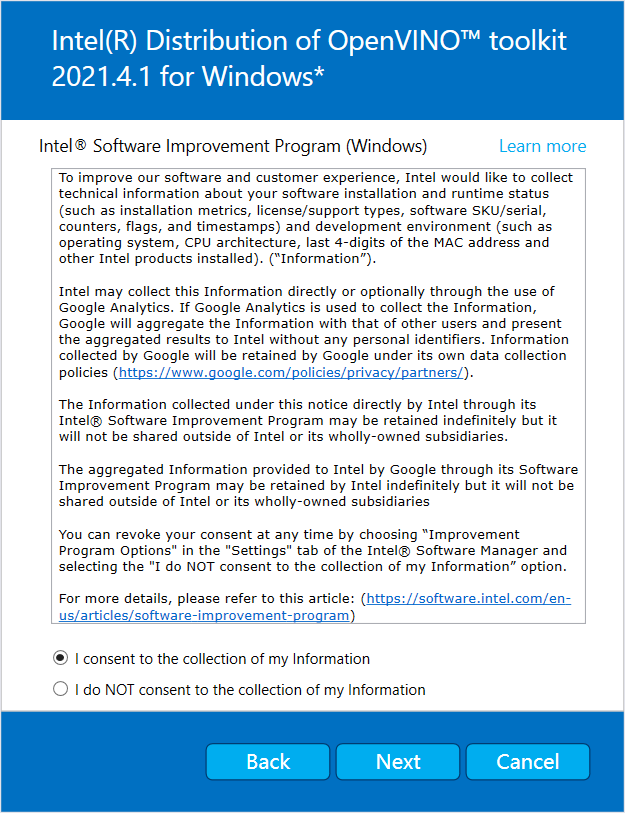
检测到依赖没安装,可以稍后安装
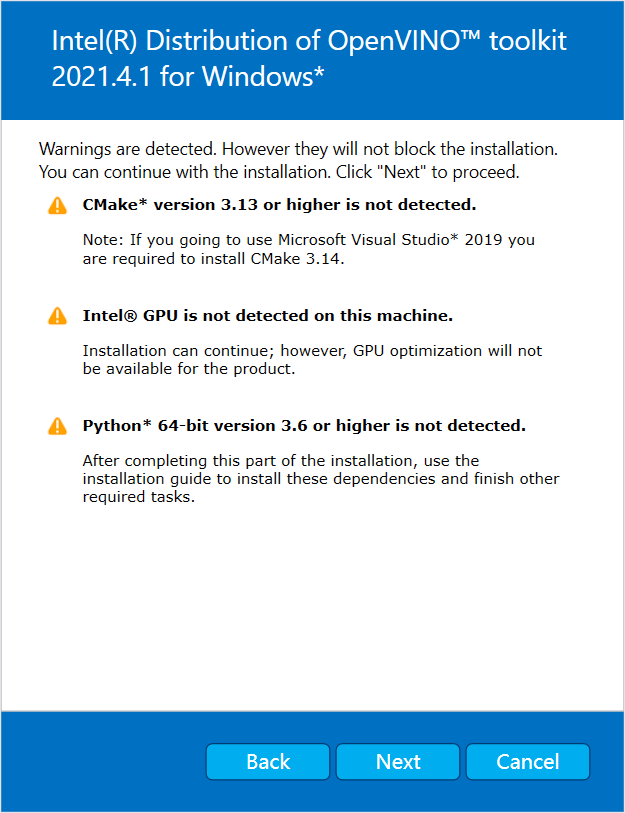
安装中
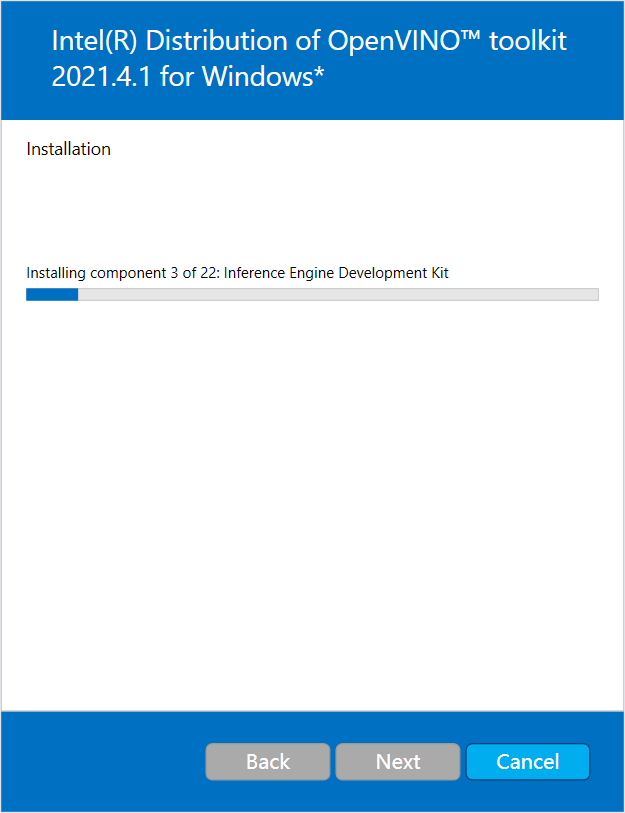
安装完毕
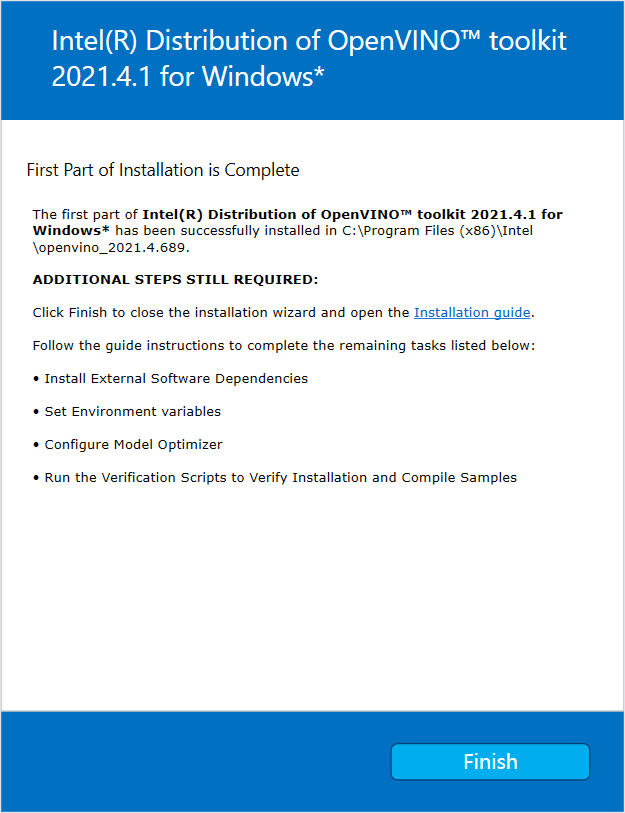
最后执行 setupvars.bat 设置环境变量
"C:\Program Files (x86)\Intel\openvino_2021\bin\setupvars.bat"
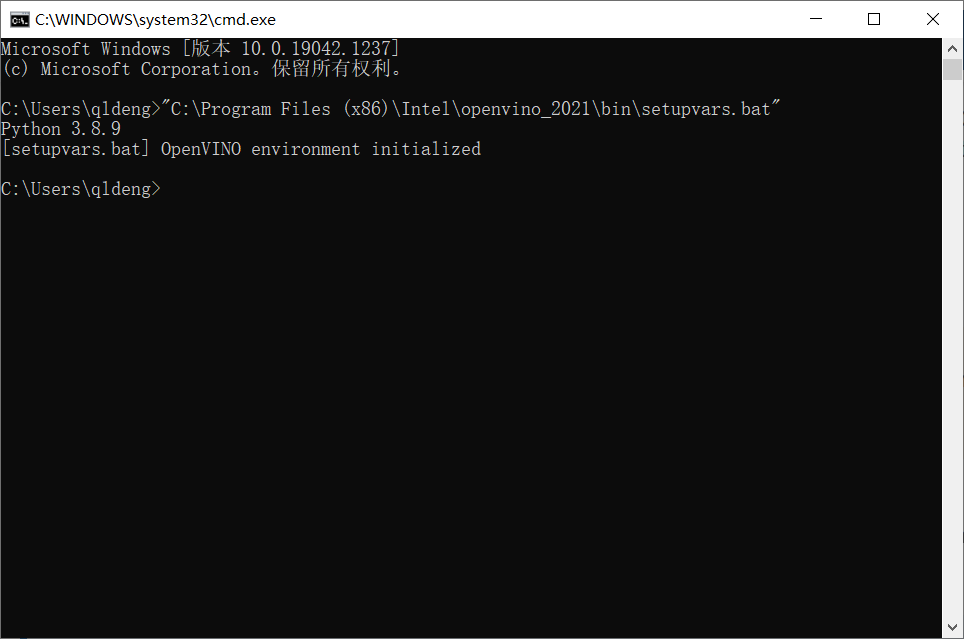
安装目录内容如下
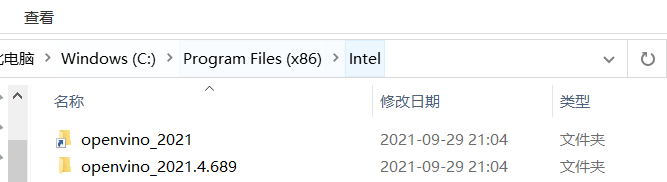
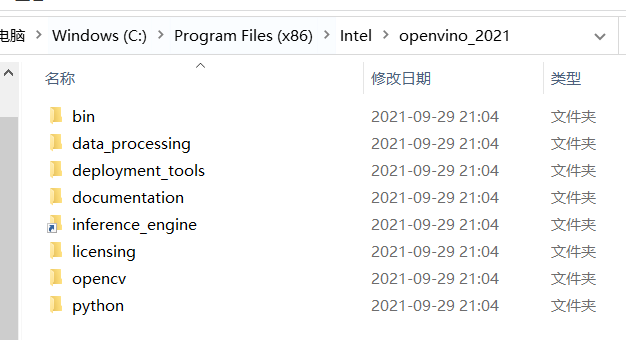
demo目录含有许多示例,首先将示例跑起来
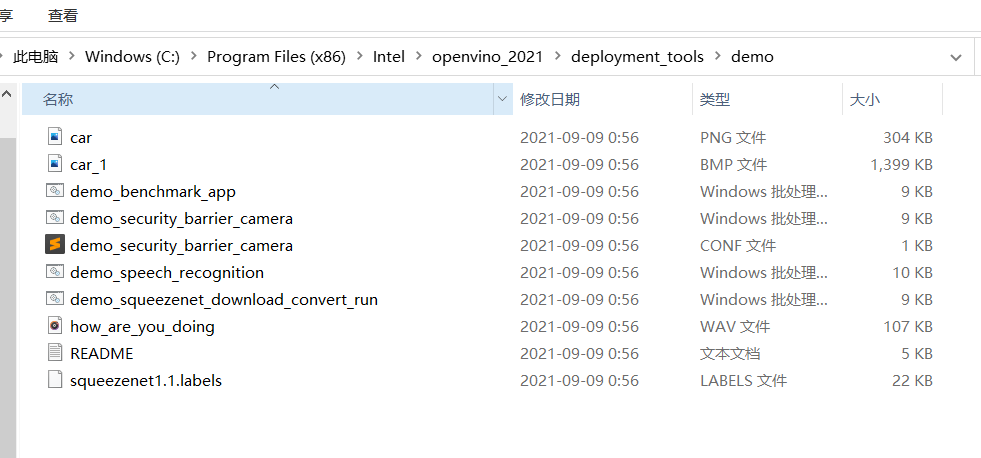
安装完毕后,这个文档详细描述了如何使用
https://docs.openvinotoolkit.org/2021.4/openvino_docs_get_started_get_started_windows.html
https://software.intel.com/content/www/cn/zh/develop/articles/get-started-with-neural-compute-stick.html
进入目录C:\Program Files (x86)\Intel\openvino_2021\deployment_tools\demo
执行以下命令运行示例
.\demo_squeezenet_download_convert_run.bat
可以加上参数-d [CPU, GPU, MYRIAD, HDDL]指定使用的计算设备,默认是CPU,我们的计算棒是MYRIAD。
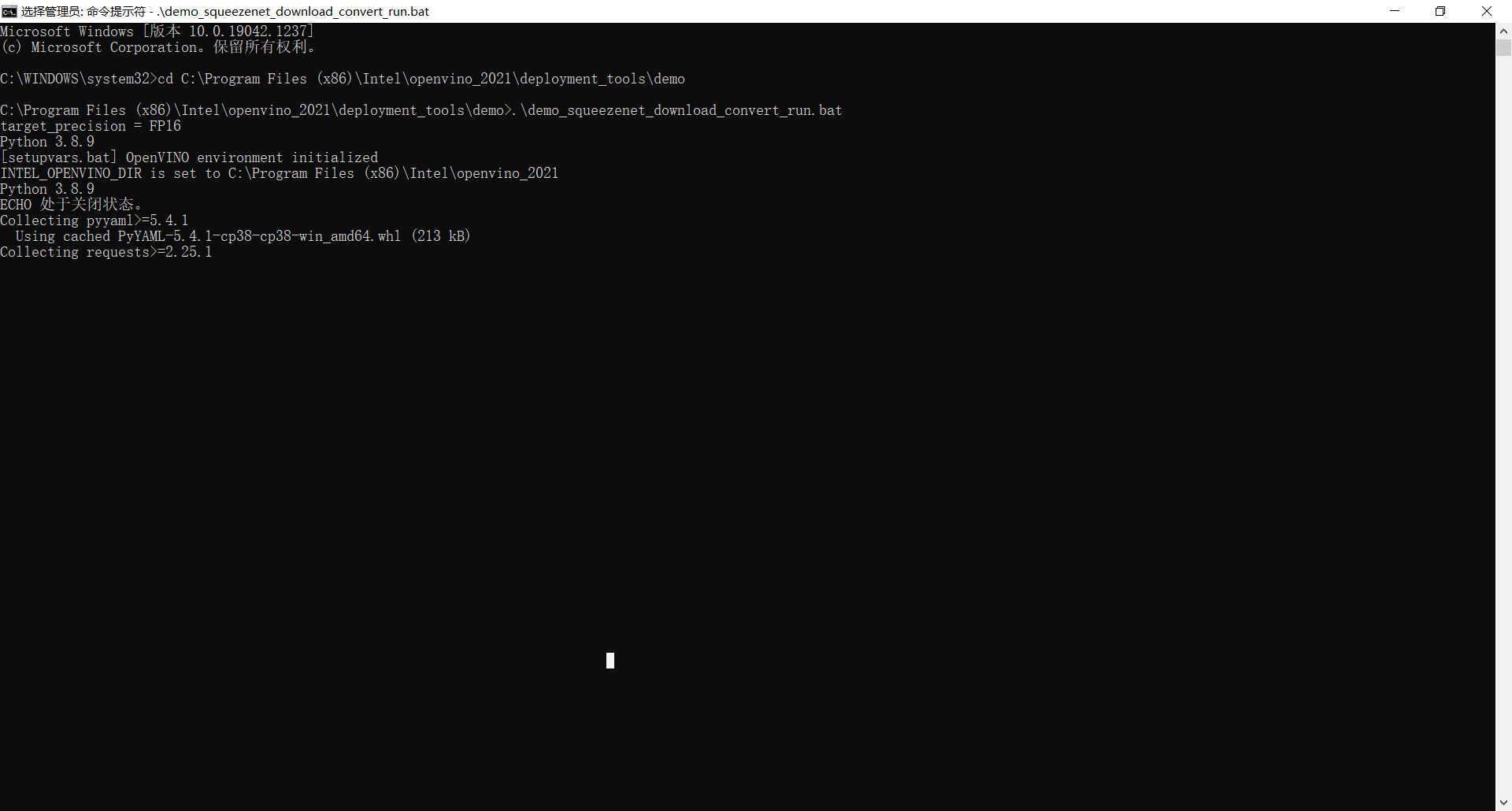
下载十分缓慢,噩梦。。。
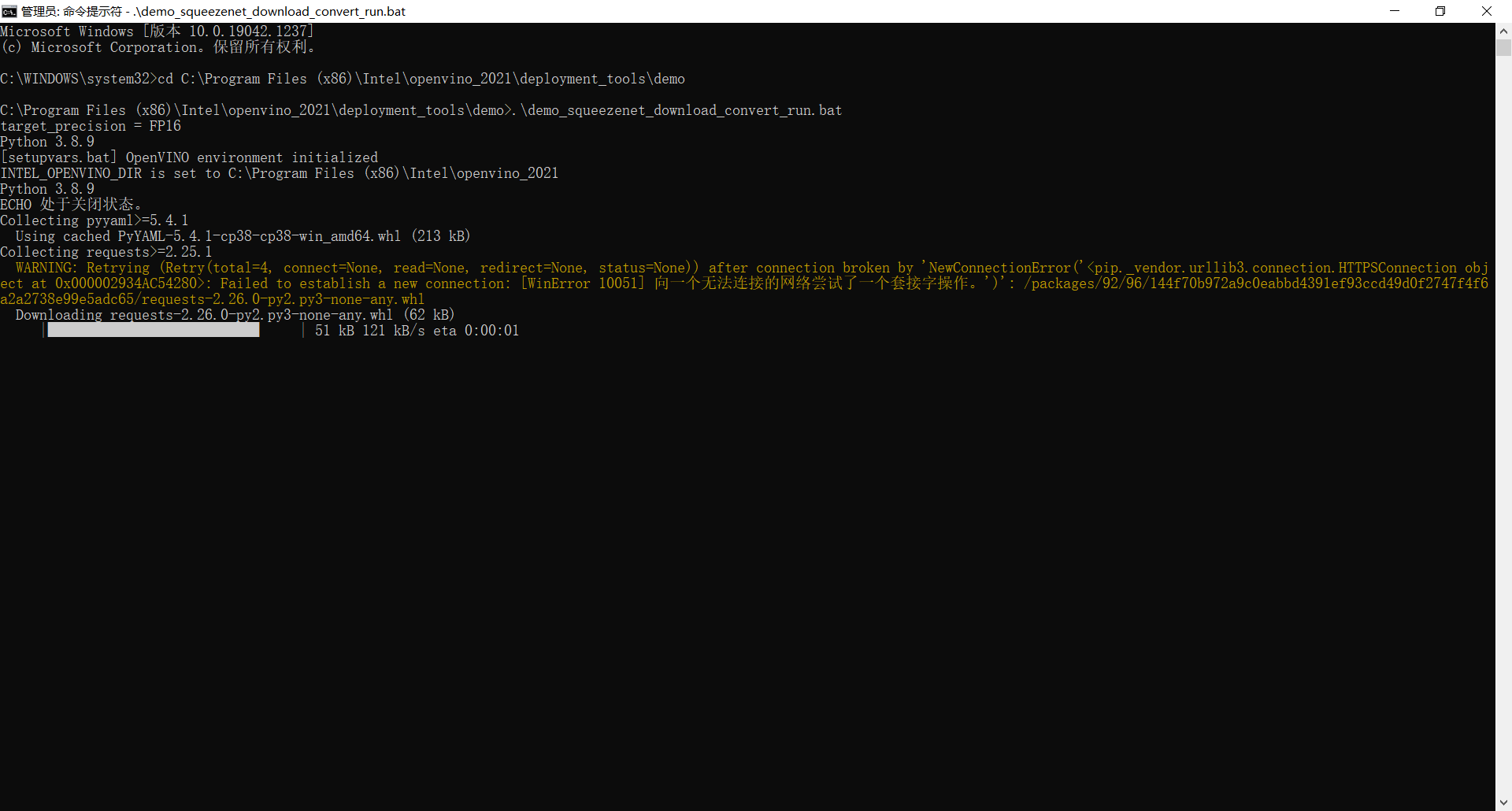
错误一堆,可能是python版本不太合适
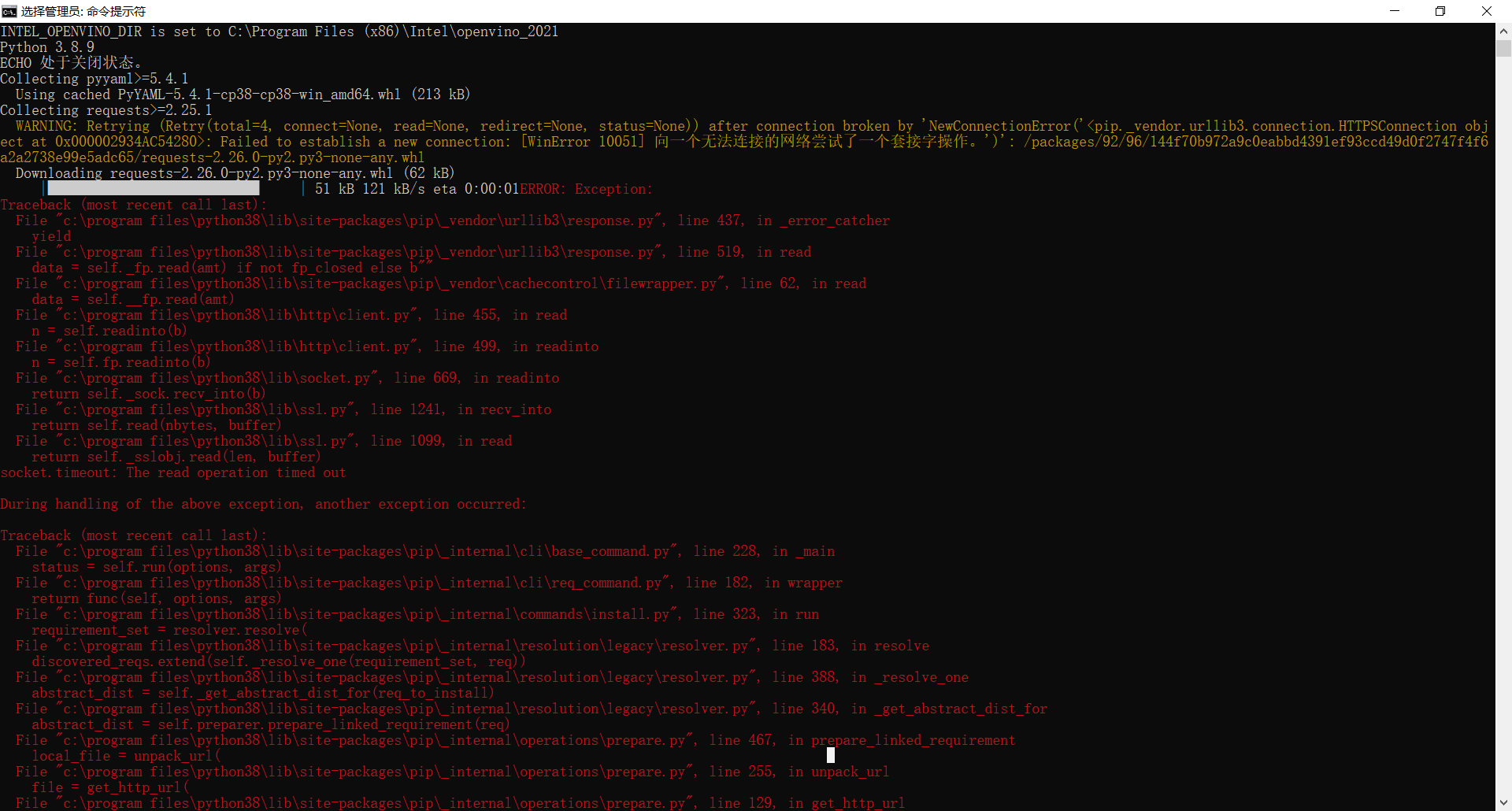
目前使用的是python3.8.9版本,打算换个版本再尝试。。。
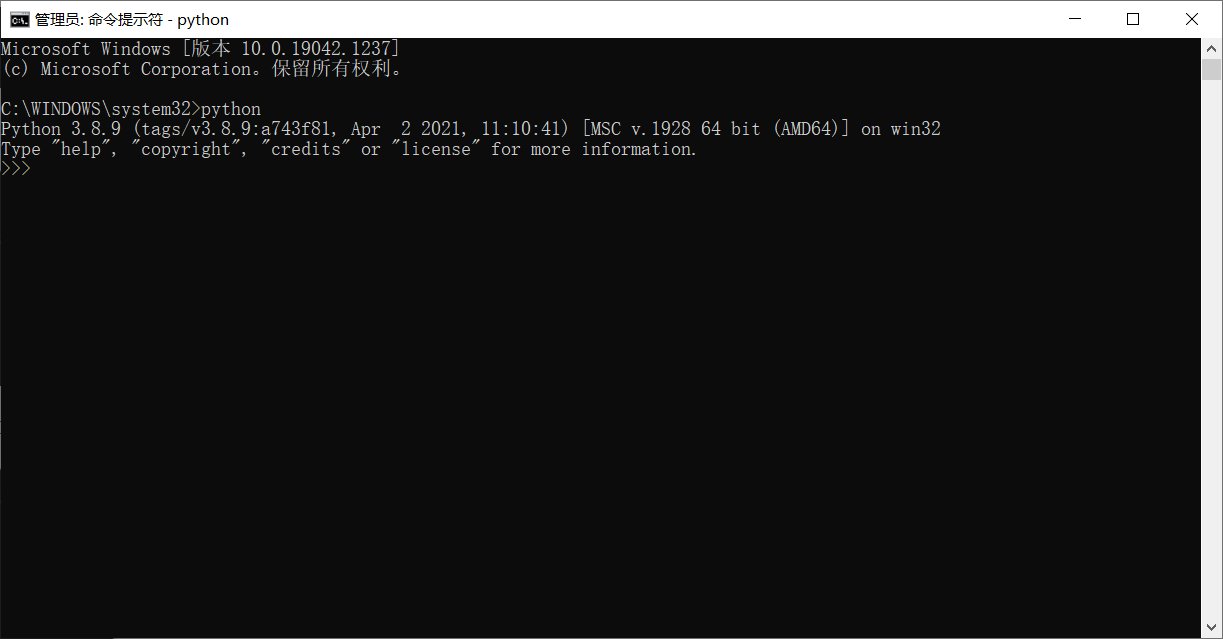





 /5
/5