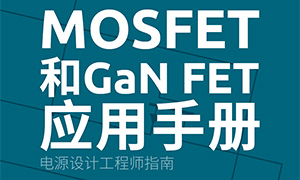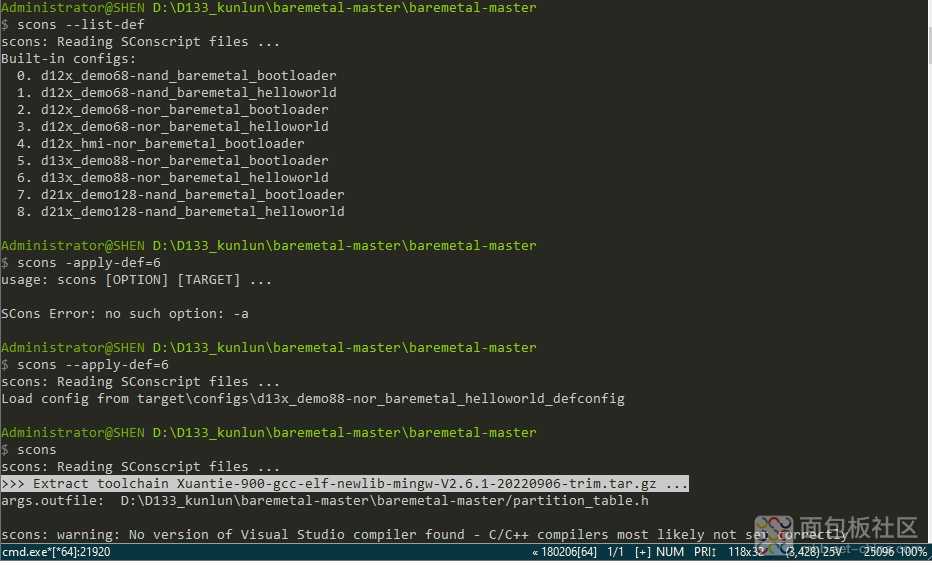
然后我们列出可以编译的选项并对裸核进行编译
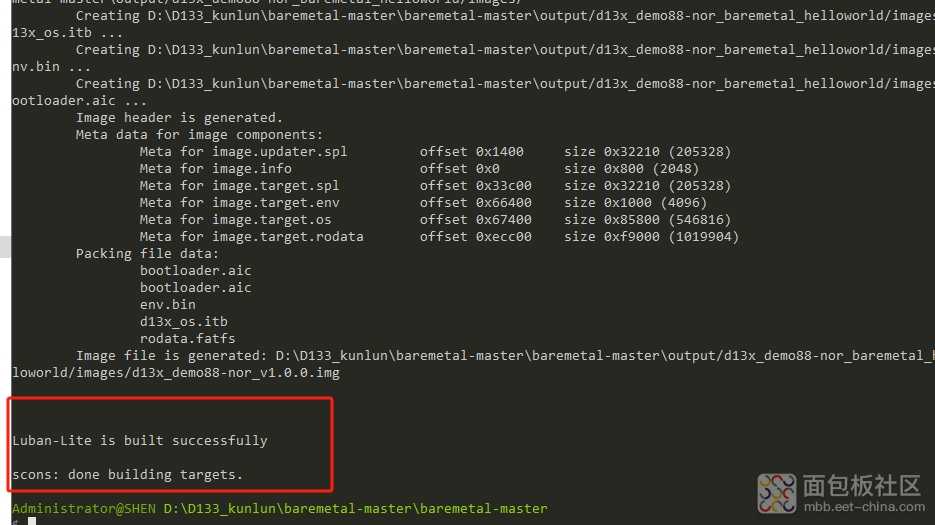
编译完成之后我们可以看见编译成功了,我们可以在下面的路径找到生成的镜像文件,
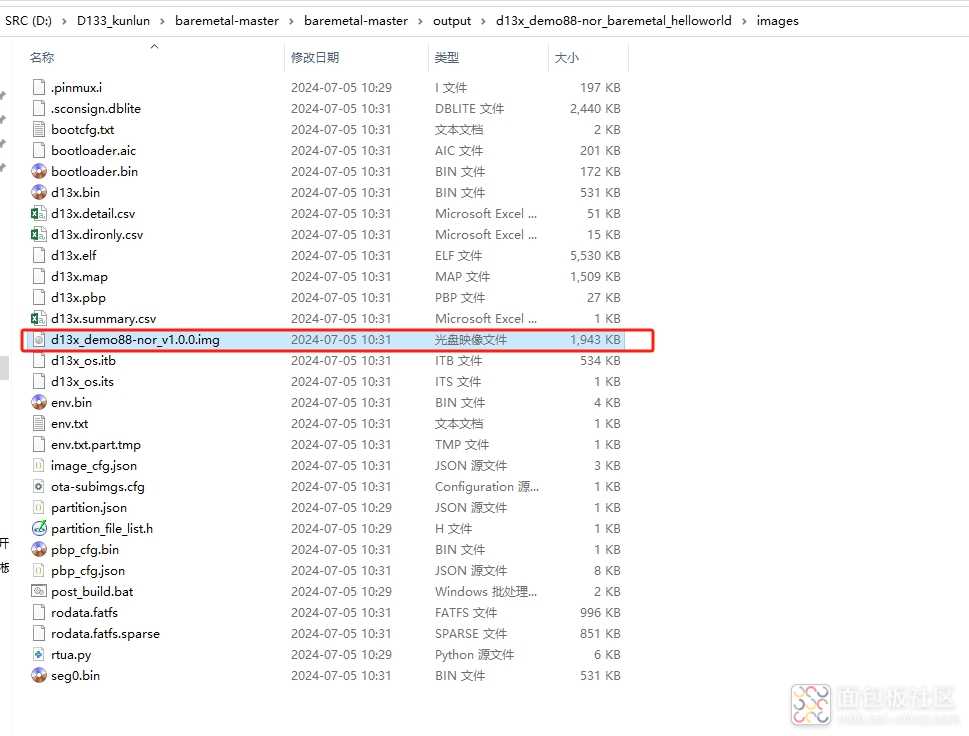
我们在tool工具包里面可以找到AiBurn的安装包,我们对这个烧写软件进行安装并且进行烧录
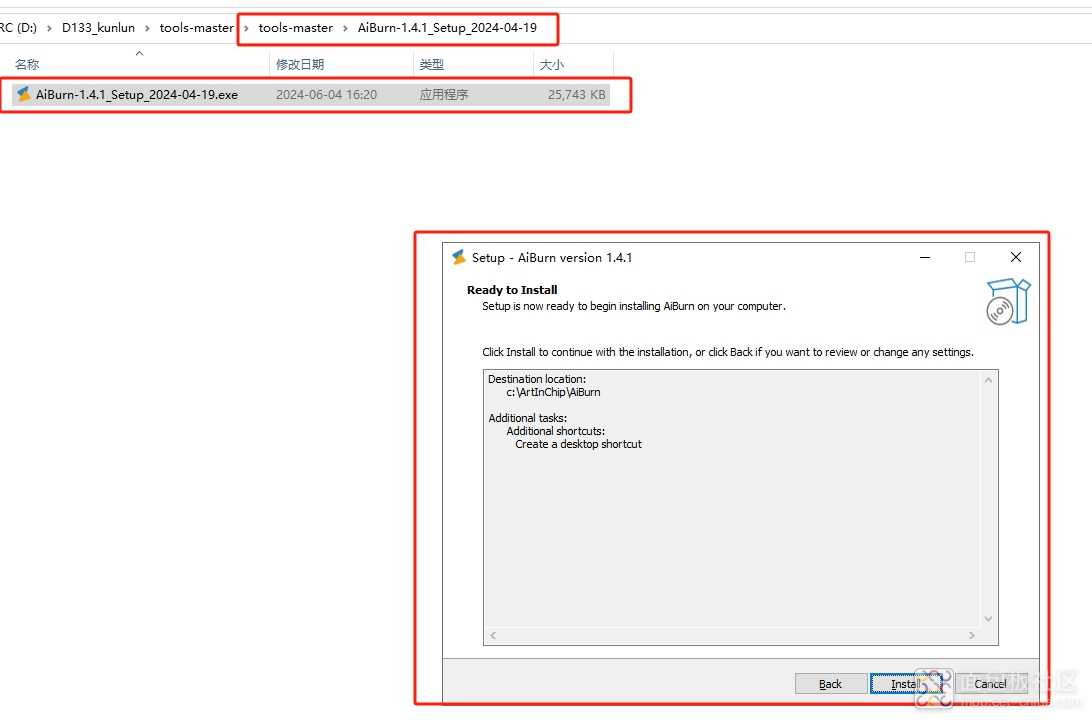
烧写镜像的时候,我们现将USB链接到电脑,然后按下BOOT按键,最后按下RESET按键,我们就可以发现软件端可以识别到开发板

这样我们就可以进行烧写了,烧写过程中切记不可断开电源和其他操作。

完成烧写之后,我们可以看到有何Success的提示。

由于我们是裸机的程序,液晶端只有背光亮起,我们可以通过串口端来查看
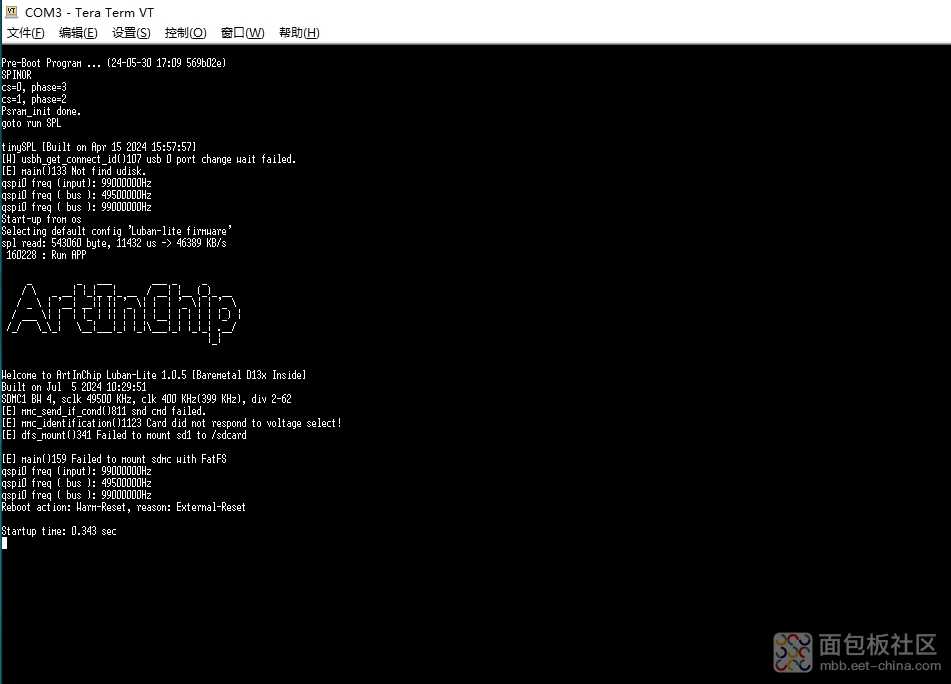
串口端的显示编译时间是24年的7月5日10点29,和我们编译的时间是移植的,说明我们的烧写以及编译都是成功的,到此我们的裸核测试完成了。




 /4
/4