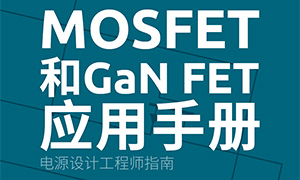例程默认是BT例子,先把它改成BLE的工程,修改宏定义即可,修改app_config.h里面的BTDM_STACK_ENABLE_BT为0,然后编译报错,因为里面有提示如果BTDM_STACK_ENABLE_BT为0,另外几个服务也不可使用,找到对应的宏全部改为0即可

2 修改app_ble.c程序完成对米家温湿度计2的扫描和连接
修改扫描的蓝牙名称为米家温湿度计2的广播名称
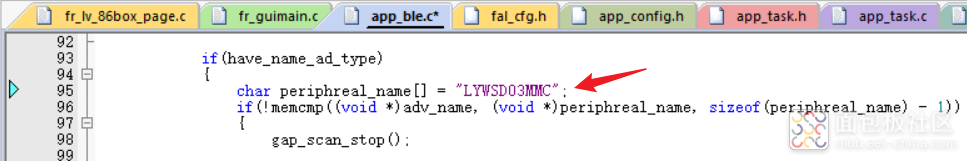
修改温湿度数据所在UUID
#define SP_CHAR1_UUID 0xCCC1//0xFFF3 john 改成温湿度的uuid
在gatt_callback函数里面处理接收到的温湿度数据
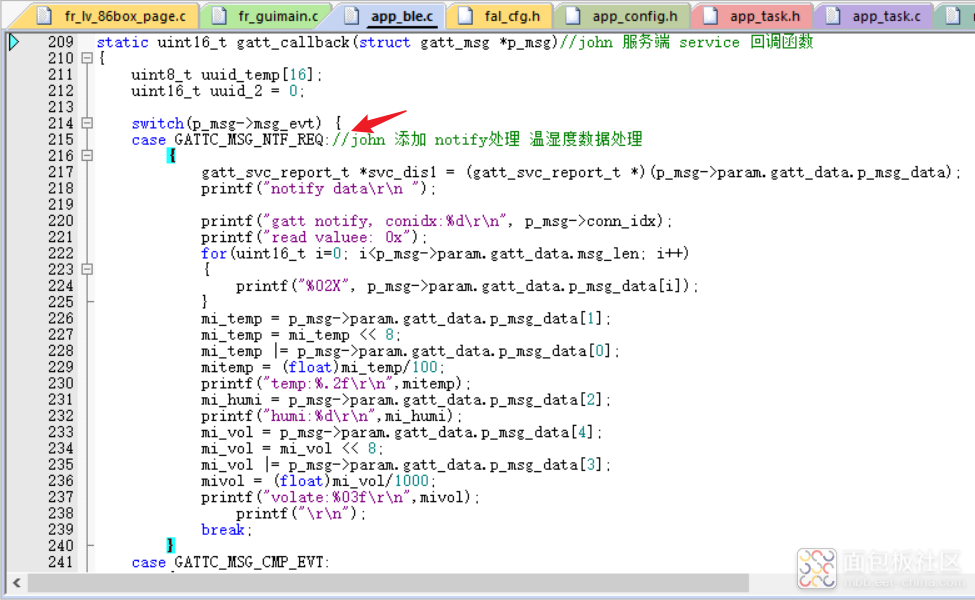
完整的log如下
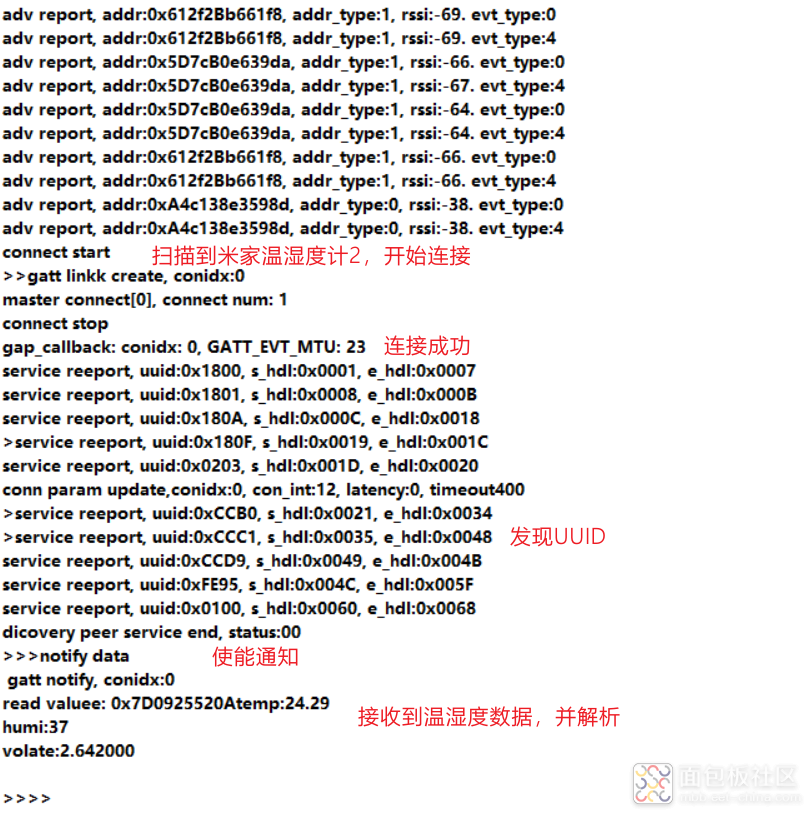
3 修改显示功能
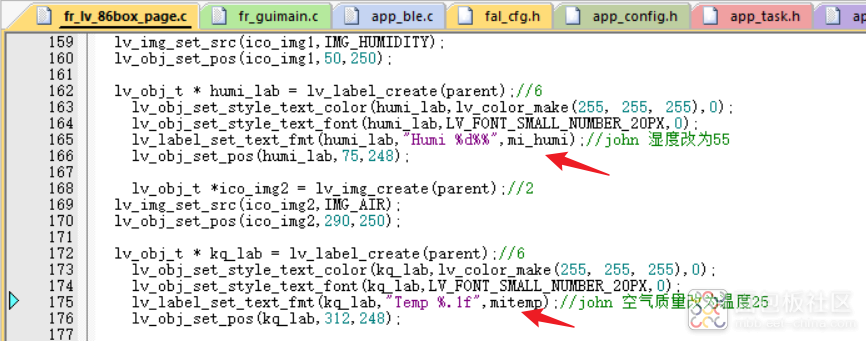
可以看到米家温湿度计2的温度和湿度数据已经传输到FR3068x-C开发板
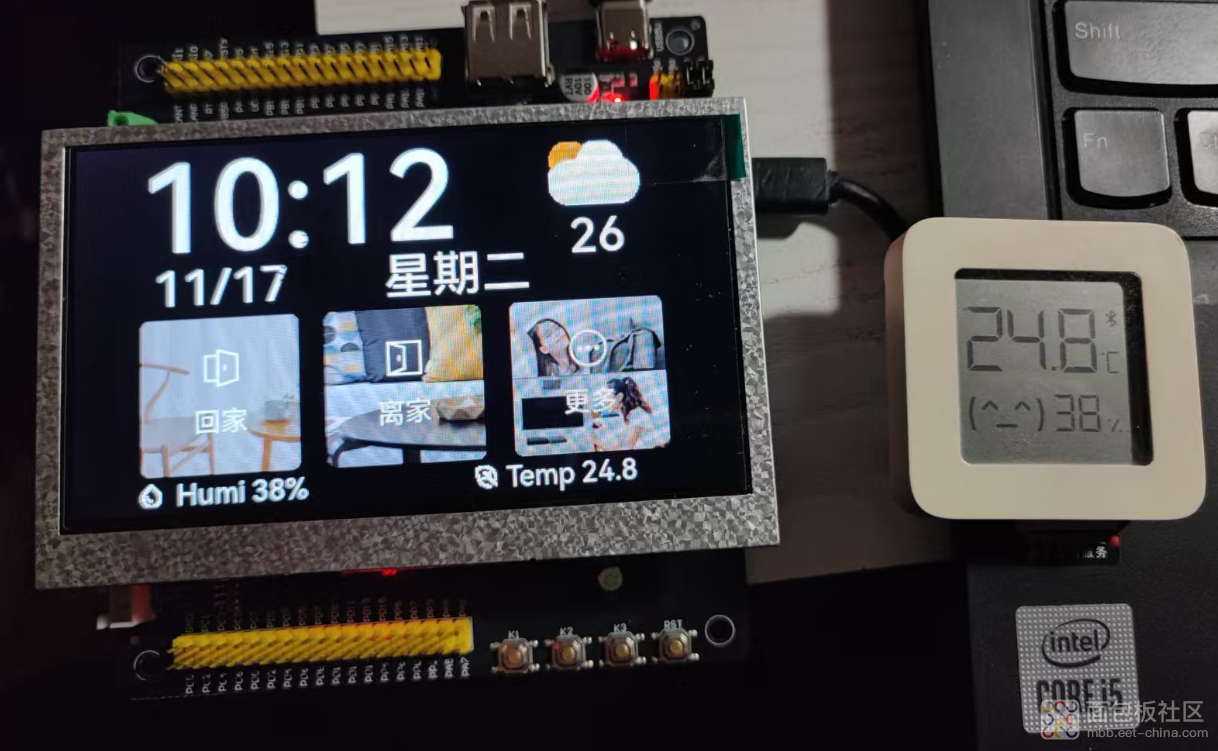




 /4
/4