需求分析
现如今,拍照已经融入我们的日常生活中了。我们在日常的工作生活中很多场景都会用到拍照功能。比如在登录网页或者设备时,密码错误进行拍照,防止被盗。日常进行图像识别或者图像处理前的图像获取。都需要用到我们的摄像头进行图像的获取。
前期准备
- 带摄像头的电脑
- Visual Studio 2019
- AForge.NET Framework库文件
设计流程
- 首先我们在Visual Studio 2019创建一个工程
- 添加引用文件(不会使用AForge.NET Framework可以搜一下,网上例子很多)
- 设计自己的相关页面,其中关键在于videoSourcePlayer。这是引用文件里的
- 进行相关程序的编写,程序我放在后面。
- 运行打包
实现效果
页面布局
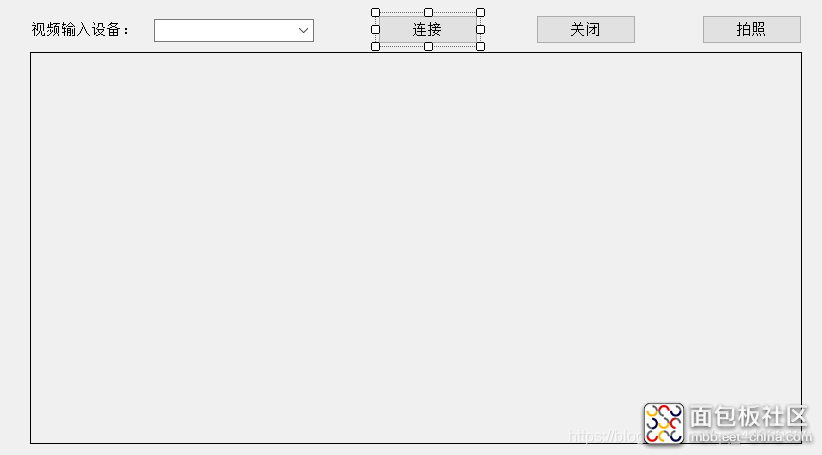
点击连接,连接到自己电脑的摄像头
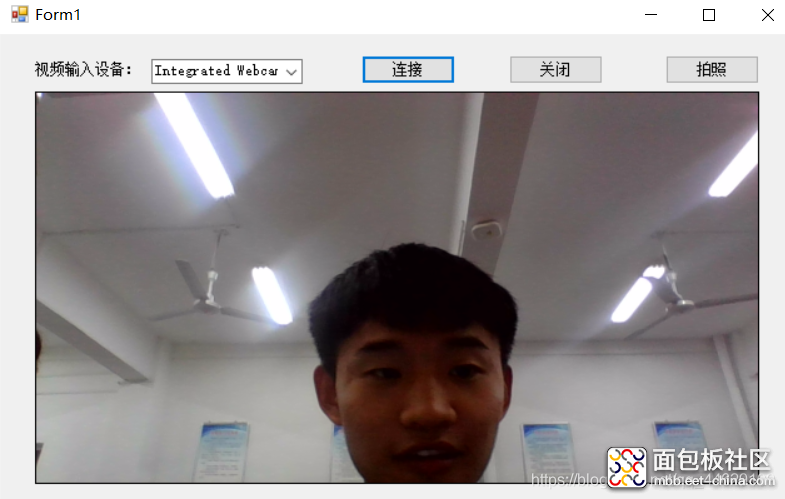
点击拍照,拍照成的图像,将保存在你防止的文件夹里。保存的文件夹在GetImagePath()函数里可以这样写
<blockquote style="text-align: left;"><div style="text-align: left;"> private string GetImagePath() { string personImgPath = "D:\\图片"; if (!Directory.Exists(personImgPath)) { Directory.CreateDirectory(personImgPath); } return personImgPath; }
复制代码命名(string picName = GetImagePath() + "\\" + "xiaosy" + ".jpg";)
重要代码
<div style="text-align: left;"> private void btnConnect_Click(object sender, EventArgs e) { CameraConn(); } //连接摄像头 private void CameraConn() { VideoCaptureDevice videoSource = new VideoCaptureDevice(videoDevices[tscbxCameras.SelectedIndex].MonikerString); videoSource.DesiredFrameSize = new System.Drawing.Size(320, 240); videoSource.DesiredFrameRate = 1; videoSourcePlayer.VideoSource = videoSource; videoSourcePlayer.Start(); } //关闭摄像头 private void btnClose_Click(object sender, EventArgs e) { videoSourcePlayer.SignalToStop(); videoSourcePlayer.WaitForStop(); } //主窗体关闭 private void Form1_FormClosing(object sender, FormClosingEventArgs e) { btnClose_Click(null, null); } //拍照 private void Photograph_Click(object sender, EventArgs e) { try { if (videoSourcePlayer.IsRunning) { BitmapSource bitmapSource = System.Windows.Interop.Imaging.CreateBitmapSourceFromHBitmap( videoSourcePlayer.GetCurrentVideoFrame().GetHbitmap(), IntPtr.Zero, Int32Rect.Empty, BitmapSizeOptions.FromEmptyOptions()); PngBitmapEncoder pE = new PngBitmapEncoder(); pE.Frames.Add(BitmapFrame.Create(bitmapSource)); string picName = GetImagePath() + "\" + "xiaosy" + ".jpg"; if (File.Exists(picName)) { File.Delete(picName); } using (Stream stream = File.Create(picName)) { pE.Save(stream); } //拍照完成后关摄像头并刷新同时关窗体 if (videoSourcePlayer != null && videoSourcePlayer.IsRunning) { videoSourcePlayer.SignalToStop(); videoSourcePlayer.WaitForStop(); } this.Close(); } } catch (Exception ex) { MessageBox.Show("摄像头异常:" + ex.Message); } } private string GetImagePath() { string personImgPath = Path.GetDirectoryName(AppDomain.CurrentDomain.BaseDirectory) + Path.DirectorySeparatorChar.ToString() + "PersonImg"; if (!Directory.Exists(personImgPath)) { Directory.CreateDirectory(personImgPath); } return personImgPath; }
复制代码





 /5
/5 



谢谢